Create Group
The annotation group enables users to organize texts into separate groups, improving clarity when adding annotations across multiple dashboards, reports, or adhoc reports. These groups allow users to manage annotation visibility and set specific active times within the application.
Annotation Group: This video explains how to create an annotation group in AIV.
Steps to Create an Annotation Group
-
Click the
 icon located in the top-left corner of the screen. This action opens the dialog box, as shown below:
icon located in the top-left corner of the screen. This action opens the dialog box, as shown below: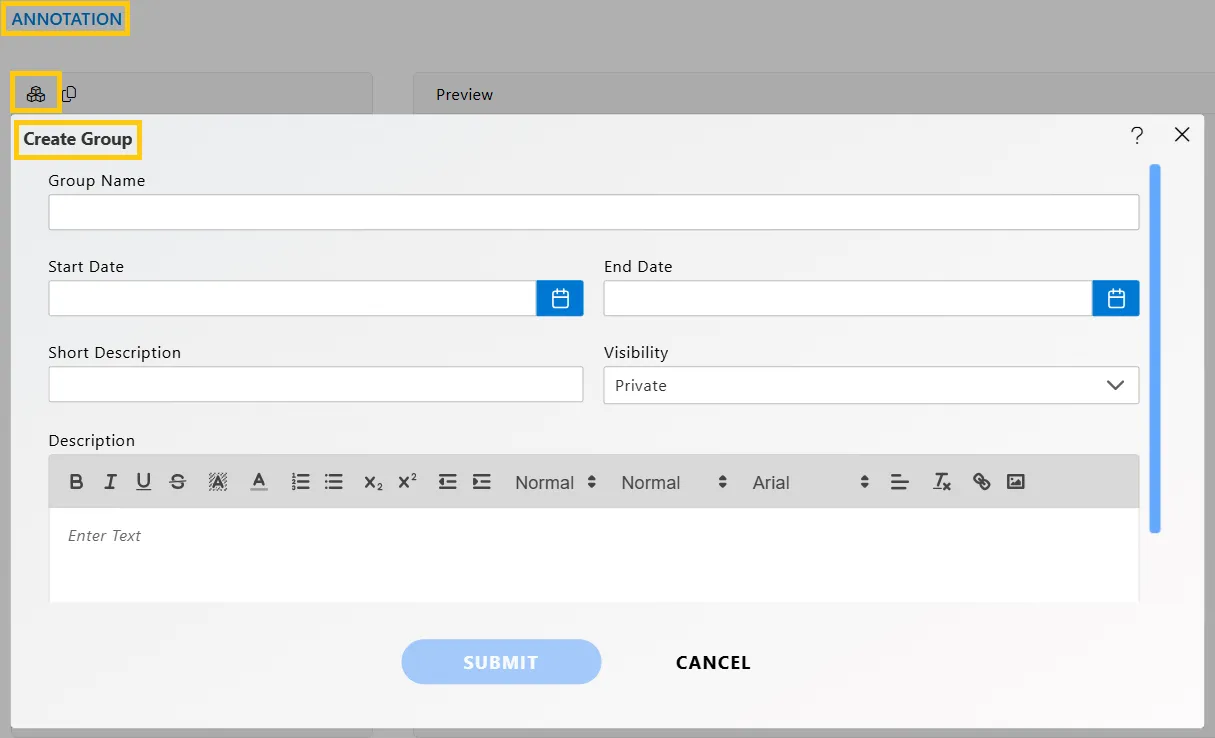
-
Fill in the required fields in the Create Annotation dialog box:
- Group Name: Enter a unique name for the annotation group (required field).
- Start Date: Specify the start date for the annotation group (required field).
- End Date: Specify the end date for the annotation group (required field).
- Short Description: A brief summary to help users understand the purpose of the group.
- Description: A detailed description that will be shared with consumers. You can include text, images, or helpful links for additional context.
-
Select the visibility type from the drop-down list:
- Private: Restricts visibility to the file owner only.
- Internal: Makes the file available to internal users only.
- Public: Extends file visibility to end users as well.
-
Finally, click the SUBMIT button to create a new Annotation Group.
-
All groups created by the user will be available under the Annotations section.
-
In case of any further help, the user can click on the
 icon to access the AIV help documents.
icon to access the AIV help documents. -
If the user is not satisfied and wants to cancel the create request, he can do this by clicking on the cancel button next to submit or by clicking on
 icon next to the
icon next to the  icon.
icon.
In this way, you can create a new Annotation group in the AIV application.
More features of AIV as follows:
Annotation
Create Item
Edit Annotation
Copy Annotation
Rename Annotation
Delete Annotation