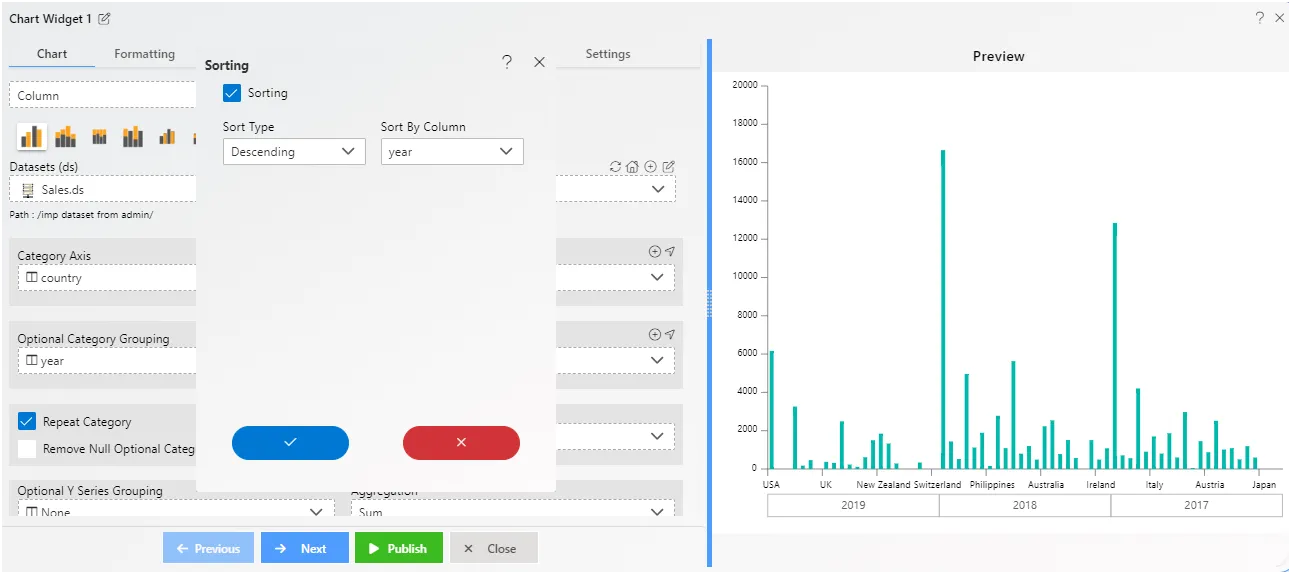Optional Category grouping
This video contains how to use Optional category grouping in AIV.
By this feature in AIV6, the user will be able to sort & group the given data at the category axis.
-
The Edit menu box appears as you click on the chart icon. as shown in the below image.
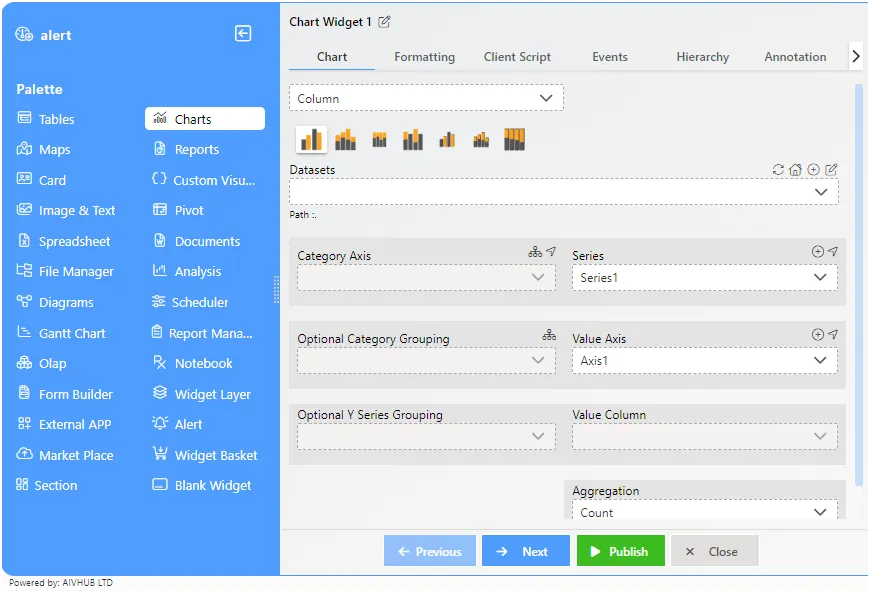
-
Enter the following details in the edit menu of the chart:
- Dataset: Sales.ds
- Category Axis: country
- Optional Category Grouping: year
- Value Column: quantityOrdered
- Aggregation: Sum
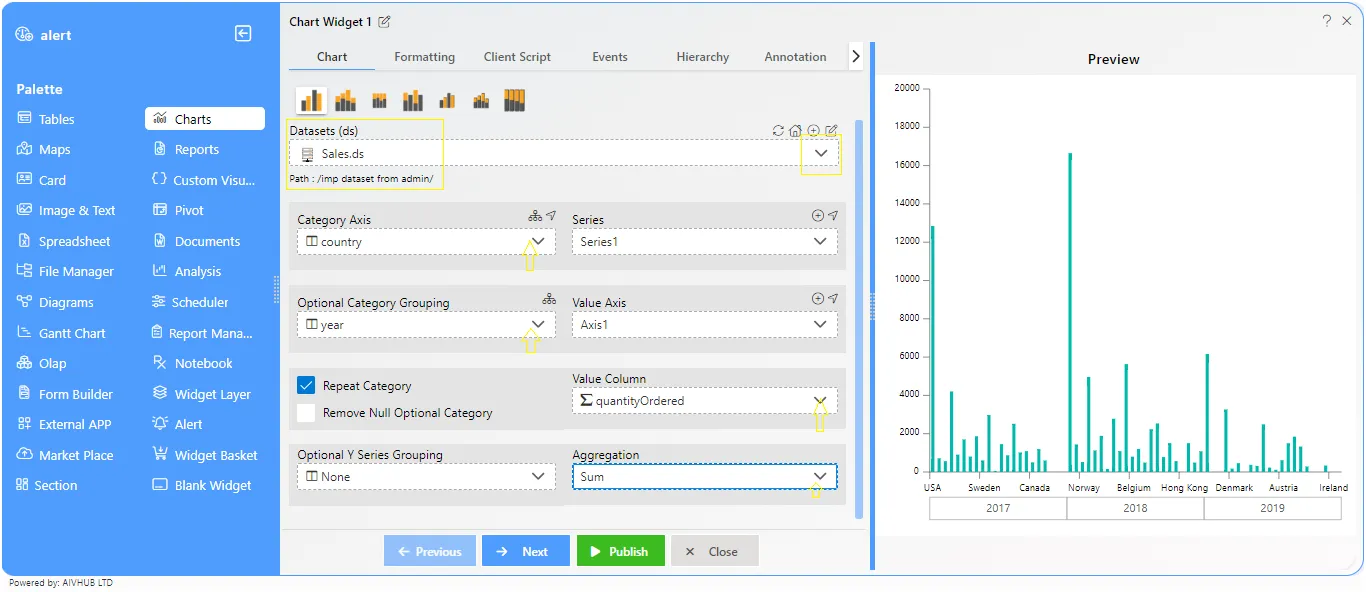
-
Click on Publish button.
-
Your widget will look as per the image below:
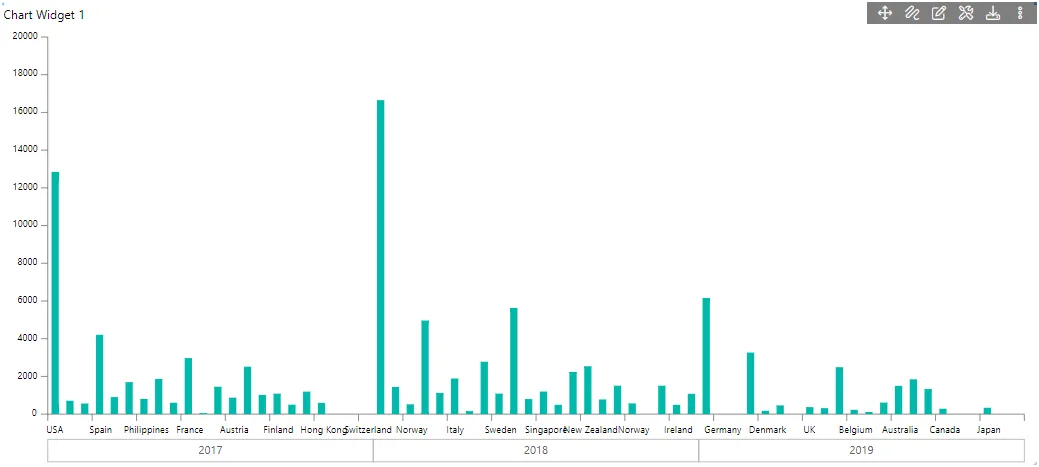
-
Edit the chart widget by clicking the Edit icon from Top-right corner of the widget, as shown in the figure below:
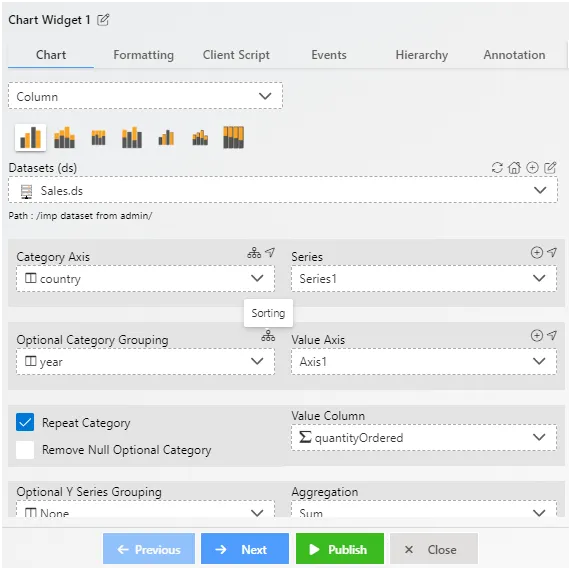
-
Click on the Sorting icon given next to Optional Category Grouping, one pop-up will appear as shown in the image below:
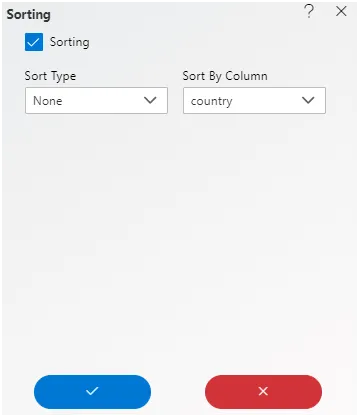
-
Check the Sorting box & fill in the details as per below: (when user checks on Sorting box Sort Type-None by default) and user can select options as below: -
- Sort Type: Descending
- Sort By Column: year
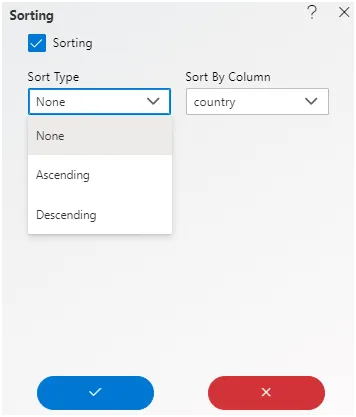
- Click on the Publish button. (year shown on the below of category axis will be placed in Descending order)