Filters List
List of Filter: This video contains how to change basic settings of filter widget.
-
The All Filters Tab displays the list of all the existing filters in the AIV application as follows:-
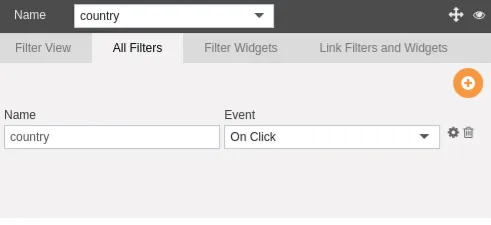
-
Here we have filter named country which we have created for this example.
-
In order to associate filter with an event, follow the following steps:-
-
As you can see in the above figure, we can also select the event on which the filter widget will be rendered from the dropdown menu as follow:-

-
There are two types of events for Multi-Select filter:-
- On Change: When the user changes a previously specified country.
- On Click: When the user clicks on a specified country.
-
For this example, we will select the “On Click” event from the drop down menu.
-
In order to change the settings of the filter widget click on or go to Filter Widgets tab which will open the following configuration menu:-
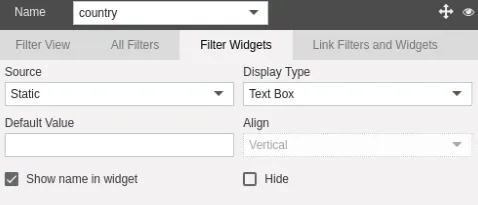
-
In this manner, a user can view list of all the filters in the AIV application. In the next section, we will learn about Filter Widgets and how to link them to datasets.