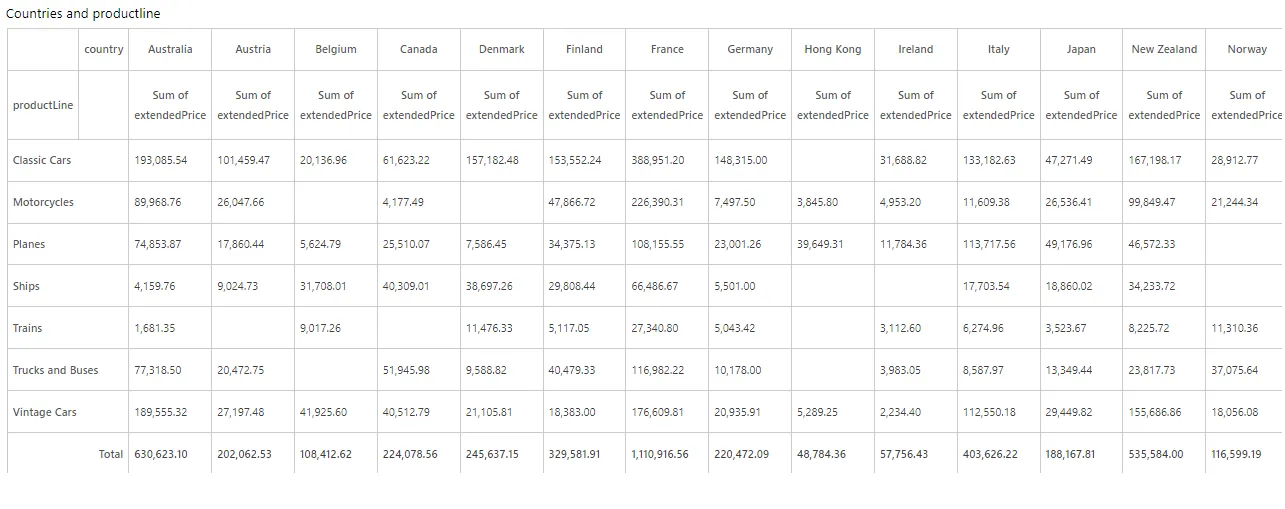Create Pivot
Create Pivot: This video contains how can create a Pivot Widget in AIV.
Step to create pivot chart
-
From left Vertical Menu Select the Pivot Widget icon.
-
The Edit menu box appears as you click on Pivot chart icon. And a widget gets added in content place automatically in dashboard, As shown in Figure below:
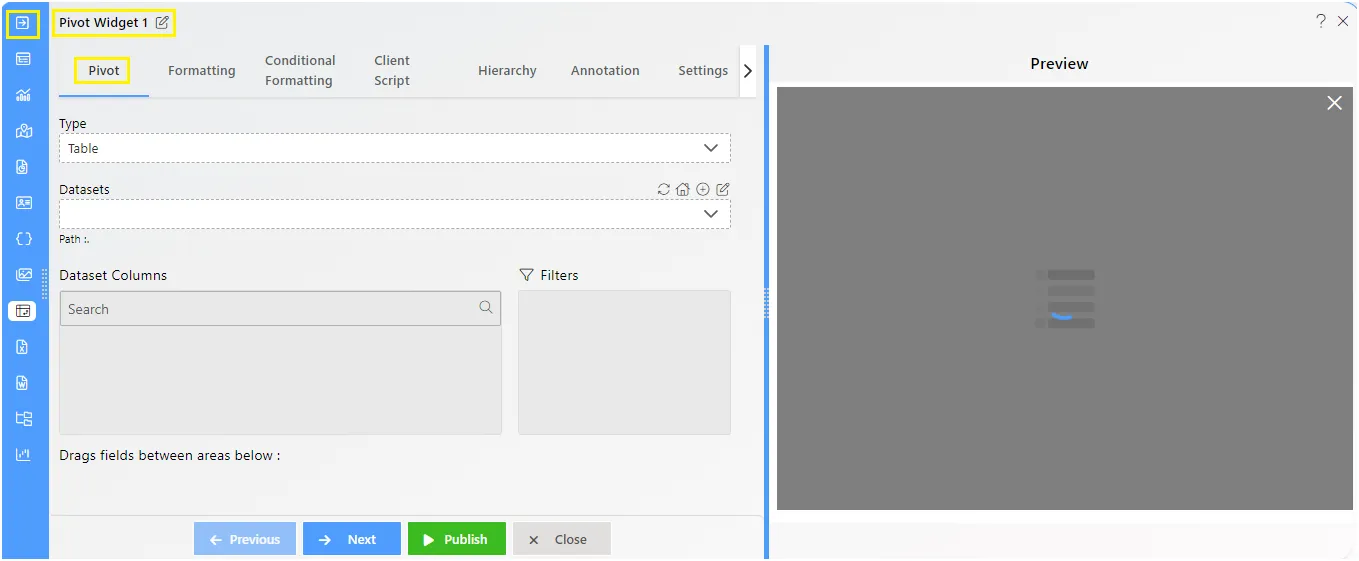
-
Enter Following details in chart controls:
- Name: Countries and productline
- Type: Table
- Dataset: Sales.ds
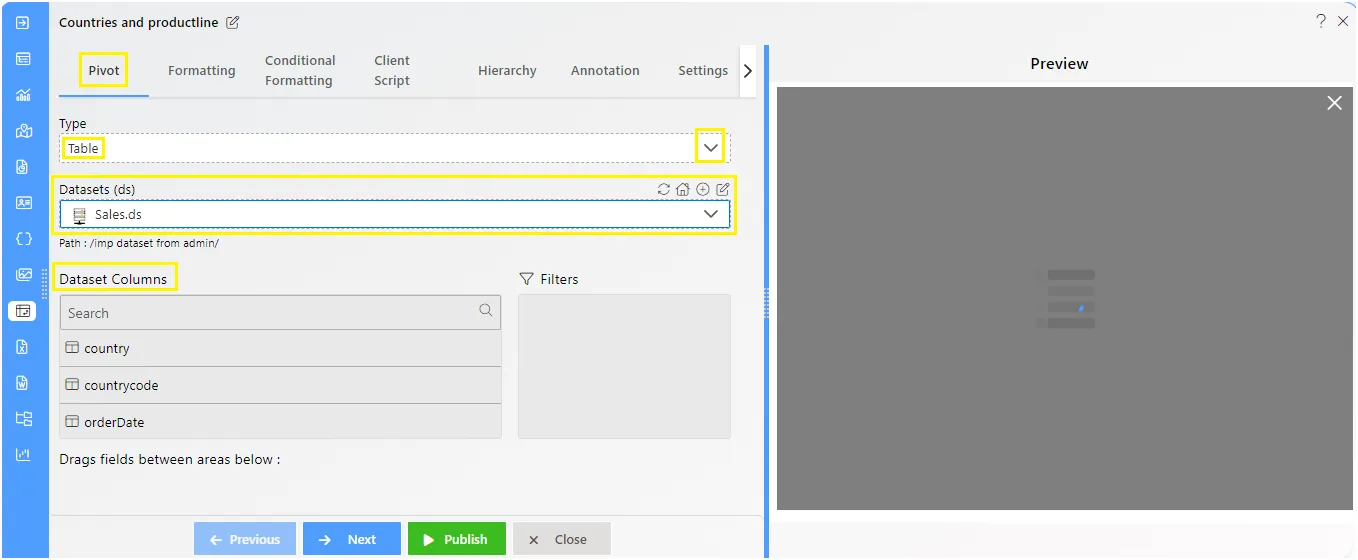
- Drag and drop the country in Columns and productLine in rows.
- Drag and drop the extendedPrice in Values then as the value edit box appears on the screen, insert below properties:
- Name: Sum of extendedPrice
- Display Name: Sum of extendedPrice
- Column1: extendedPrice
- Type: Sum
- Click on the Check icon.
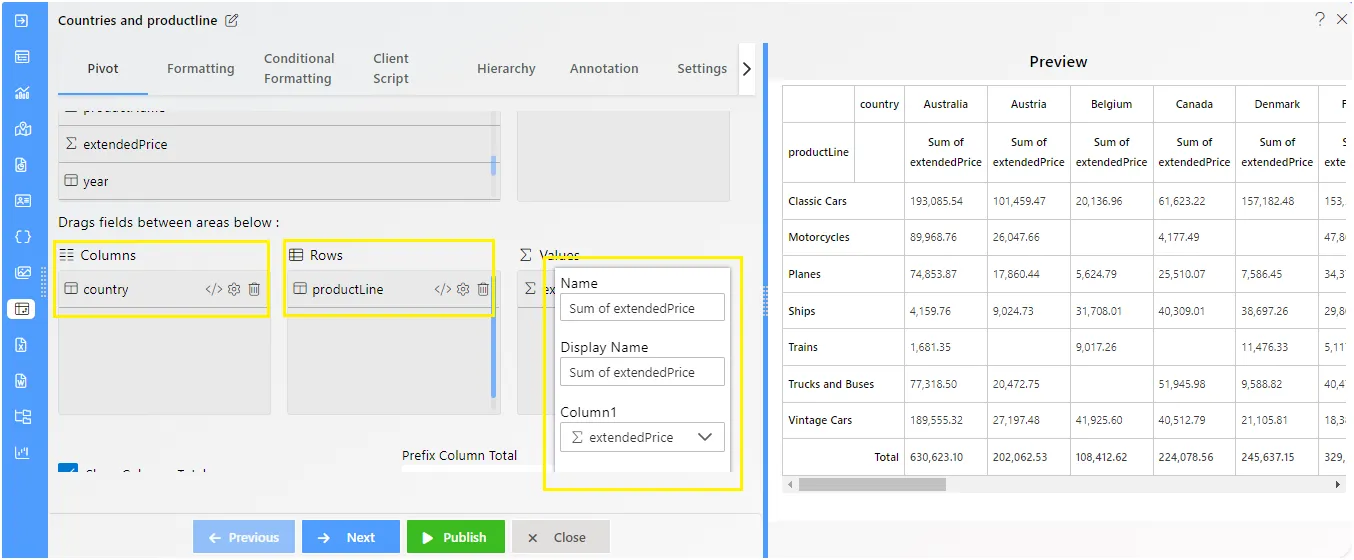
- Click on Publish icon.
- Now, match your Pivot with the below example, it should look like the figure below: