Formatting Pivot
Pivot Formatting: This video contains how to format a Pivot Widget in AIV.
- Click on Formatting Property.
- Enter Following details in Formatting Property:
- Select Value: Sum of extendedPrice
- Locale: Auto
- Decimal Place: 2
- Symbol: $
- Symbol Position: Before
- Rounding Mode: Half Up
- Check the 1000s Separator
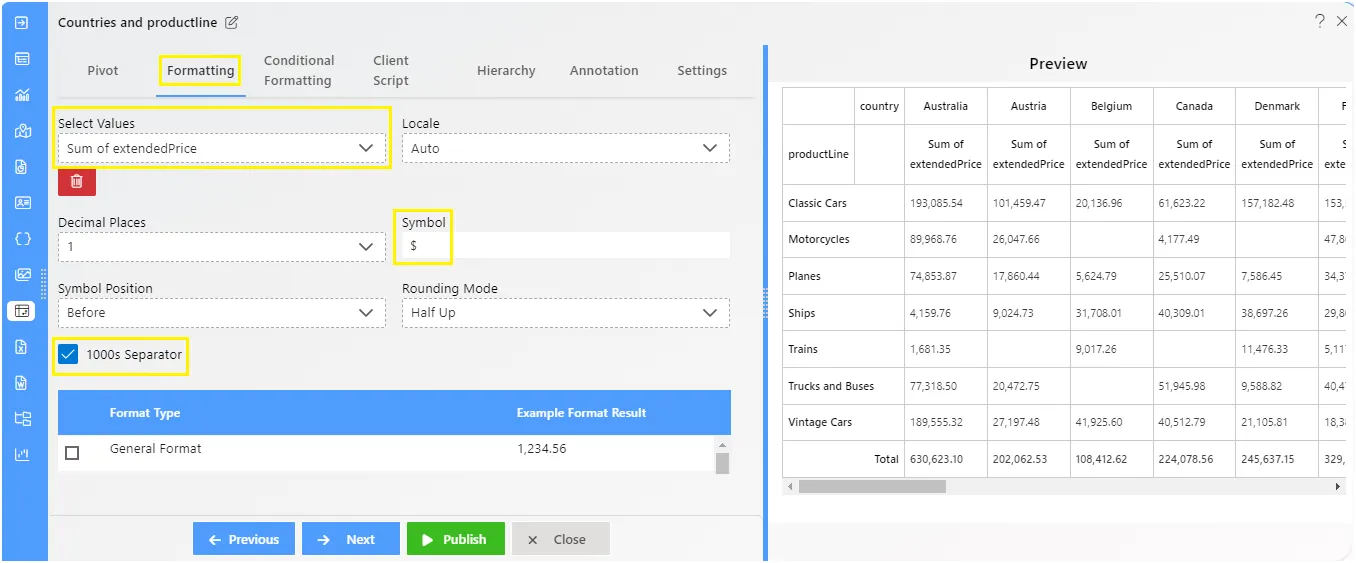
-
Select the Currency from the Format Type and click on the check icon to apply the format type on values.
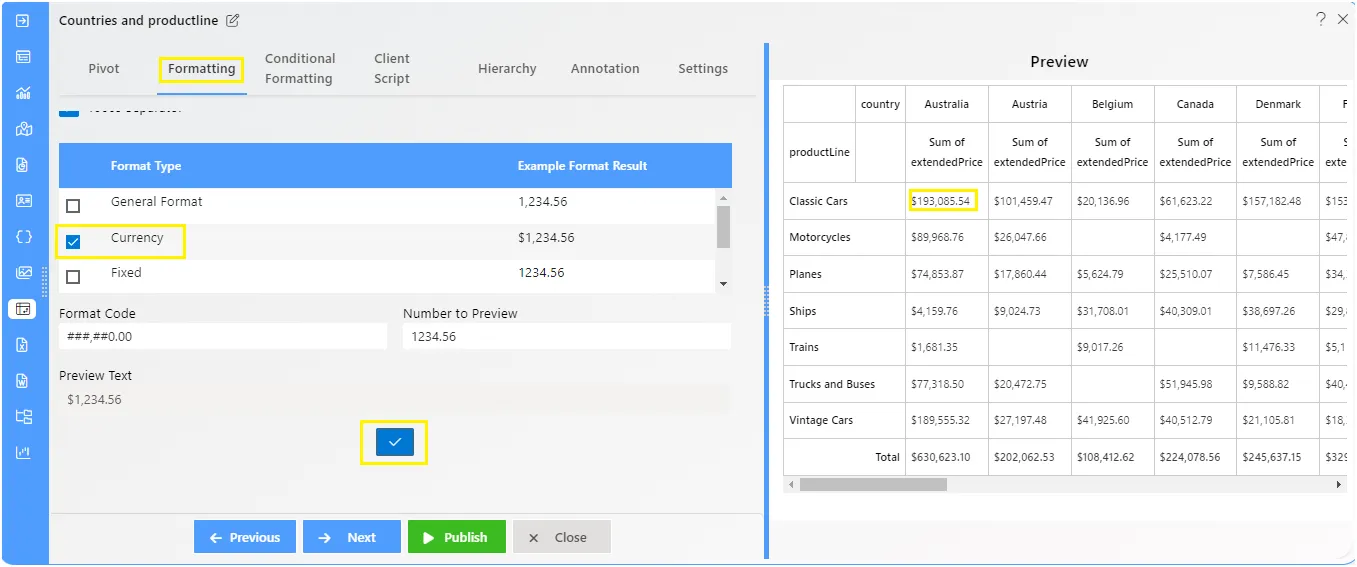
-
Fill above details in edit box, As Shown in figure.
-
Click on Publish icon to see the preview.
-
Now, match your Pivot with the below example, it should look like the figure below:
