Run Dataset Mapping
- Navigate to the Dataset section in the AIV interface.
- Locate the dataset for which you want to perform mapping.
- Click on the dataset to open its details.
- Look for an option or button labeled “Run Mapping”.
- Click on this option to initiate the dataset mapping process.
- Follow any on-screen prompts or instructions to complete the mapping.
- Once the mapping process is finished, review the results to ensure that the mapping was successful.
- You may also need to save or apply the mapped dataset, depending on your workflow and requirements.
Following steps to Run Dataset Mapping.
-
Select the dataset with mapping that you want to run:
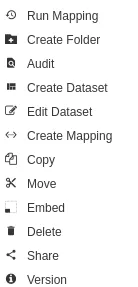
-
Look for options that appear after selecting the dataset. These options may include “Run Mapping”:
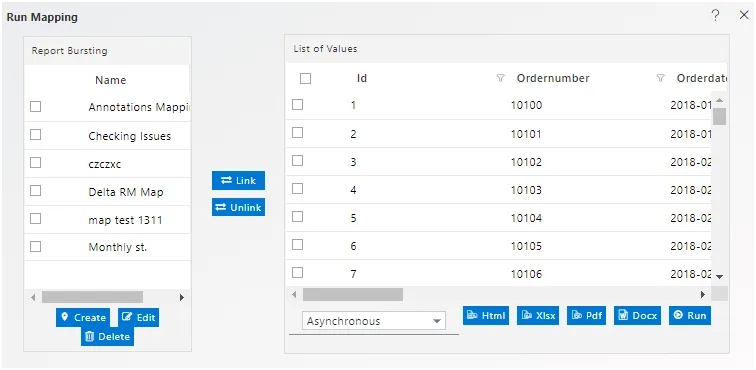
-
Click on the relevant option to initiate the dataset mapping process.
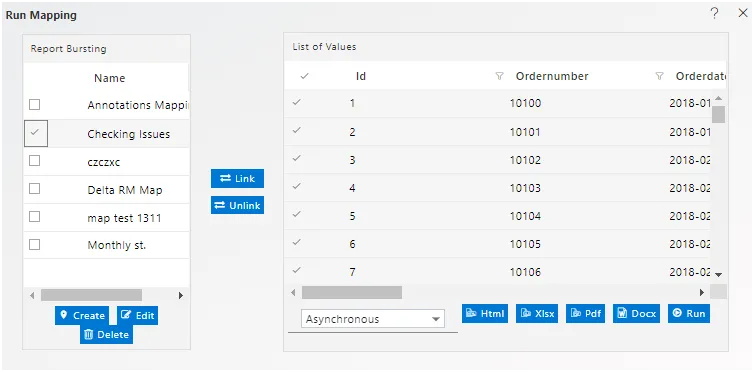
-
Select the output format and click on Run button. You will get a new Menu window to schedule it as under:
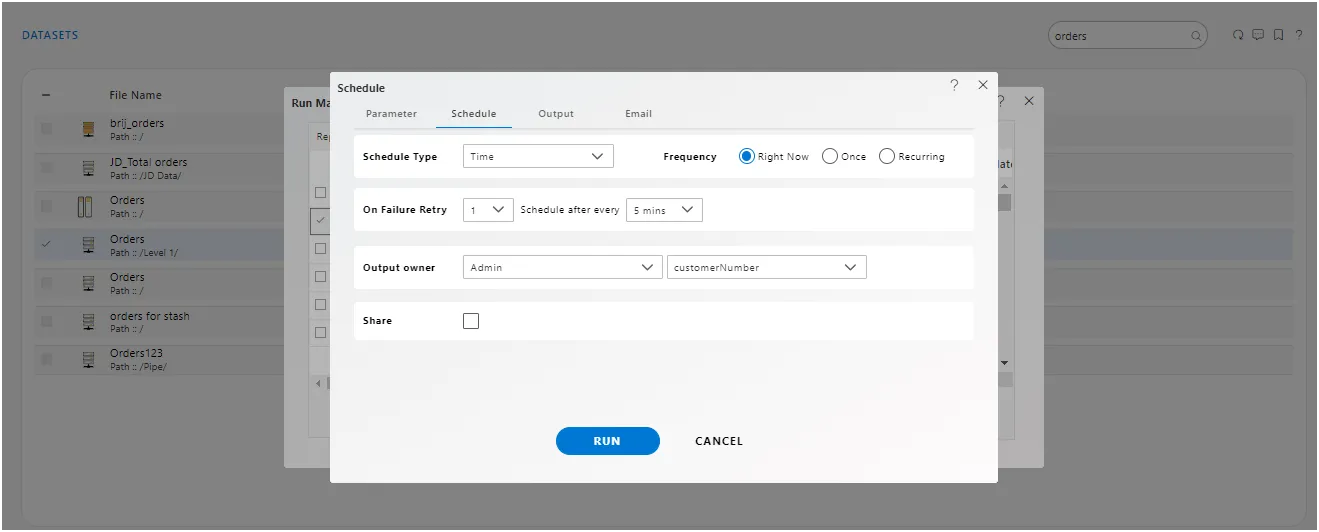
-
Select the parameters and go to schedule tab and schedule it as per the requirement.
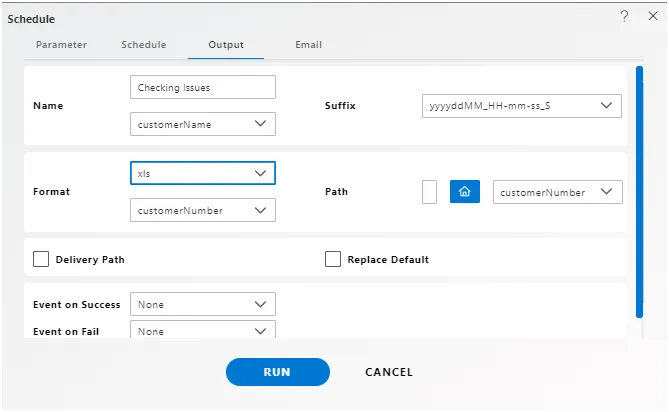
Click on “Schedule” to run the mapping process. Upon successful completion, you should see a message indicating that the mapping was created successfully.
![]()