DOCUMENTS
REPORTS
Minor Changes in Schedule Dialog Box:
The options in the Schedule Dialog box have been separated into more granular levels, allowing for finer control and more precise scheduling configurations. This provides users with a clearer, more organized interface for setting and managing schedules.
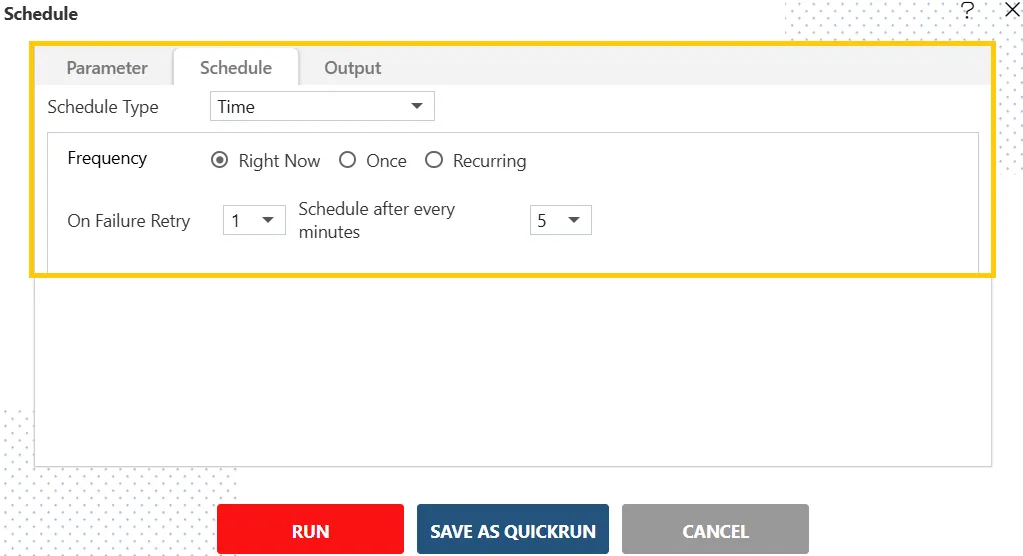 | 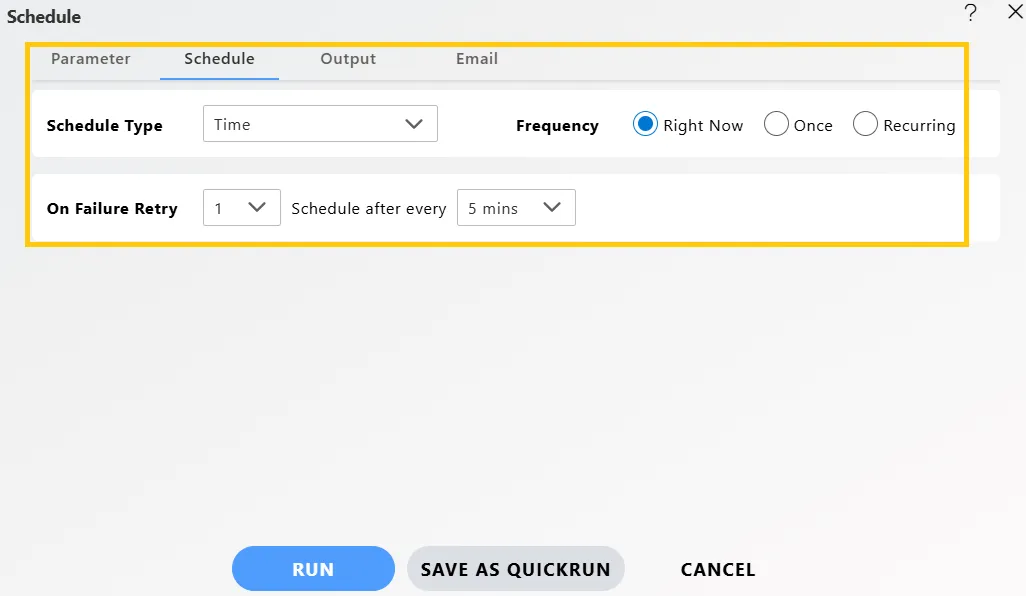 |
|---|---|
| AIV 5 | AIV 6 |
UI Updates for Date and Date-Time Picker:
The Date and Date-Time picker interfaces have been redesigned to be more user-friendly, offering a more intuitive and streamlined experience for selecting dates and times. These changes improve usability and enhance overall interaction with the application.
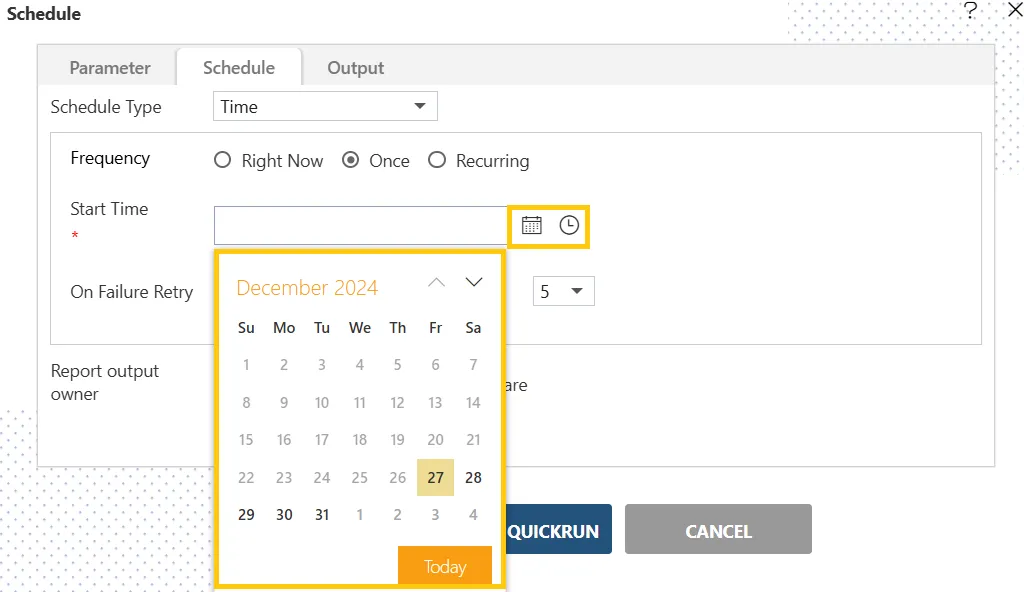 | 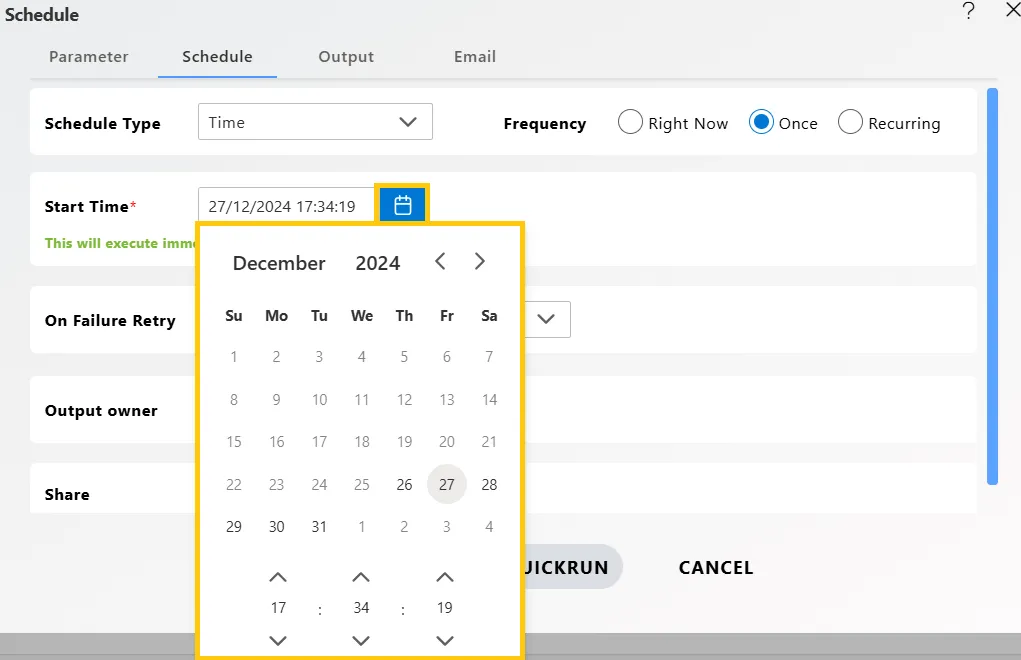 |
|---|---|
| AIV 5 | AIV 6 |
New Search Option in Copy/Move Dialog:
A search functionality has been added to the Copy/Move dialog, allowing users to easily search for files and folders. This improvement simplifies the process of locating items, making file management faster and more efficient.
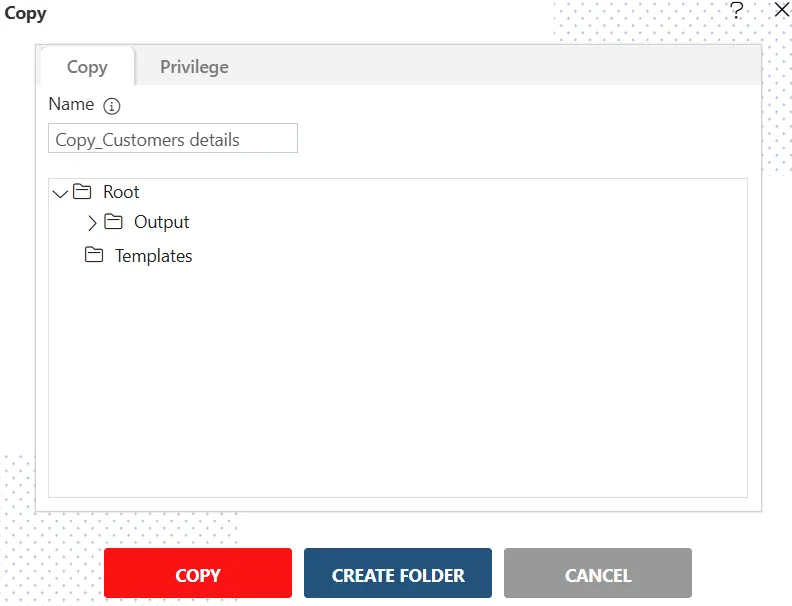 | 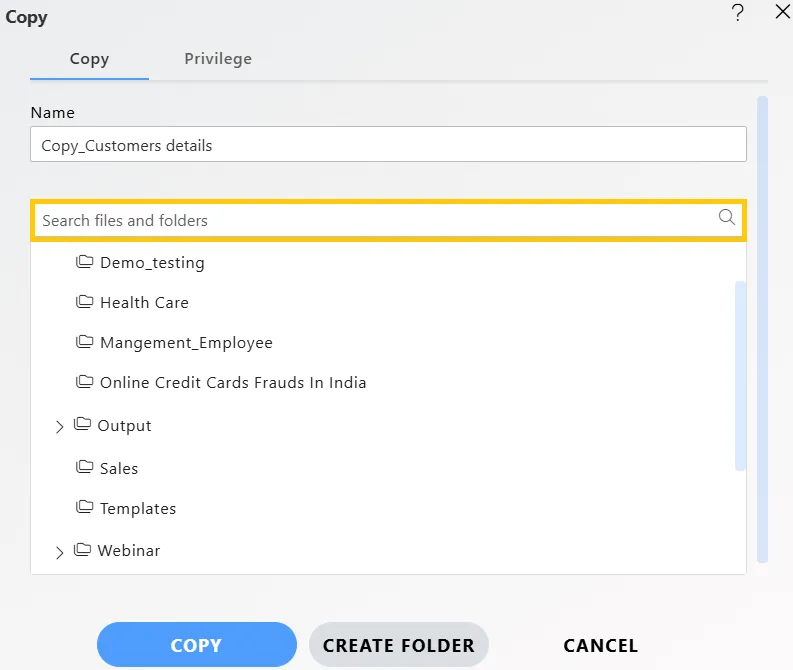 |
|---|---|
| AIV 5 | AIV 6 |
MERGE REPORTS
Minor Changes in Schedule Dialog Box:
The options in the Schedule Dialog box have been separated into more granular levels, allowing for finer control and more precise scheduling configurations. This provides users with a clearer, more organized interface for setting and managing schedules.
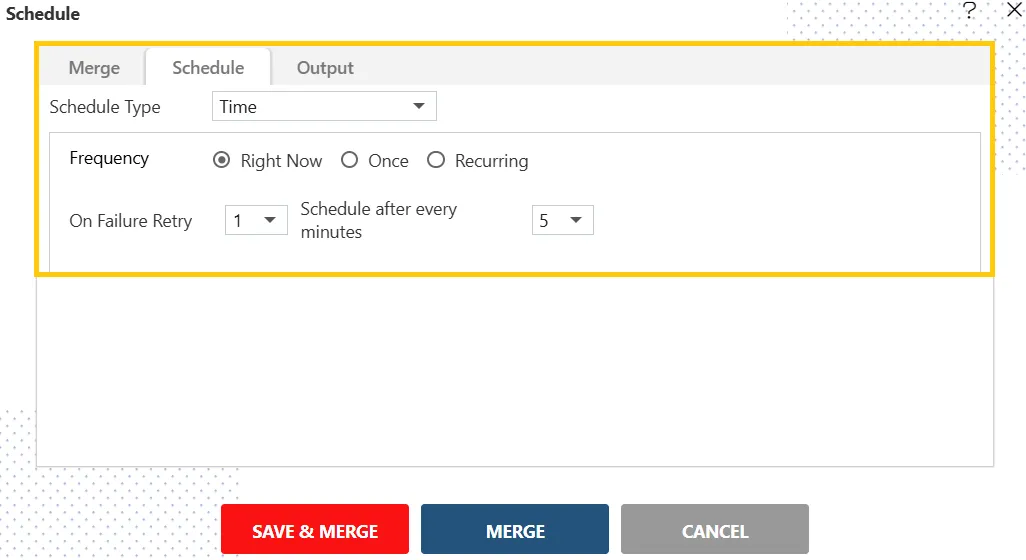 | 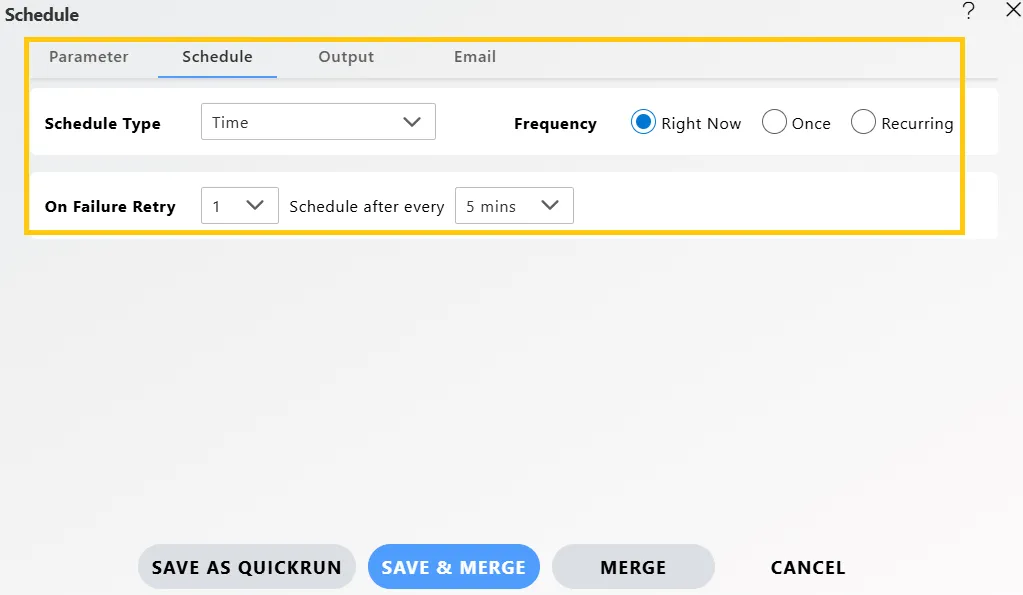 |
|---|---|
| AIV 5 | AIV 6 |
UI Updates for Date and Date-Time Picker:
The Date and Date-Time picker interfaces have been redesigned to be more user-friendly, offering a more intuitive and streamlined experience for selecting dates and times. These changes improve usability and enhance overall interaction with the application.
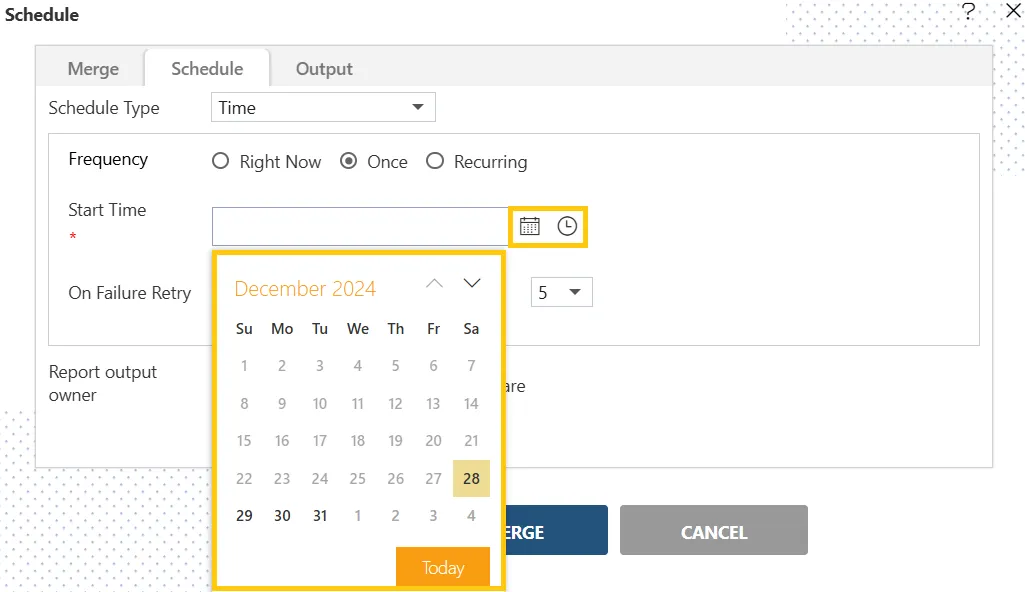 | 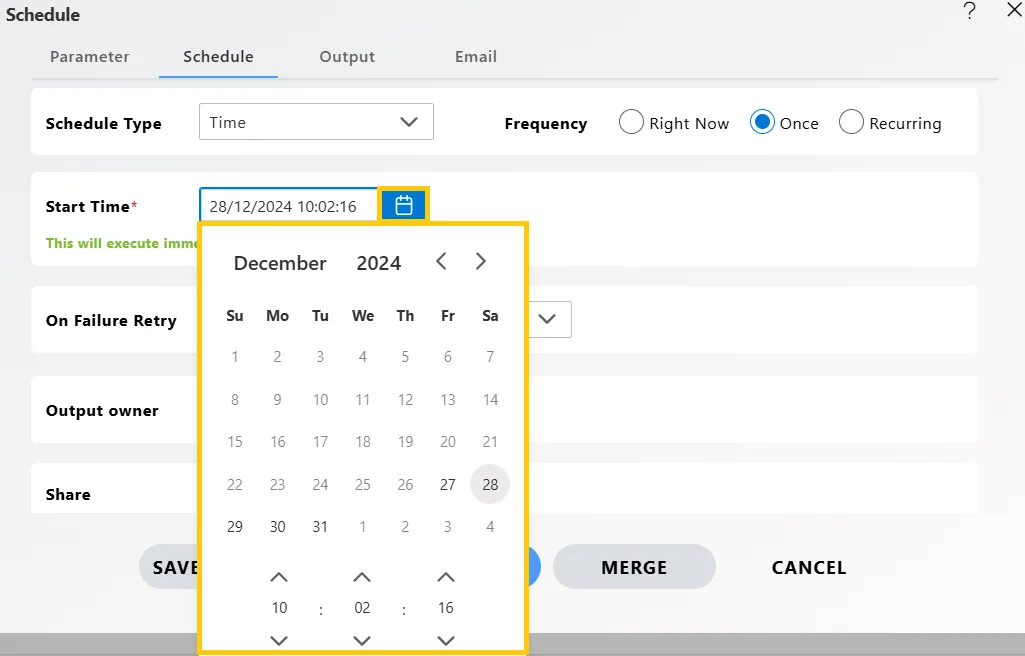 |
|---|---|
| AIV 5 | AIV 6 |
New Search Option in Copy/Move Dialog:
A search functionality has been added to the Copy/Move dialog, allowing users to easily search for files and folders. This improvement simplifies the process of locating items, making file management faster and more efficient.
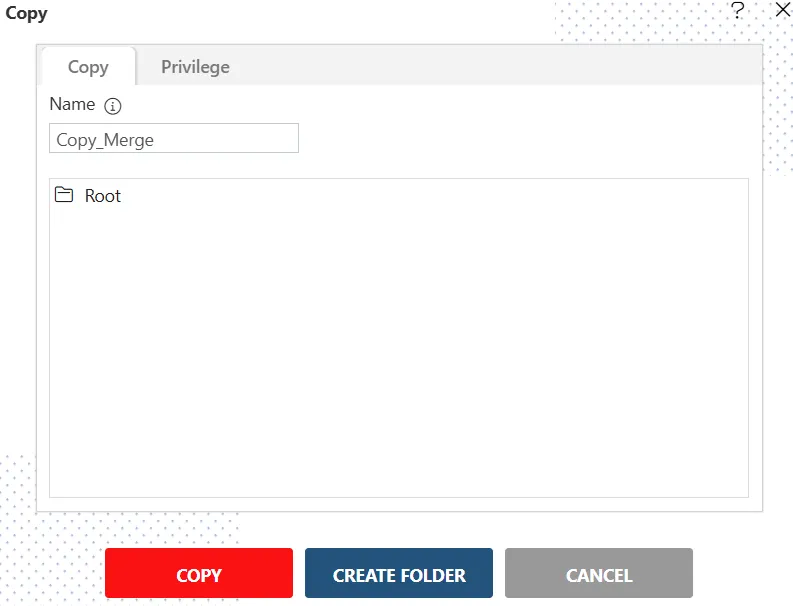 | 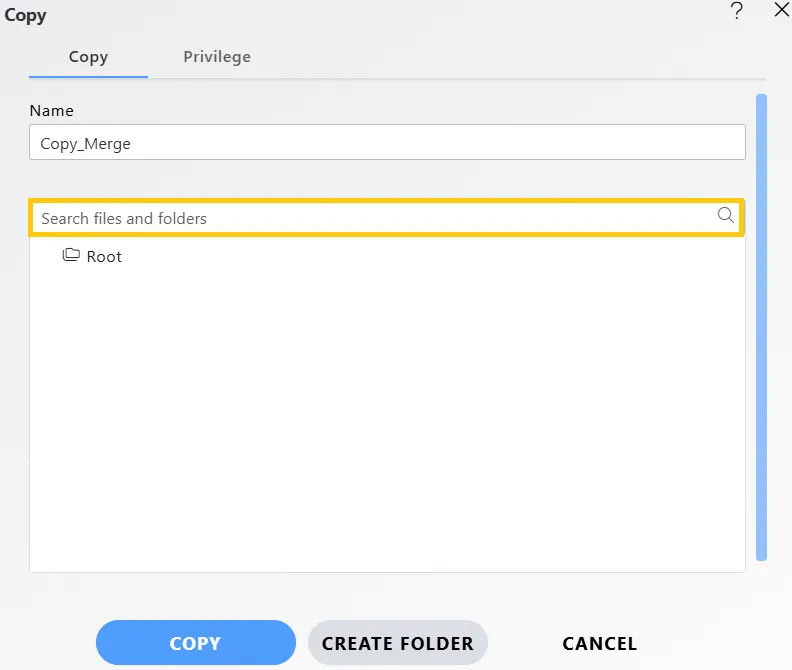 |
|---|---|
| AIV 5 | AIV 6 |
ADHOC REPORTS
Update to Component Selection Interface:
In the ad-hoc tool’s creation screen, the component selection process has been improved by replacing the tab-based interface with a dropdown menu. This change provides a cleaner, more streamlined selection method, allowing users to navigate and choose components more efficiently.
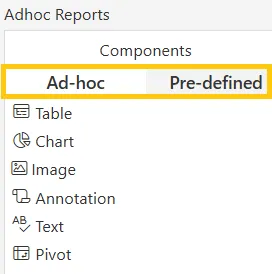 | 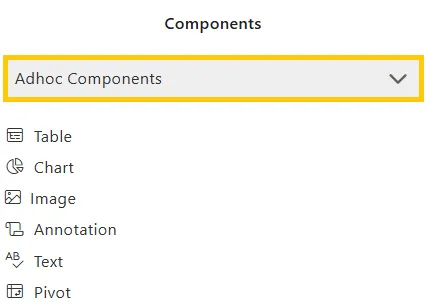 |
|---|---|
| AIV 5 | AIV 6 |
Screen Enhancements:
A new, slick UI design has been applied to the screens and components, modernizing the appearance and improving usability.
ADHOC ANALYSIS
Screen Enhancements:
A new, slick UI design has been applied to Adhoc Analysis, modernizing the appearance and improving usability.
Bug fixes:
- The report settings will now be maintained correctly when switching between reports with grouping applied in the pivot table.
- Date grouping will now work properly when using remote data in a pivot table.
- When the load report option is not displayed in the toolbar UI, report manipulation operations will now work properly.
- The issue with persistence not working properly in the Pivot Table with remote data has been fixed.
- The drill through popup will now open properly when double-clicking a value cell in the pivot table, with no console errors.
- After disabling the defer layout update via check box option, defer layout update elements will be properly rendered when refreshing the pivot table component.
- Empty string members will now be properly filtered when virtualization is enabled in the pivot table.
SHARED RESOURCE
No major changes!
QUICK RUN
No major changes!
REPORT BURSTING
Changed
Full-Width Tab Enhancement: The “Select Dataset and Mapping” and “Execute” tabs have been expanded to occupy the full width of the screen.
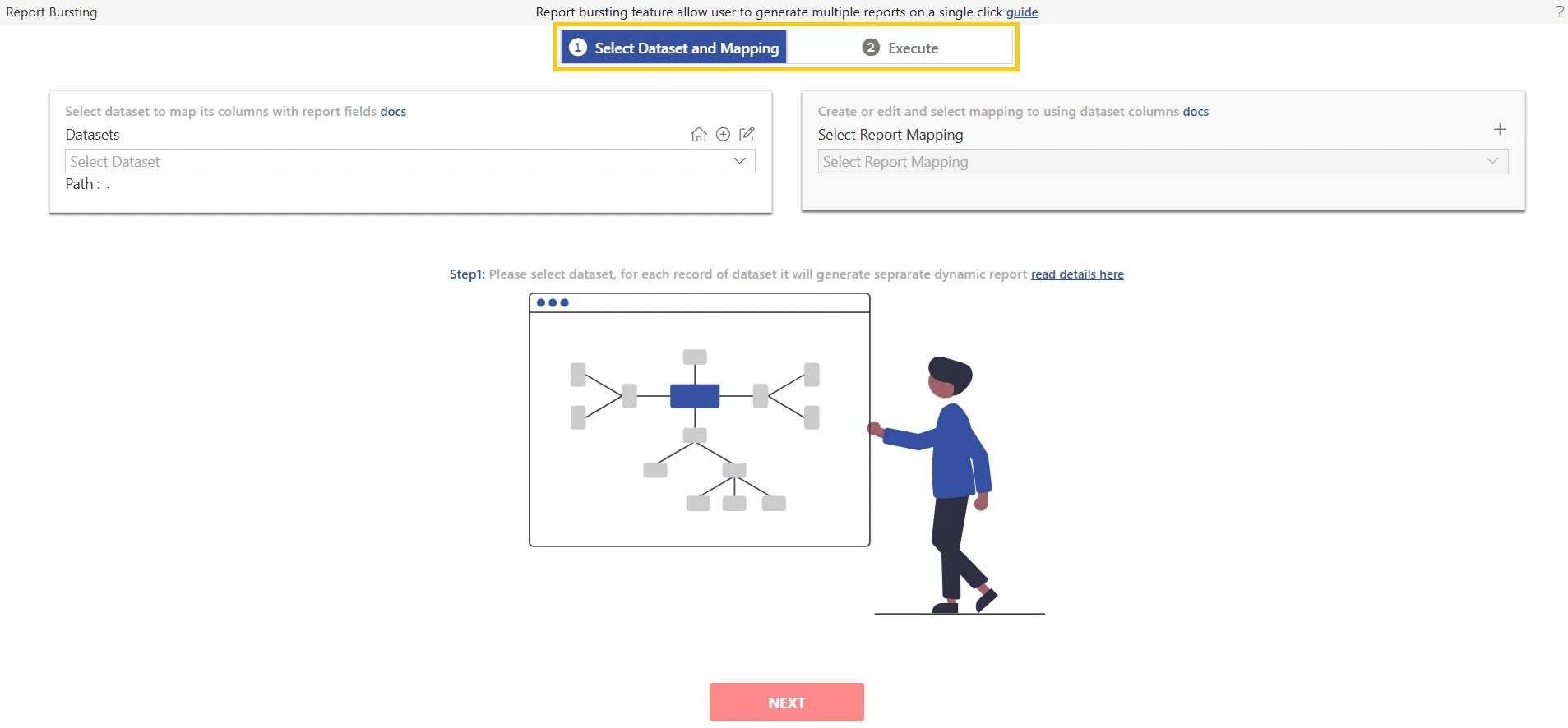 | 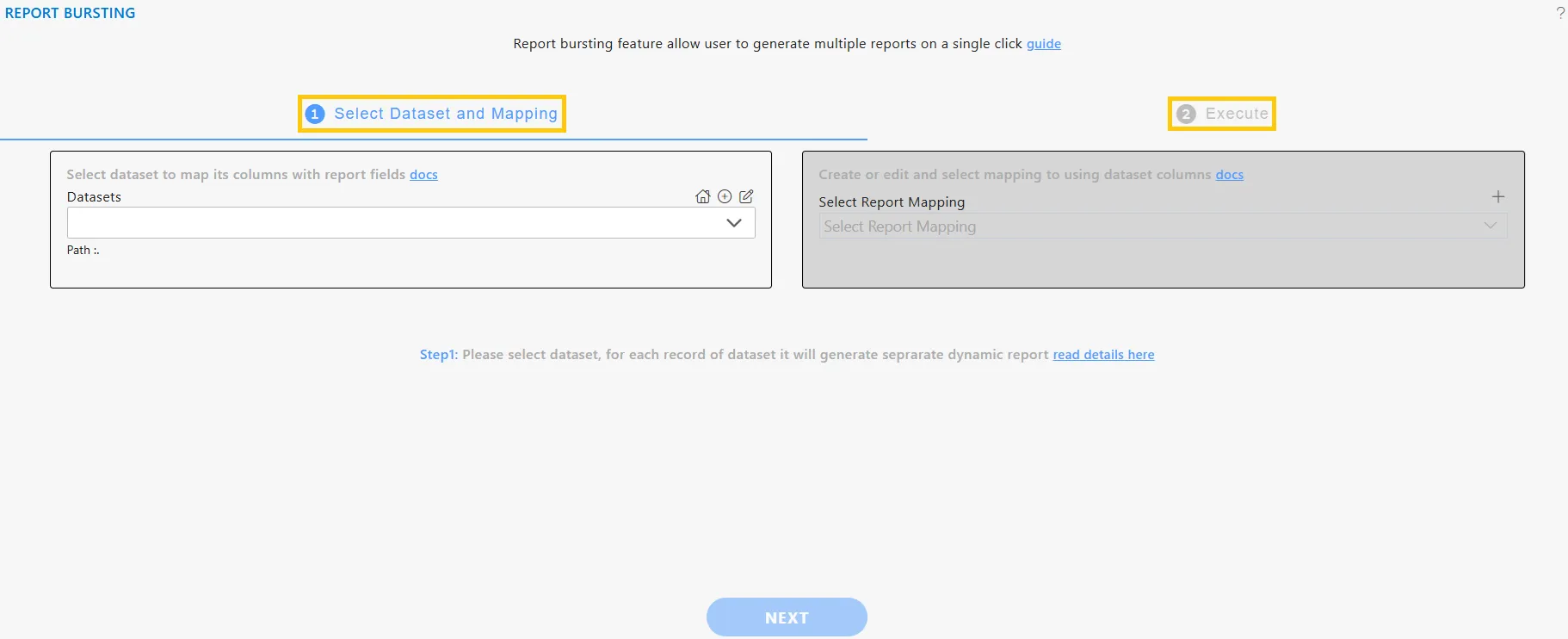 |
|---|---|
| AIV 5 | AIV 6 |
GROUP REPORT
Full-Width Tab Enhancement: The title tabs’ display has been extended to encompass the entire width of the screen. This adjustment ensures that the title tabs are maximally visible and easily accessible. Users can now seamlessly navigate and interact with different tabs throughout the whole process.
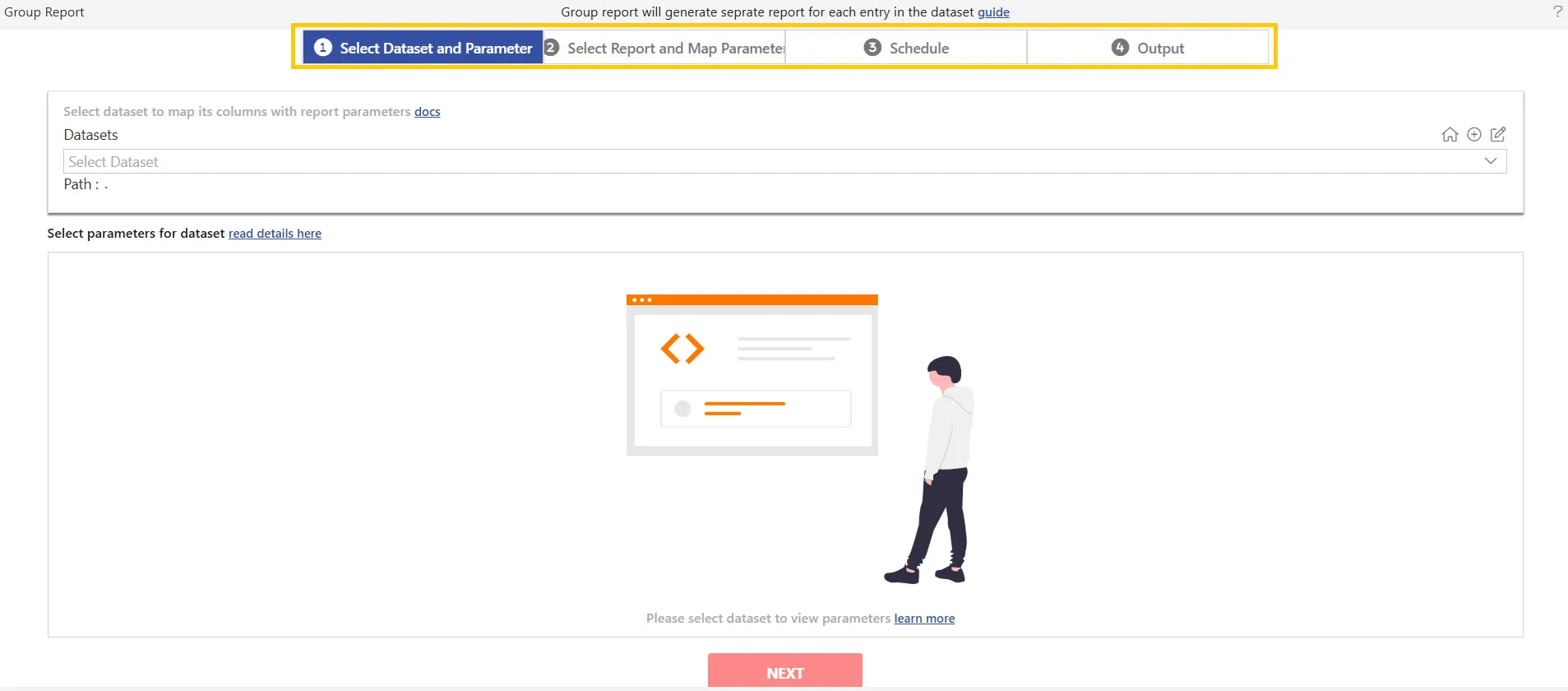 | 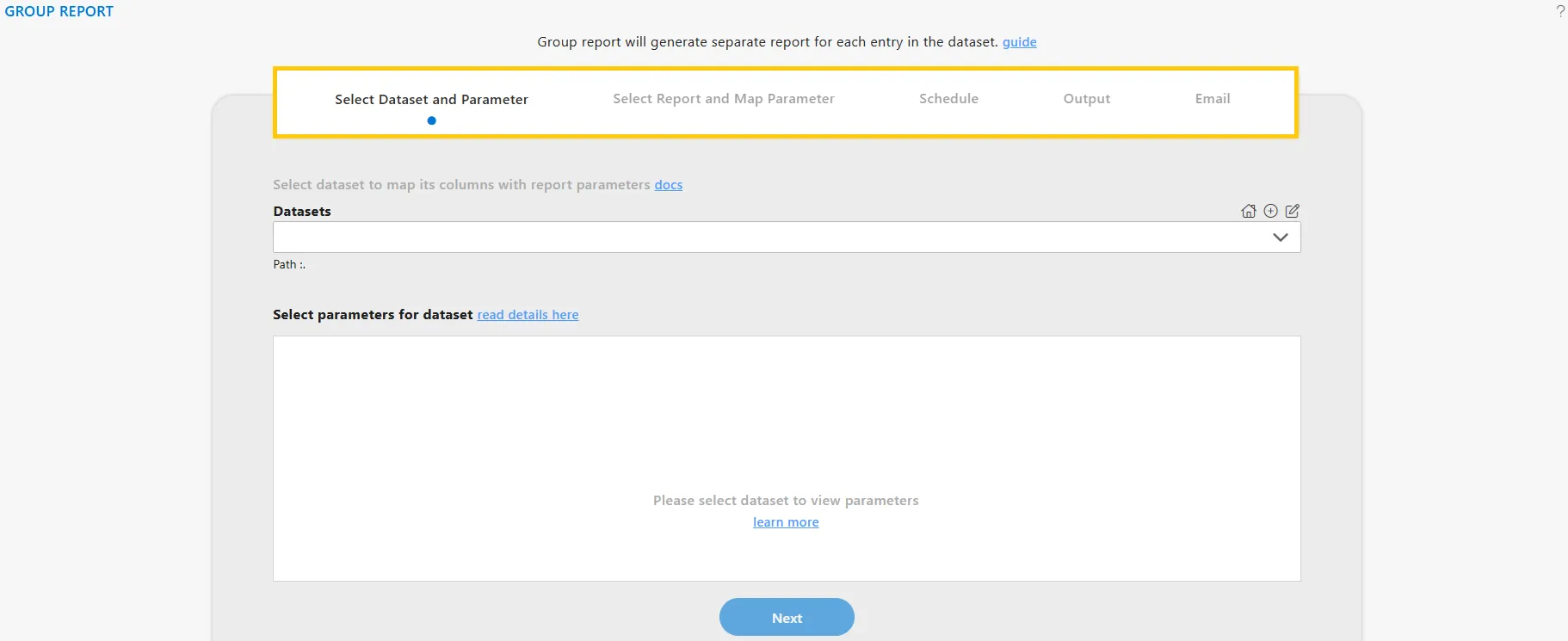 |
|---|---|
| AIV 5 | AIV 6 |
Dynamic Schedule Time Control for Recurring Patterns: The schedule time control within the Recurrence pattern, specifically within the “Recurring” option of the frequency, located in the “Schedule” tab, now exhibits dynamic behavior, appearing only when users select one of the provided radio options: “Daily,” “Weekly,” “Monthly,” or “Yearly.”
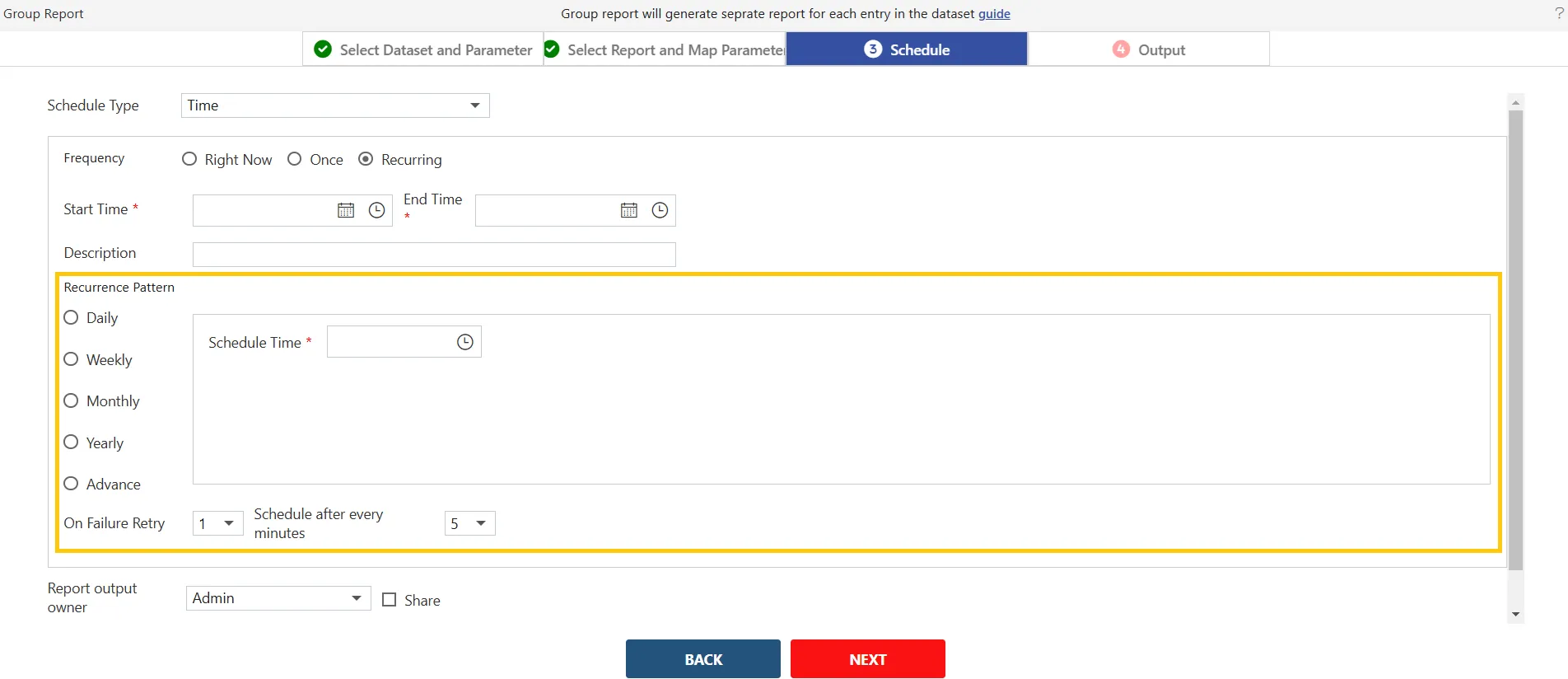 | 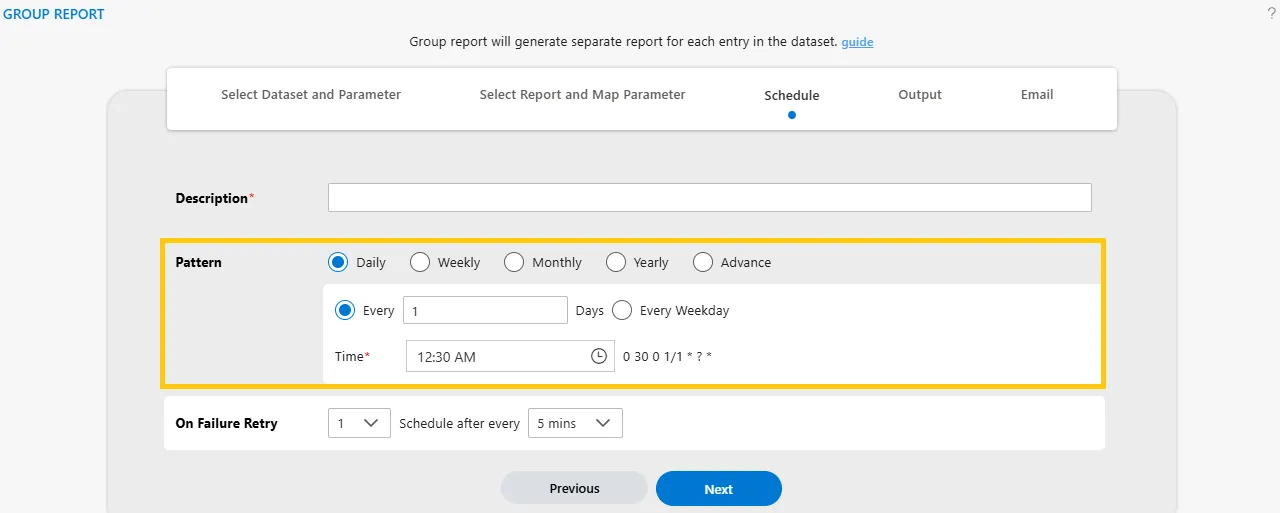 |
|---|---|
| AIV 5 | AIV 6 |
REPORT MANAGEMENT
No major changes!