Aiv Cluster Manager Setup
This Document explains how to set up Cluster Manager in AIV for Clustering instances.
Prerequisites
Cluster Manager jar ACM-0.0.1-SNAPSHOT.jar, hazelcast-all-4.2.jar & aiv.jar [latest release], application.yml file
Procedure for clustering:
You will find all prerequisites in ACM Files.zip Here
-
Unzip this folder and place it in storage drive:/AIV/ folder
-
Stop AIV tomcat server till changes are done.
-
Go to the ACM folder you have extracted, you will find all aiv.jar & hazelcast.jar files.
-
Copy these 2 jar files and paste it in C:/AIV/tomcat/webapps/opnbi/WEB-INF/lib/ path
-
open config.json file copy whole cluster property, for that go to C:/aiv/repository/Config/ folder and open existing config.json file.
-
Paste copied files inside the config.json file outside of general settings as shown in the image below,
"cluster" : {
"checked" : true,
"description" : "AIV Clustering",
"properties" : [ {
"name" : "cname",
"displayName" : "Cluster Name",
"defaultValue" : "AIV",
"type" : "text",
"placeholder" : ""
}, {
"name" : "name",
"displayName" : "Instance Name",
"defaultValue" : "AIV",
"type" : "text",
"placeholder" : ""
}, {
"name" : "heartbeatinterval",
"displayName" : "Interval",
"defaultValue" : "10000",
"type" : "text",
"placeholder" : ""
}, {
"name" : "ip",
"displayName" : "Ip Address of Server",
"defaultValue" : "localhost",
"type" : "text",
"placeholder" : ""
}, {
"name" : "logLocation",
"displayName" : "Log Location",
"defaultValue" : "C:/AIV5.0_07.04.2021/logs",
"type" : "text",
"placeholder" : ""
}, {
"name" : "portrange",
"displayName" : "Port Range",
"defaultValue" : "5702-5720",
"type" : "text",
"placeholder" : ""
}, {
"name" : "totalTasks",
"displayName" : "Total Tasks",
"defaultValue" : 10,
"type" : "text",
"placeholder" : ""
}, {
"name" : "maxbackoff",
"displayName" : "Max backoff time",
"defaultValue" : 1800000,
"type" : "text",
"placeholder" : ""
}, {
"name" : "multiplier",
"displayName" : "Multiplier",
"defaultValue" : 2,
"type" : "text",
"placeholder" : ""
}, {
"name" : "connectiontimeout",
"displayName" : "Connection timeout",
"defaultValue" : 60000,
"type" : "text",
"placeholder" : ""
} ]
},-
Save and close it.
-
Now open a command prompt as administrator, change directory to ACM folder.
-
Run the ACM jar file using this command, and wait for the server to start.
java -jar ACM-0.0.1-SNAPSHOT.jar --spring.config.location=application.yml- You will see the log “Started Application in –some- seconds (JVM running for 11.581)” when the server is started.
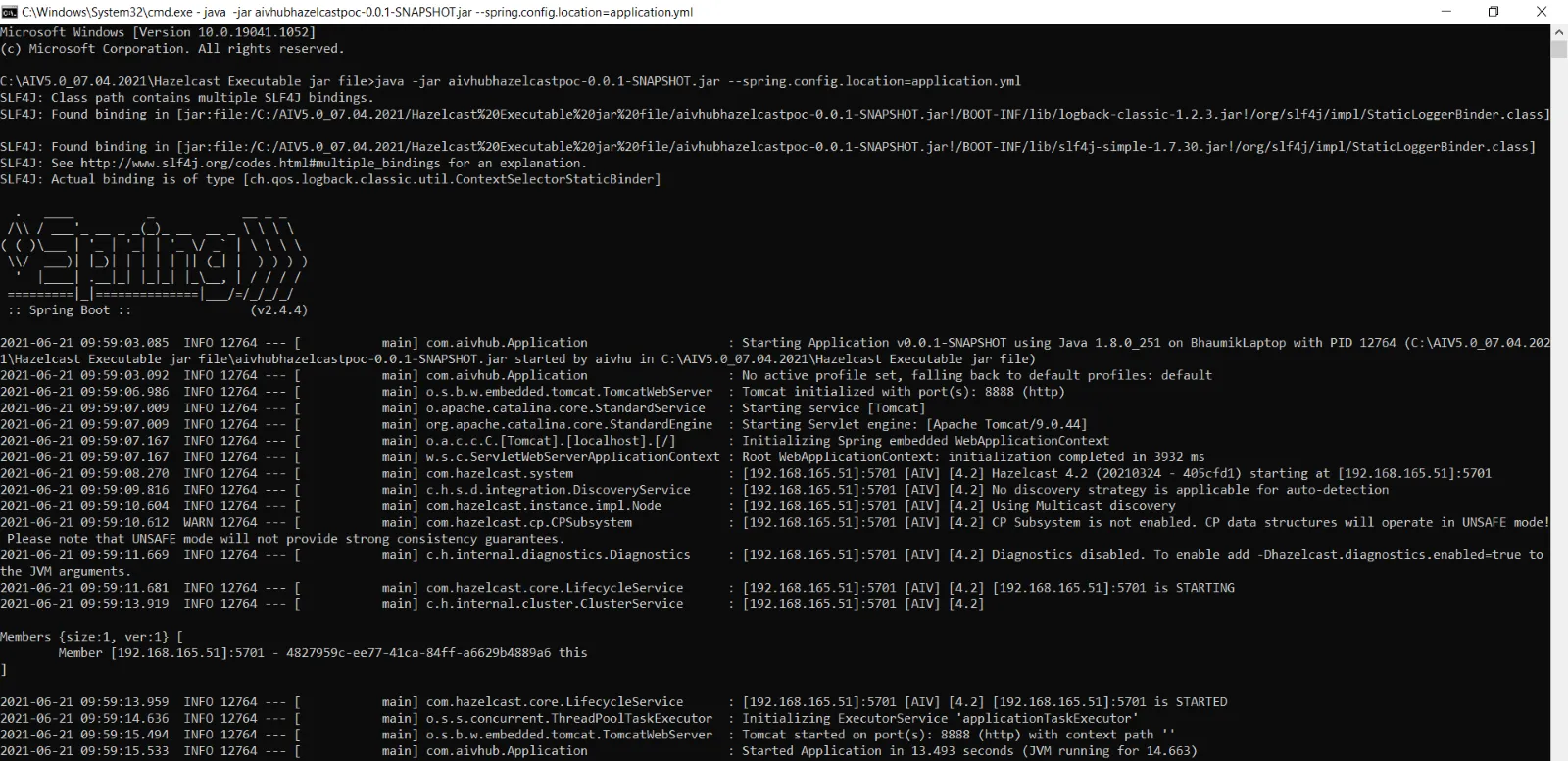
- Once the server is started, start AIV by running batch file “start_aiv.bat” and wait for the server to start as the server is started, you can use AIV.