Save Alert
-
Go to the Control Panel section of AIV.
-
Make the required changes in that section. For this demo, we will change the Landing Page to another section, i.e., the Dashboard.
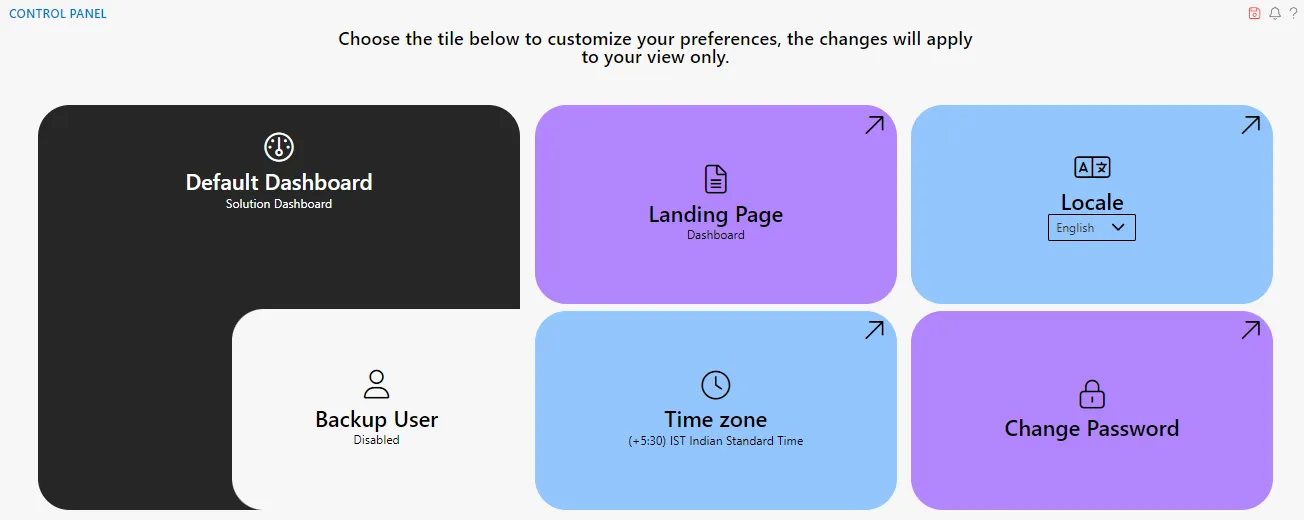
-
Now, go to any section from the
 menu, and the user will see the warning screen as shown below:
menu, and the user will see the warning screen as shown below: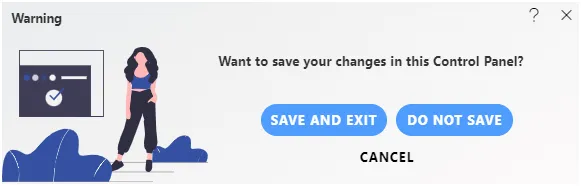
-
The user can select the SAVE AND EXIT button to save the changes.