Add link
Introduction
Document widget supports hyperlink field. You can link a part of the document content to Internet or file location, mail address, or any text within the document.
Follow the steps to add the link in the document widget:
-
Select the table and then click on the link button as shown in the figure below:
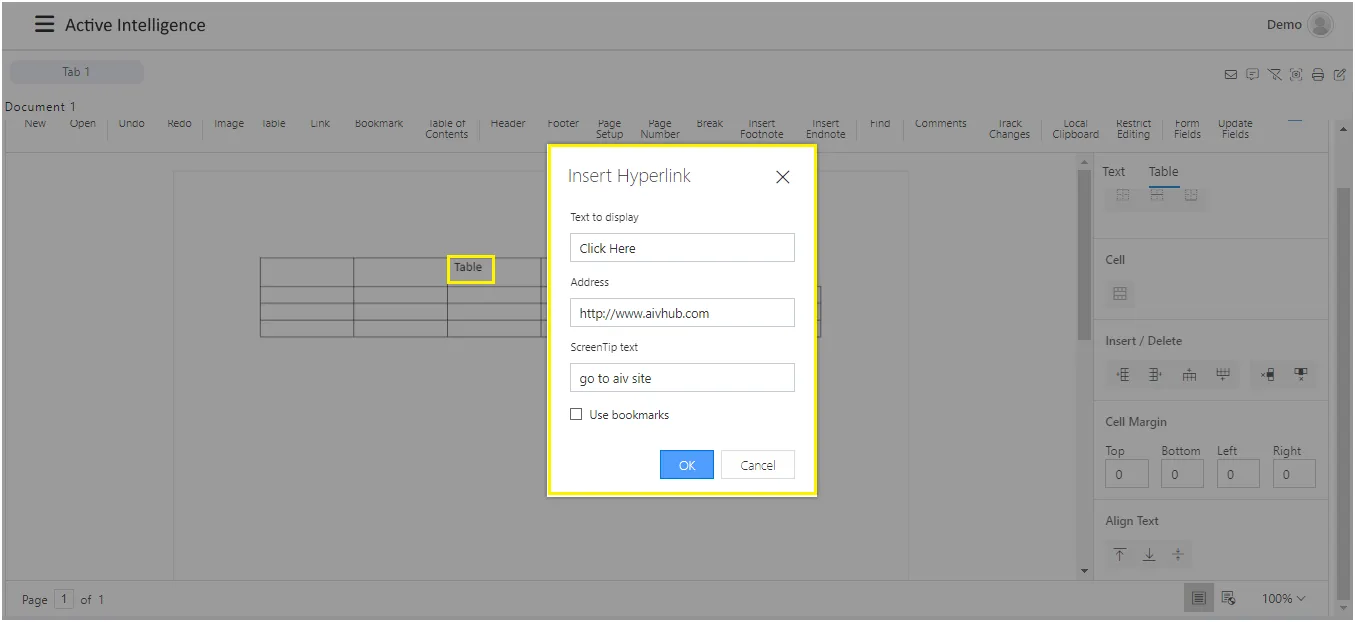
-
Add the Web address to the text and Screentip text, also you can use it as the bookmark by clicking on the bookmark checkbox as shown in the figure below:
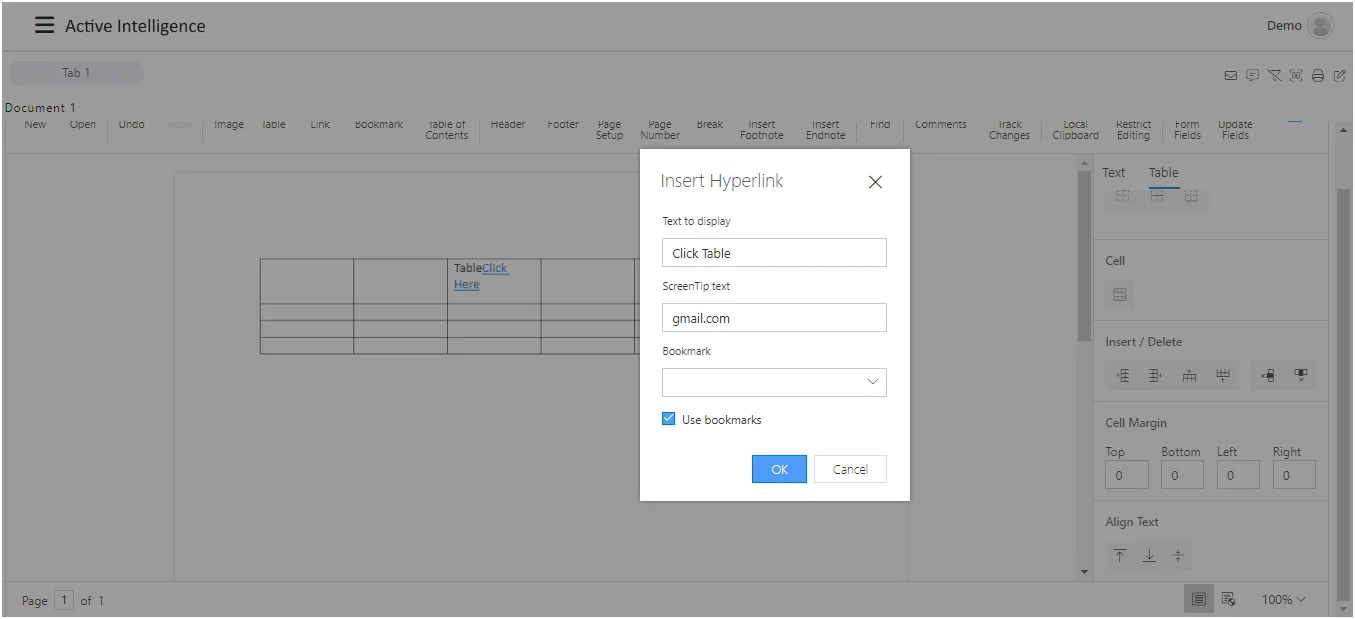
-
After adding the data you can match it with below screen, then click on the OK button to save the link. Image here!
-
As we hover on the linked text, it shows the tooltip as shown in the figure below:
