Create Geo Maps
Overview
The Geo Map Widget in AIV visually displays data by country, offering resolution options for both low and high detail. It enables users to analyze geographic trends and patterns, making it ideal for monitoring metrics like sales, quantities, or other location-based data. The widget provides an intuitive interface for geographical analysis, allowing users to easily compare and interpret data across different regions.
Prerequisites
To create a Geo Map widget, you need a working dataset (JDBC) that includes country or state names.
Objective
To create a Geo Map Widget.
Steps to create a Geo Map Widget in AIV:
-
From the Left Vertical menu, click on the Map Widget icon. This will open the edit menu.
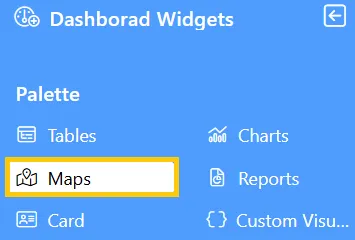
-
When you click the Map Widget icon, the widget will automatically be added to the content area of your dashboard.
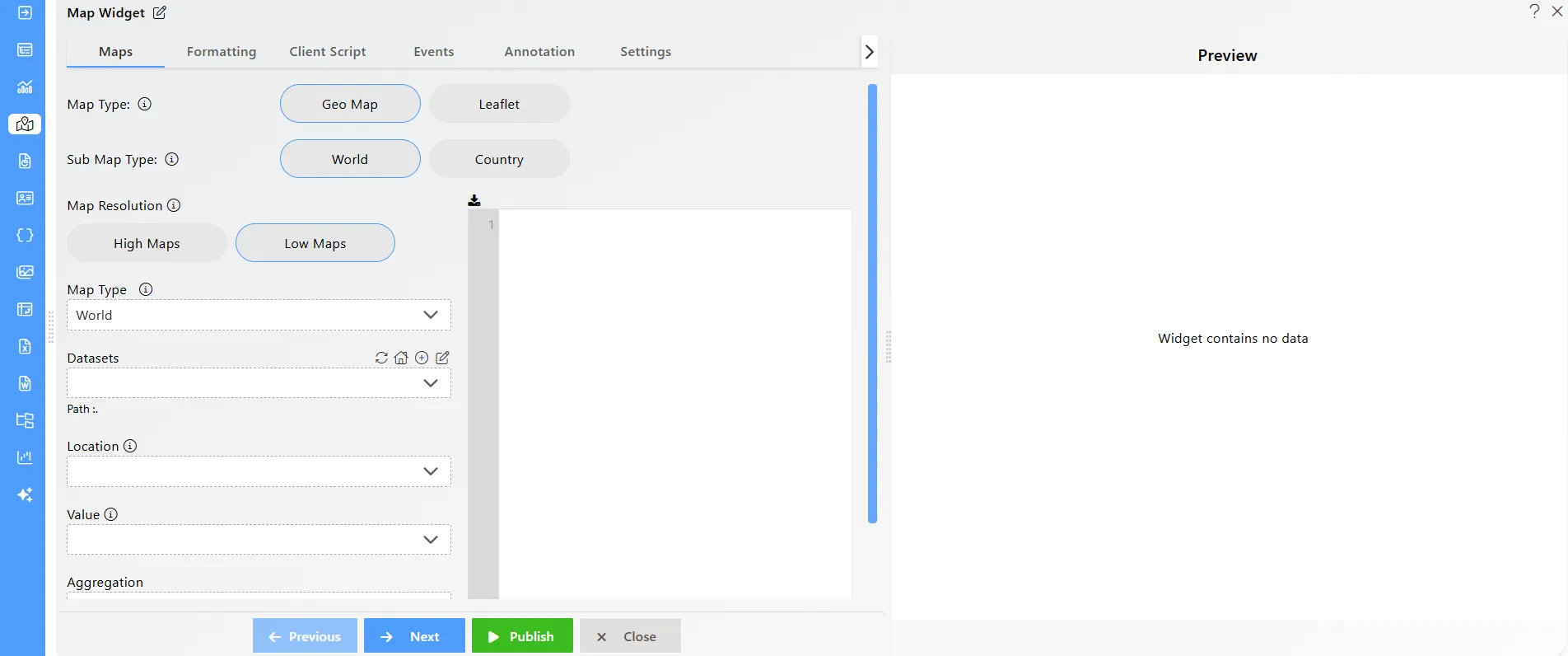
-
Enter the following details in the Geo Map:
-
Map Type: Geo Map
-
Sub Map Type: World
-
Map Resolution: High Maps
-
Map Type: World
-
Datasets (ds): Sales.ds
-
Location: country
-
Value: quantityOrdered
-
Aggregation: Sum

-
-
Click the Publish button, then the Preview icon, and finally click on the SAVE AND EXIT button to view the Geo Map Widget.
-
Compare your Geo Map Widget setup with the example shown below to ensure it matches the expected output:
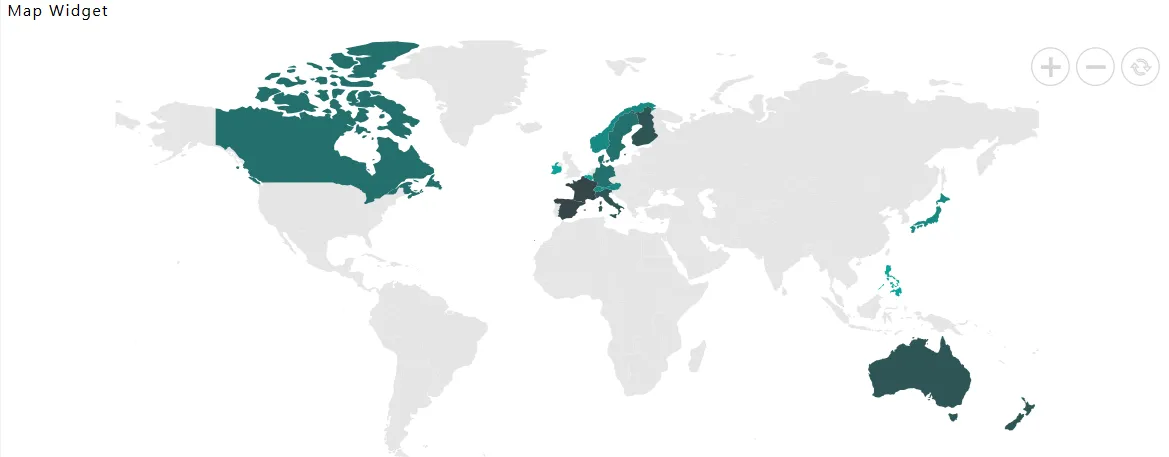
To learn more about the features of the Map Widget, click on the links below:
Map Overview
Create Leaflet Map
Create Geo-Country Map
Events