Hierarchy Tab Pivot
Pivot Formatting: This video contains how to create an AIV Pivot Hierarchy.
-
Click on on your current pivot widget in order to perform Hierarchy.
-
Go to Hierarchy tab and the following screen will be displayed:-
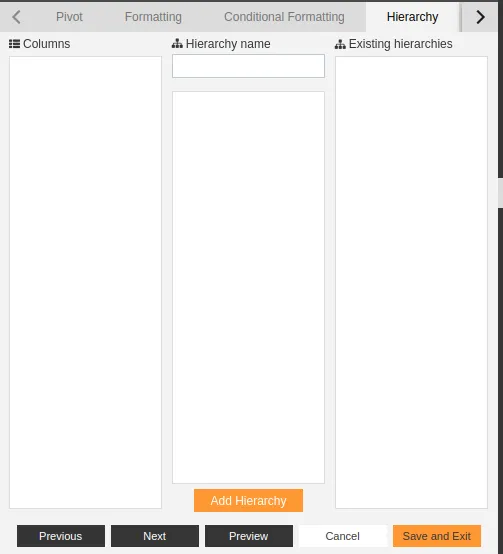
-
Drag and drop columns which user wants to add in hierachy

-
In order to add hierachy to the pivot widget click on Add Hierarchy.