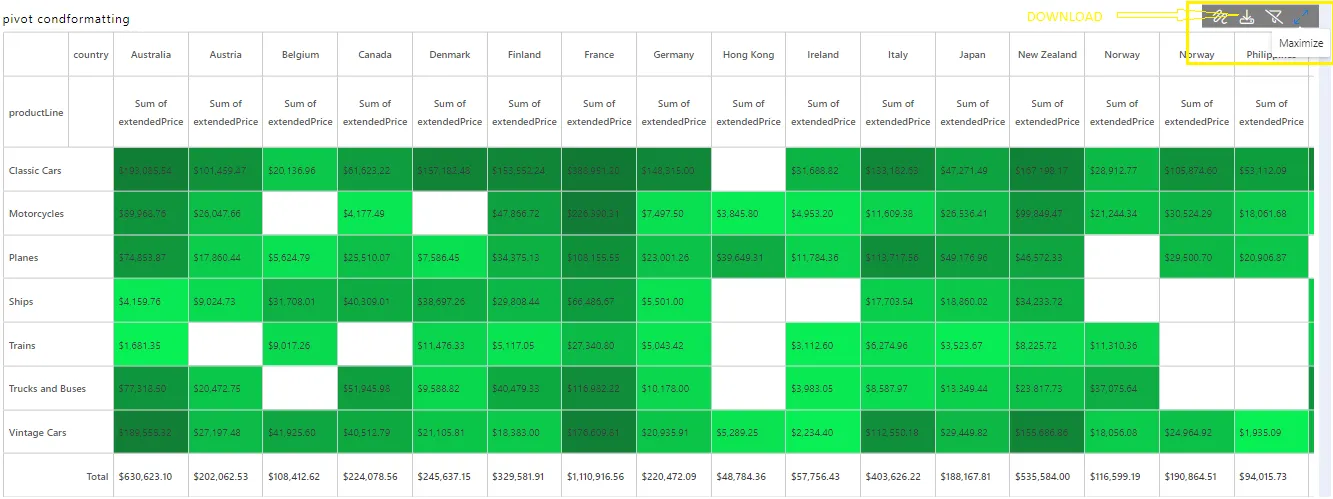Pivot Analysis Download
Pivot Analysis Download: This video contains how pivot analysis download works in the dashboard in AIV.
This document contains information on a feature of Pivot Analysis Download. In AIV, the user can download the Pivot analysis in the excel format.
In this Scenario, we are using the Pivot widget. In Pivot widget, by default download icon is disabled in preview mode. To enable it, go in the widget setting, we Disable the hide icon Preview so that we can download the Pivot widget analysis we created in a excel format.
-
Go to the widget Setting tab from the top by clicking on right side arrow button.
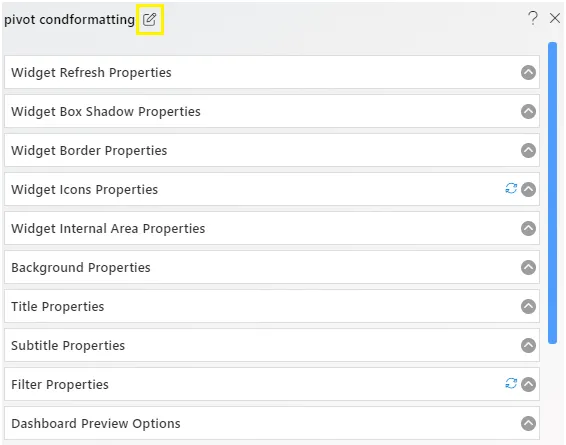
-
Enter the following details in Widget icon properties. Hide icon in Preview: Disable the option Hide Download icon: Disable the option
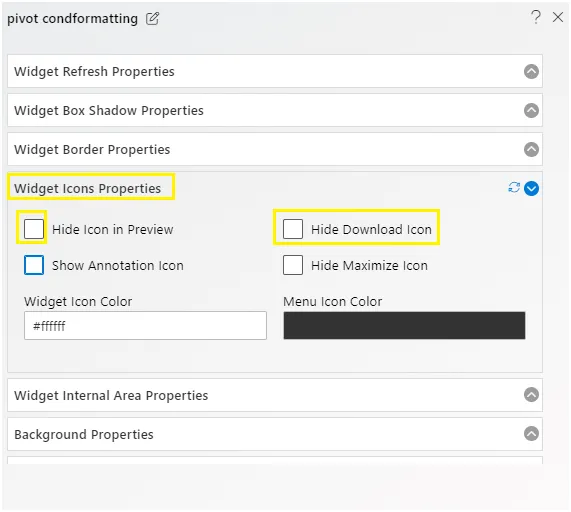
-
Click on Publish icon.
-
Now, go to the preview mode and click on the download icon to download the pivot widget analysis as shown in figure below: