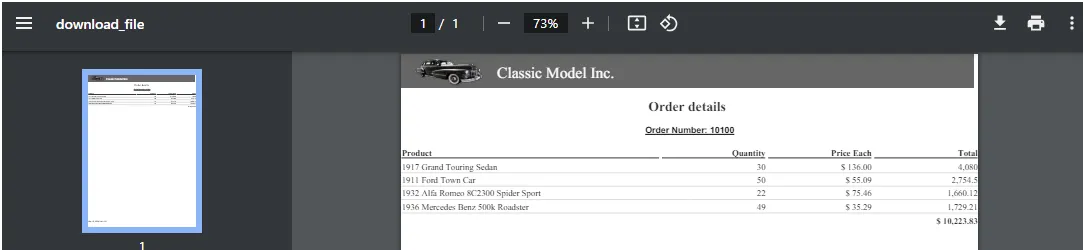Report Widget
Reports: This video contains how to create an AIV Report.
Overview:
The Report Widget simplifies dashboard reporting by seamlessly integrating reports. Users can effortlessly add reports, select one at a time, and preview outputs in various formats like aiv-xlsx, docx, pdf, etc.
Description:
The Report Widget is a user-friendly tool that makes adding reports to dashboards easy. Users can choose from existing reports, preview them, and display them in different formats directly on the dashboard.
Benefits:
- Easy Integration: Simplifies adding reports to dashboards.
- Real-Time Preview: Allows users to preview report outputs before finalizing.
- Enhanced Accessibility: Makes data more accessible by displaying reports within the dashboard.
- Format Options: Supports various formats for report viewing and sharing.
- Boosted Productivity: Automates report integration, saving time and resources.
follow the steps to learn about report widget:
-
Click on Report widget from the Left vertical menu, a report edit box would open as follows:
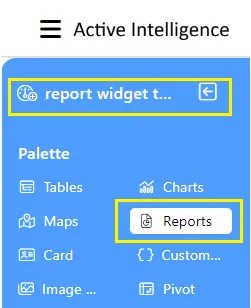
-
Select your desired report from the desired folder.
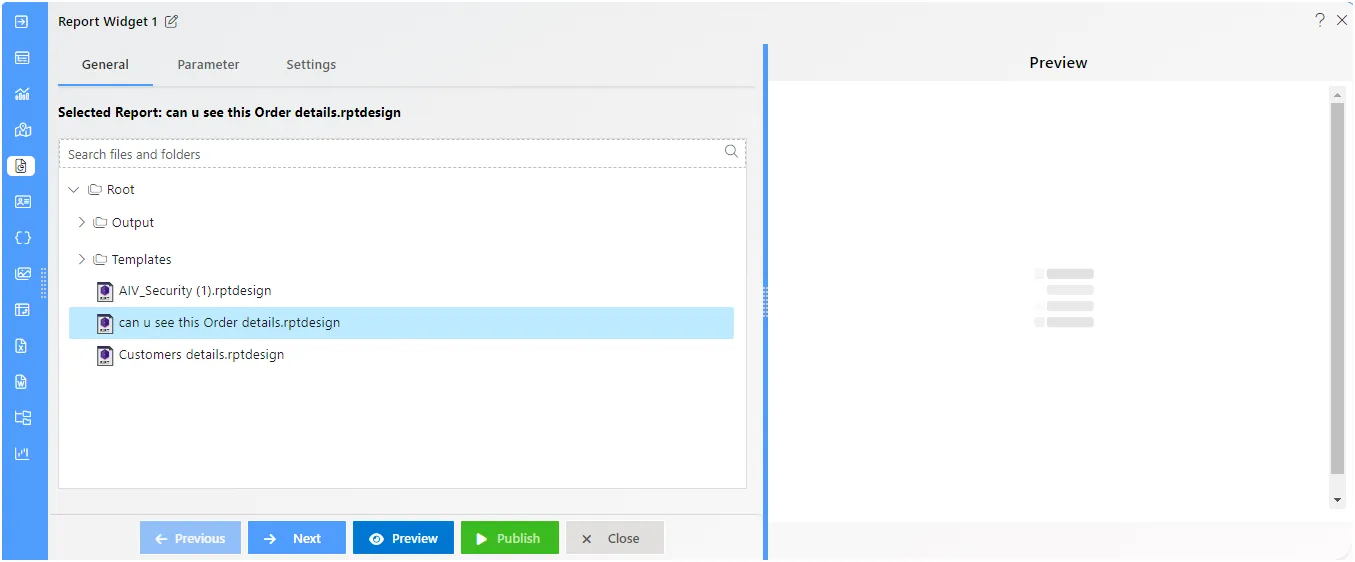
-
As you select the report, you’ll dragged to parameter box in edit menu automatically.
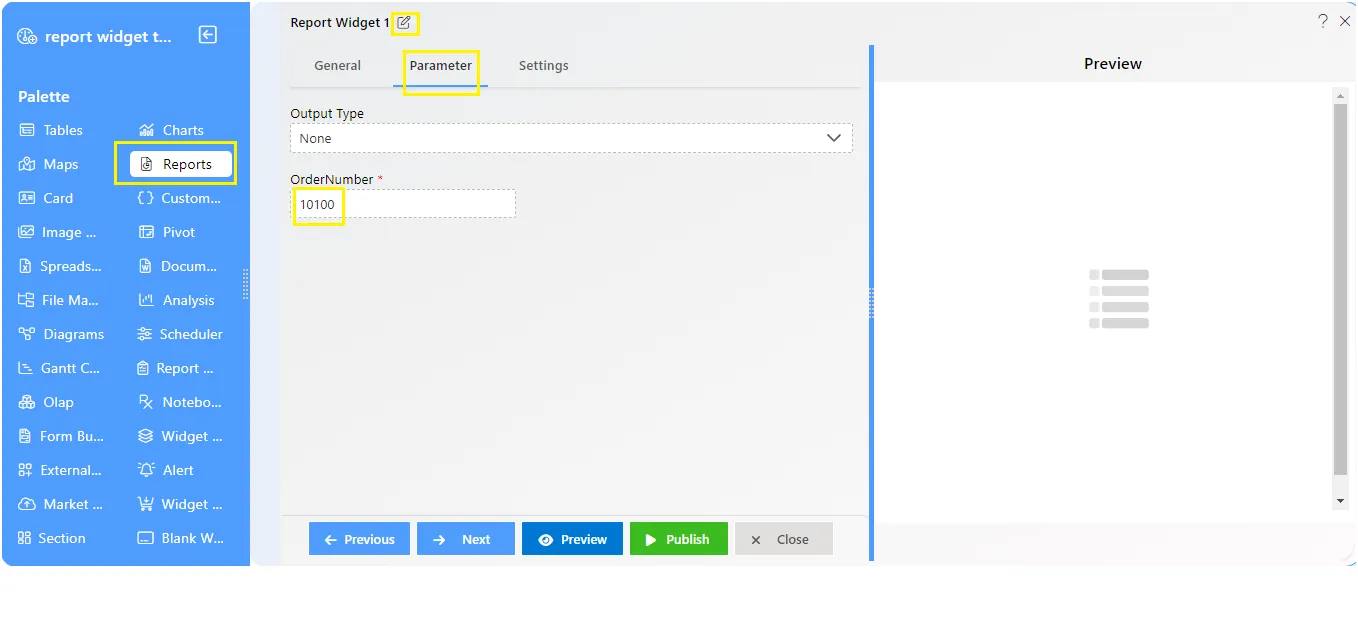
-
From the Parameter box, Here user can select the desired output type, Report parameter(if exist).
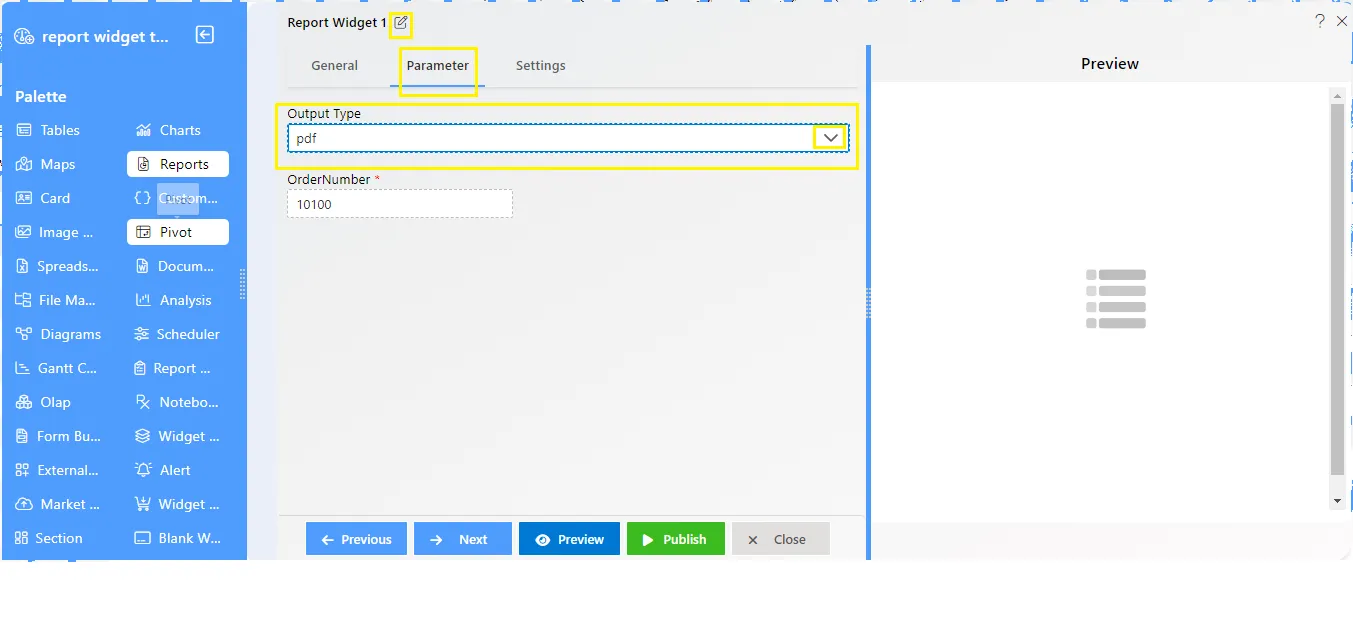
-
After adding the Output type and Parameter, Click on the Preview button to get the output on the left preview box.
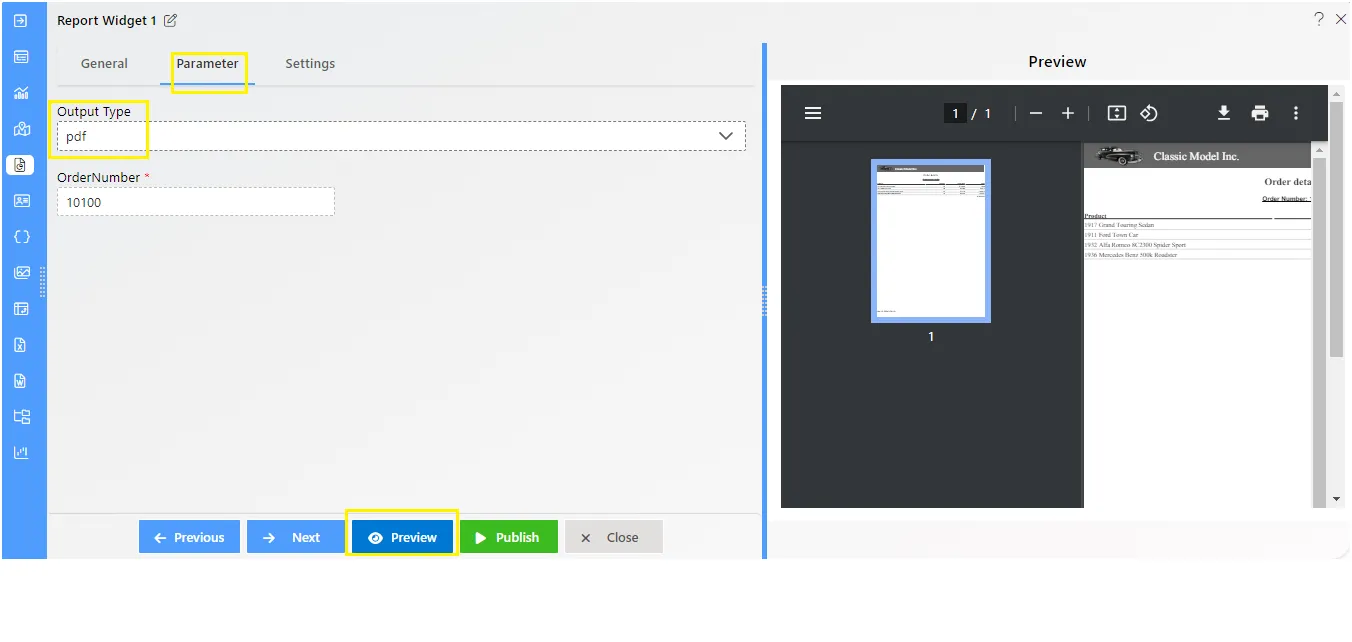
-
Click on the Publish button to add the Report on the Preview side of the dashboard.