Version
-
The Version control system is a collection of software tools that help a team to manage changes in a source code. It uses a special kind of database to keep track of every modification to the code.
-
Version option shows the number of versions of the selected report as well as the version which the user is using.
Objectives
- To check version of the
Prerequisites
- For this example we are using Customers details report.
Download report.zip file from link given report.zip.
- After downloading the zip file, add Customers details into the report section of AIV. To add it into AIV follow this Link.
Version Report: This video contains information regarding how to check version of report in AIV.
-
Click on Hamburger Icon.
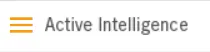
-
Click on Documents and Click on Reports.
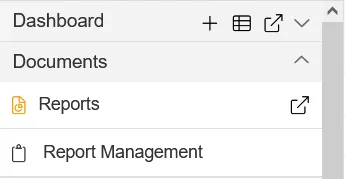
-
Select the file whose version details you want. For this example: select Customers details report which you have uploaded earlier using this document.
-
Right-click on the report and select Version from the list of context menu as shown below:
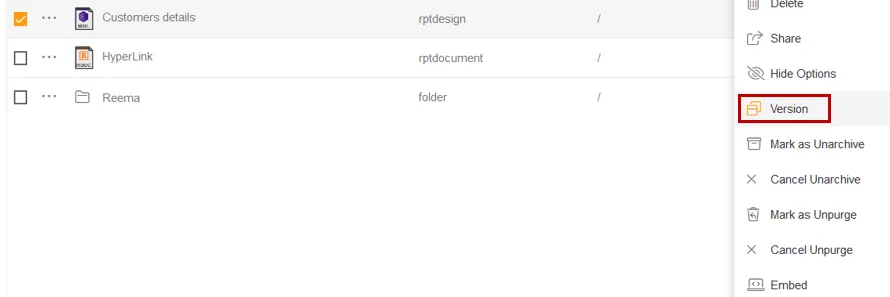
-
Here we can check the following version details of Customer details.rptdesign as follows:
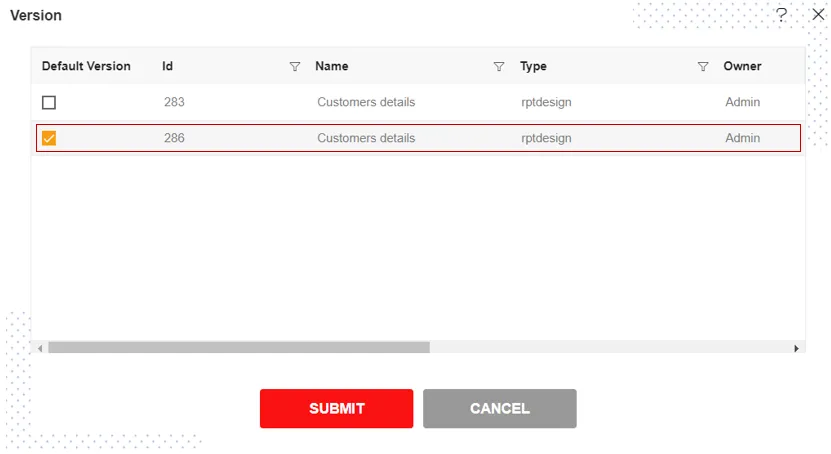
-
In the list of report versions, one is selected which version of the report you are using right now.
-
In this manner, you can check the version details of your reports in the AIV application.
** To understand in detail about the types, click on the following links:-**