Comment
The Comments feature in the AIV application allows users to communicate by sending messages to one another. These messages can be specific to a particular file or an entire section that is shared between users. This functionality promotes collaboration and ensures clarity when working on shared files or sections.
Comments in Dynamic Message: This video explains how to comment on a dynamic message in the AIV application.
Steps to Send Comments in AIV:
-
Right-click on the existing message and select Comment from the context menu.
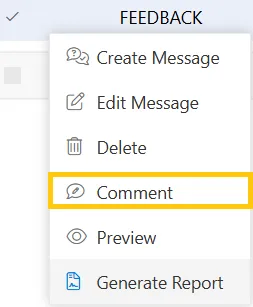
-
Once you click Comment, a Comments box will appear at the bottom left corner of the screen.
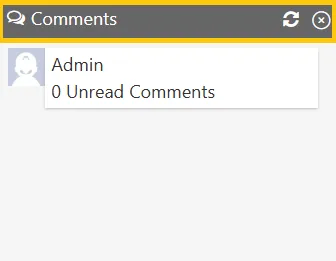
-
As a user of AIV, send the comment message to the Admin. The Admin can then log in with their credentials to view the generated comment.
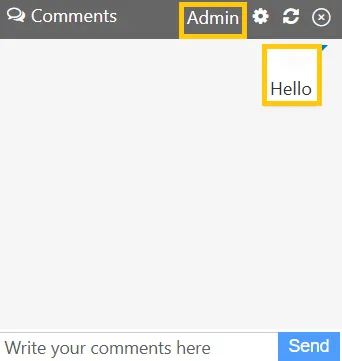
To learn more about the functionalities of Dynamic Messages, click on the links below:
Dynamic Message
Create Message
Edit Messages
Preview
Delete
Generate Report