Create Dataset Using Google BigQuery
What is Google BigQuery?
BigQuery is a fully managed enterprise data warehouse that helps you manage and analyze your data with built-in features like machine learning, geospatial analysis, and business intelligence. BigQuery’s serverless architecture lets you use SQL queries to answer your organization’s biggest questions with zero infrastructure management.
Objectives
Create Dataset using Google BigQuery.
Prerequisites
Google BigQuery Datasource
Skill Level Required
Basic knowledge about Google BigQuery & SQL.
Google Big Query proerties
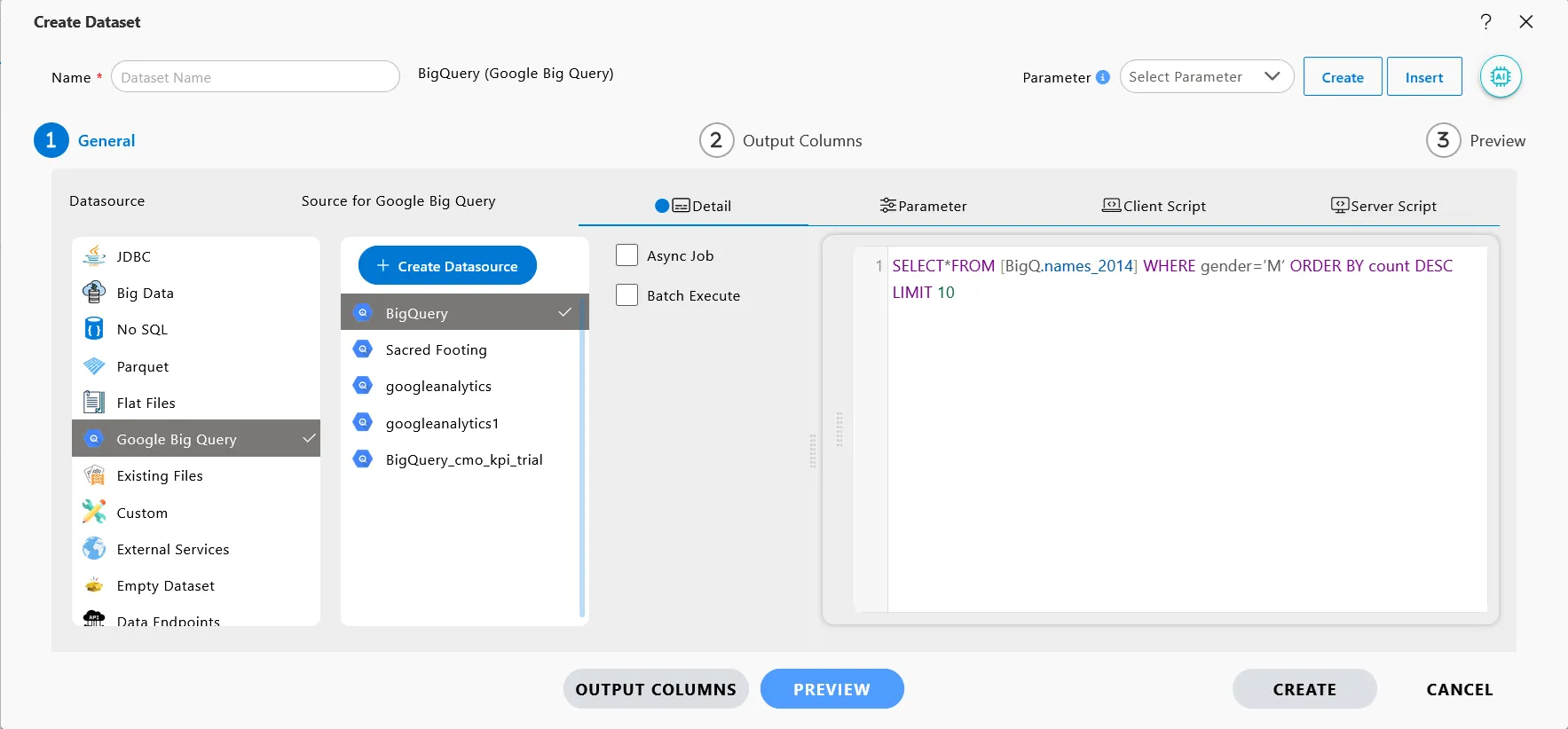
The Google Big Query contains the same environment as the other type of datasets contains like user need to select the Datasource and then select the available source name from the source list. but in Google Big Query we have more options like Async Job and Batch Execute define as follows.
Async Job
Async Job is like sending a letter to a company asking them to do a task. You don’t wait around for the letter to be read or the task to be completed. Instead, you can go about your day, and the company will get back to you when the task is finished.
Example: Imagine you order a custom-made gift online. You don’t need to wait on the website. you just check back later to see when it’s ready.
Batch Execute
Batch Execute is like putting a bunch of tasks into a to-do list and letting them be done one at a time when there’s spare time. It’s useful for tasks that aren’t urgent and can be handled later, saving time and cost.
Example: Picture a laundry service that takes your clothes and adds them to a big batch of laundry. They wash and dry everything together when they have enough clothes, rather than doing each load immediately.