Dataset Using Flatfiles
From this document, you will learn how to create a dataset in AIV and make a dataset using flat files.
What is a Flat File?
A flat file database is a collection of records in which the data follows a uniform format and adheres to rules on value types where applicable. The database is considered flat because every line only holds one data input, depending on the categorization of the columns.
Objectives
- Create a dataset using flat files.
Prerequisites
For this example, we are using worldcities.xlsx.
Download the excel.zip file from the link provided here and use the data from the file named worldcities.xlsx.
Follow the steps to create the Flat files dataset:
-
Click on Flat files option from the create dataset dialogbox, as shown in the figure below:

-
Enter the following details in Create Dataset:
- Name: World Cities
- Datasource: Flat Files
- Copy Excel file data and paste it in the Source window.
-
Use
worldcities.xlsxfrom the zip file you downloaded at the start of this document to copy the required data. -
Fill in the details, as shown in the figure below:
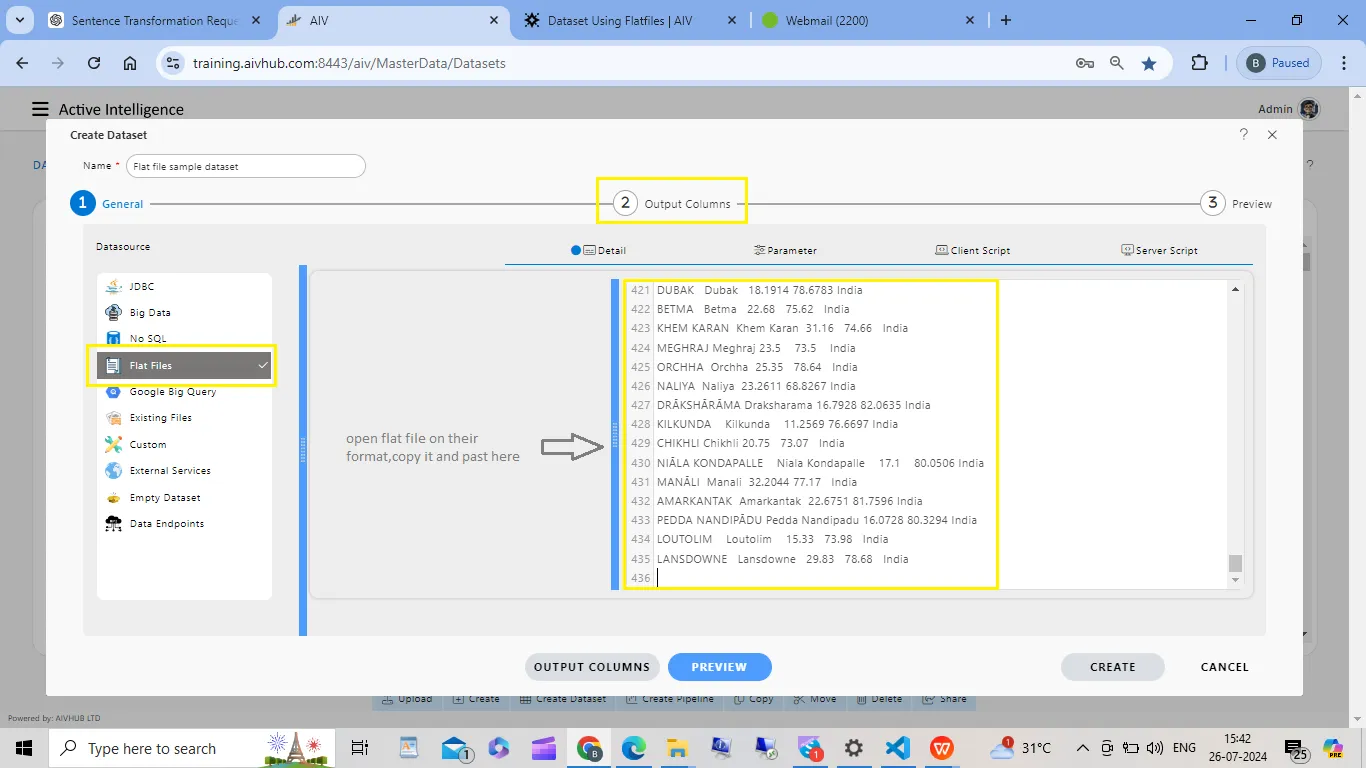
-
Click on the Output Column tab.
-
Click on the Preview and Submit button.
-
You will see the World Cities Dataset, as shown in the figure below:
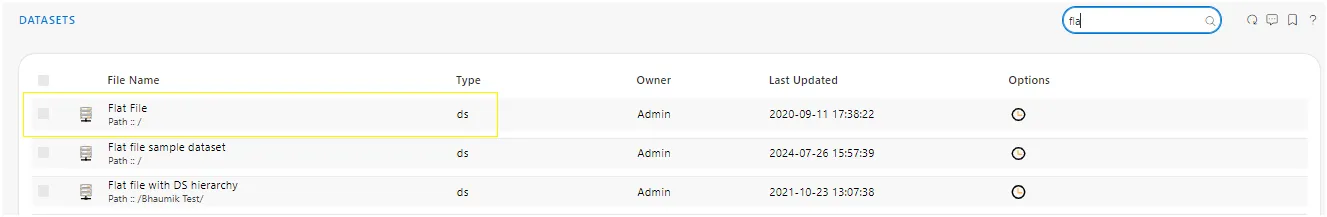
-
You can use the above created dataset in dashboard as per your requirements. to learn more click here
✒️To know more about how to create dataset using different sources follow below Links:-
Dataset using CSV
Dataset using JSON
Dataset using External sources
Dataset using Excel
Dataset using Google BigQuery
Dataset using noSQL
Dataset using Join
Dataset using Union
Dataset using Server Script
Dataset using Client Script
Dataset using Stored Procedure
Dataset using View
Dataset using Simple Query
Dataset using Drag & Drop