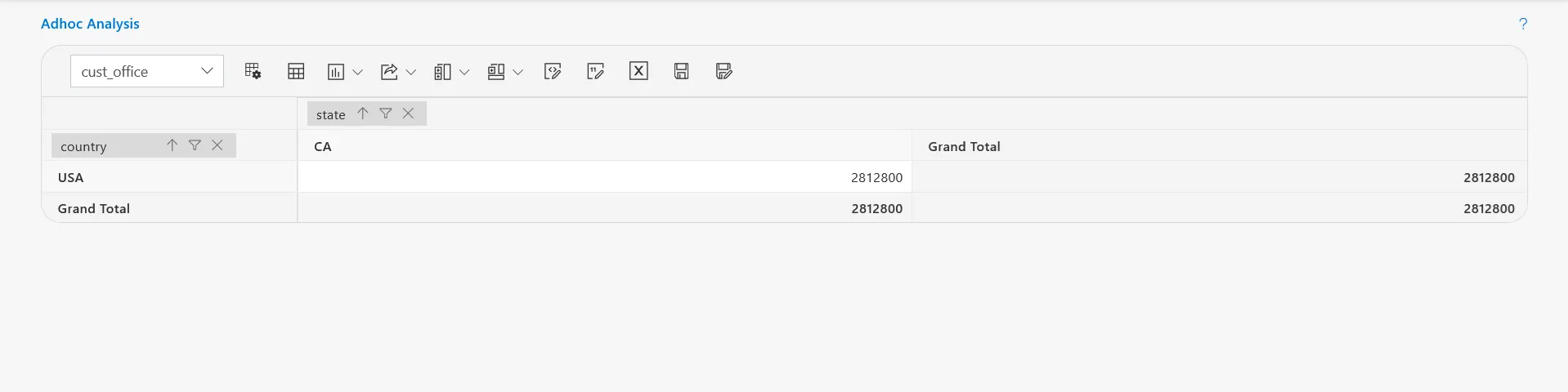Schedule Pipeline
Introduction
The pipeline is a new type of dataset added to the AIV Application. It allows users to define relationships between different datasets and tables with a user-friendly UI, eliminating the need for SQL knowledge to join tables and datasets in AIV. To schedule a pipeline, use the Parameter dataset and create a PDS Pipeline.
Prerequisites
To schedule a Pipeline, you need working Parameter Datasets (JDBC) and a list of tables and views.
Objective
How to schedule a Pipeline.
Download the Pipeline.zip file from the link: Pipeline.zip.
Steps to Create and Schedule a Pipeline in AIV:
-
In the Dataset section, Select the Pipeline you created and click the Schedule Pipeline icon.
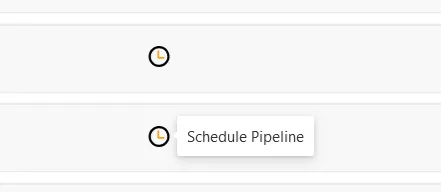
-
Enter the Parameter name in
customerp:USAandOfficep:1Parameter.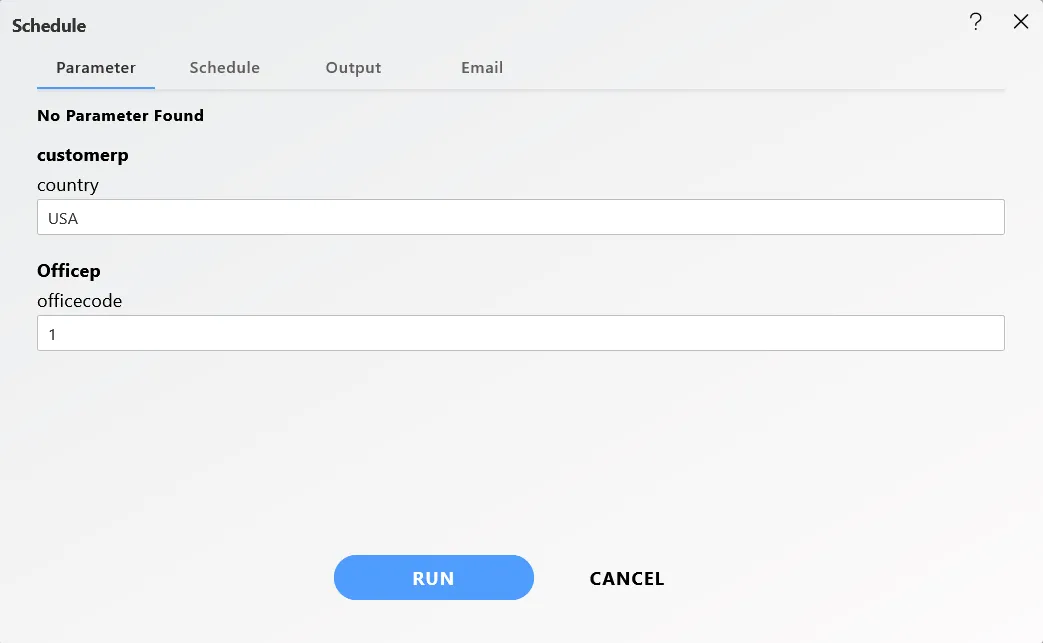
-
In the Schedule tab, set the frequency as needed.
-
In the Output tab, set the format to PDS and provide a suffix.
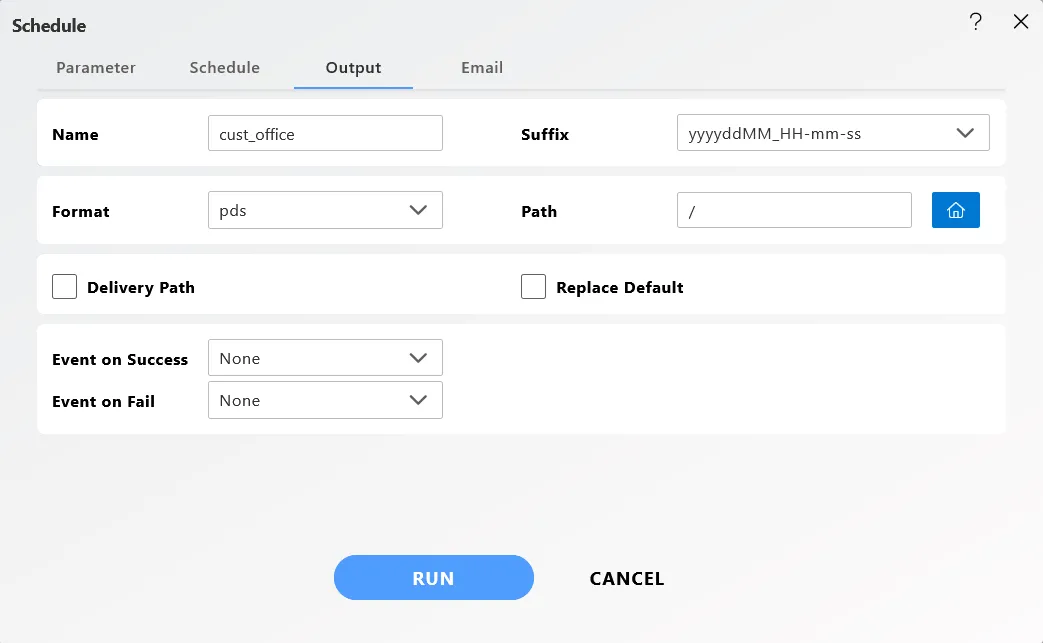
-
Click “Run” to schedule the Pipeline. You will receive a “Schedule Successfully” message.
-
Go to Request > Request from the Hamburger menu to see the completed schedule request.
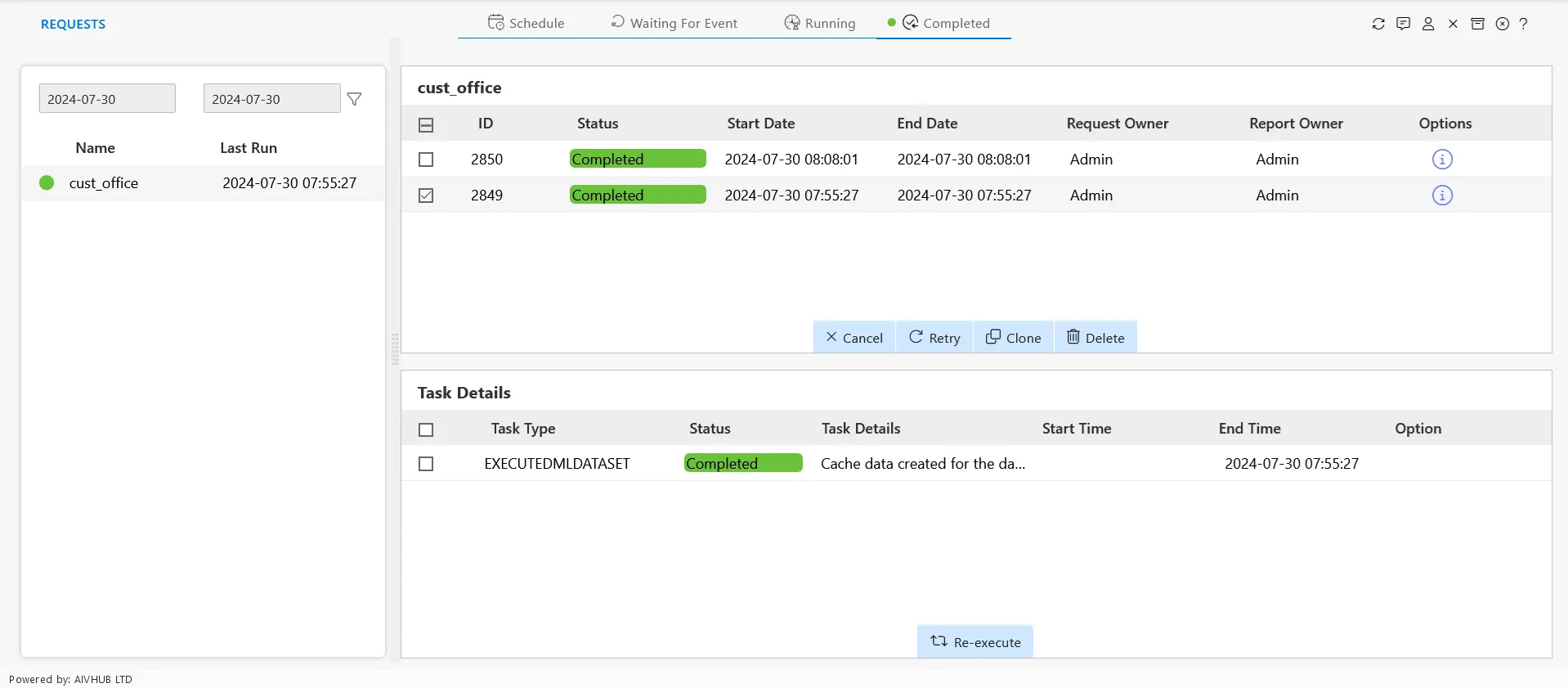
-
Navigate to Master Data > Dataset to see the created Schedule PDS.
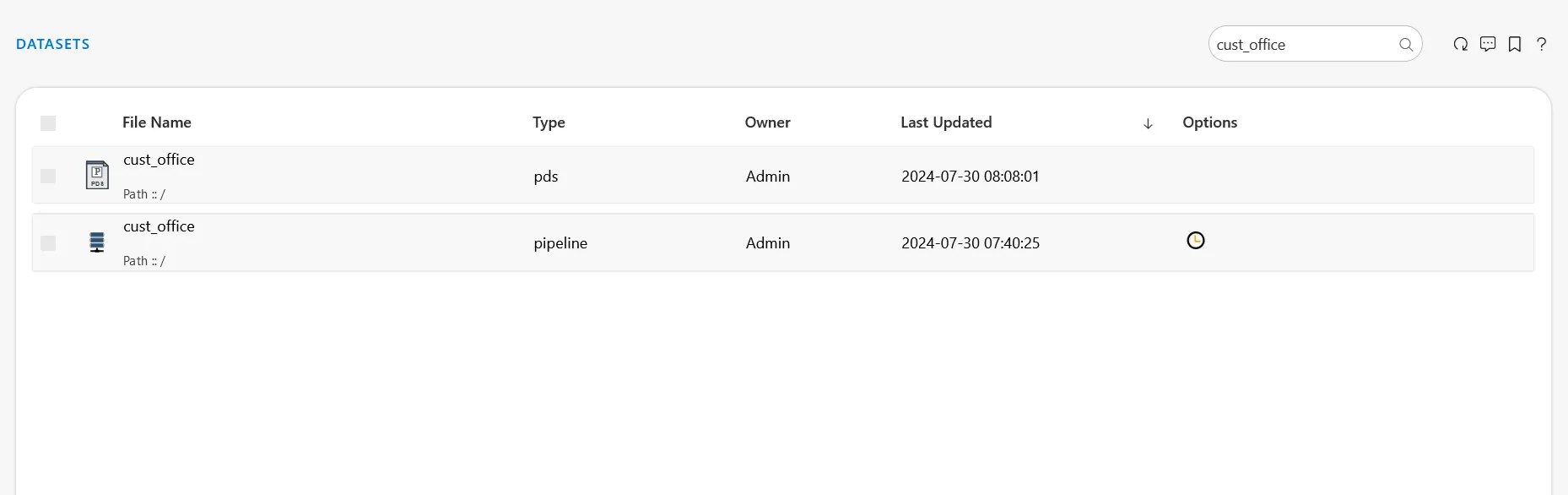
-
To run the Pipeline in Adhoc Analysis, go to Documents > Adhoc Analysis, click the ”+” icon, and select the “cust_office.pipeline” dataset. Expand the customerp table, drag
country to Rowsandstate to Columns, and creditlimit (set to “sum”) to Values. Click “Preview,” then “Cancel.” Save the Analysis as “Schedule Pipeline” in your desired folder.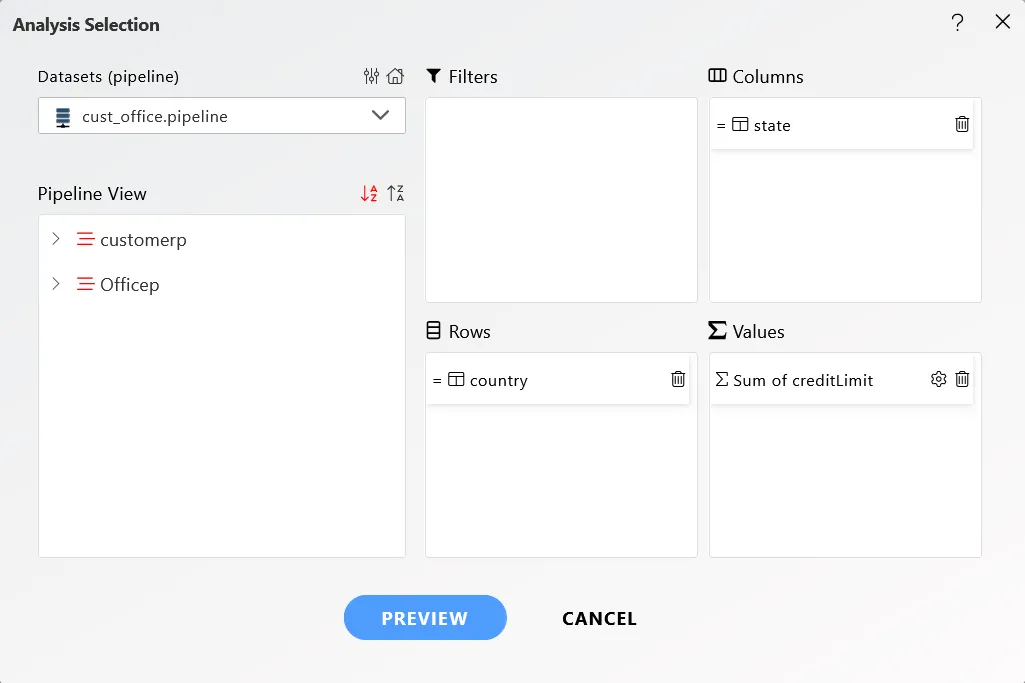
-
Click “Preview” to see the output, then “Cancel” to return.