DASHBOARD
Shared Icon:
List view has introduced a shared icon at right of the file names, appears only when the file is shared by you or other. Red icon indicates it is shared by others to you and blue indicates shared by you to others.
| AIV 5 | AIV 6 |
Introduction of AI Global Filter Buddy:
A new feature called AI Global Filter Buddy has been added, allowing users to apply smart filters across dashboard widgets. This feature automatically generates an AlaSQL query based on user input to filter and refine the data displayed in widgets, offering a more efficient and intelligent way to interact with dashboard data.
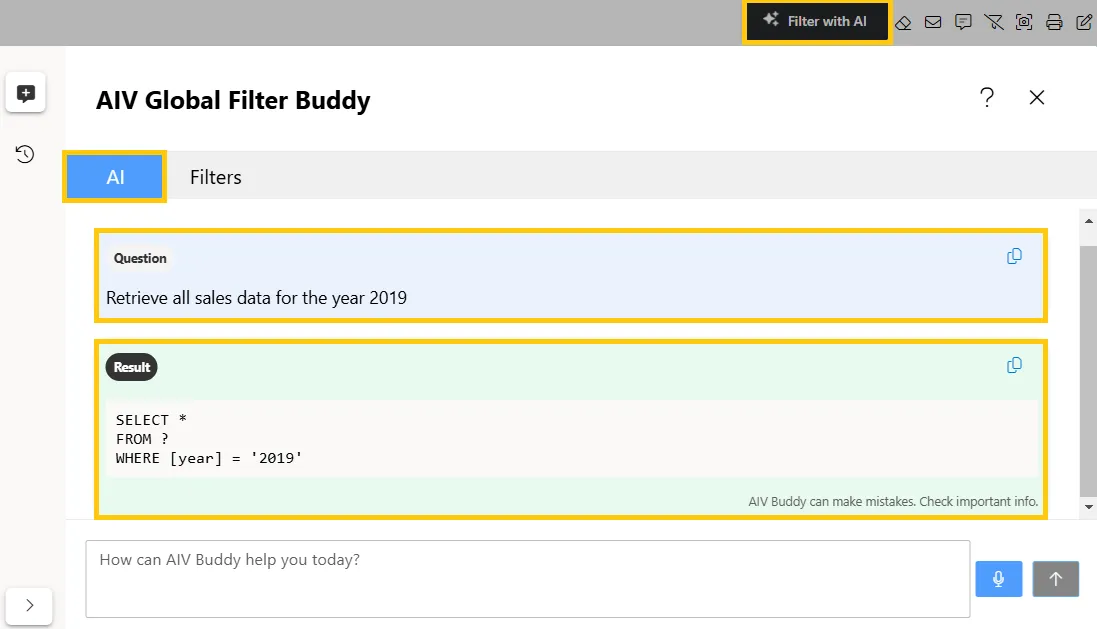
Introduction of Dashboard AI Buddy:
A new feature called Dashboard AI Buddy has been introduced, enabling users to effortlessly generate custom widgets using a single prompt. This feature streamlines the process, allowing for quick creation and customization of widgets tailored to specific tasks by simply selecting the desired data source and entering the prompt.
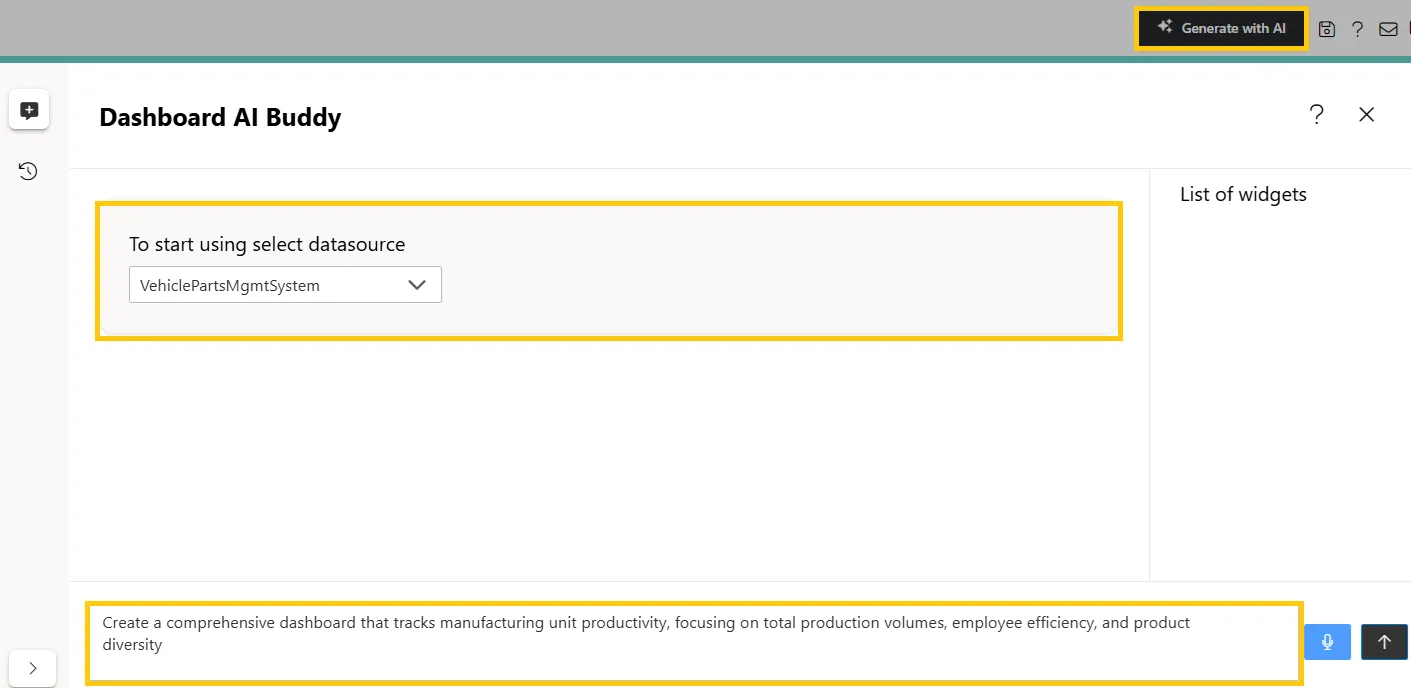
-
Widget Title:
-
Widget names are now presented in a standard label format by default. Users can conveniently modify a widget’s name by simply double-clicking on it.
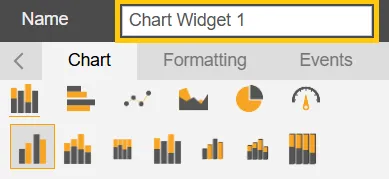
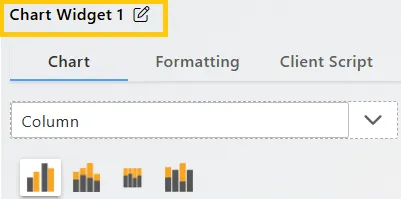
AIV 5 AIV6
-
-
Navigation Controls:
-
The labels for the navigation controls, including “Previous,” “Next,” “Save and Exit,” and “Cancel,” have been replaced with icon-based representations.
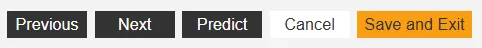

AIV 5 AIV6
-
-
Client Script Tab:
-
The client script “Type” selection dropdown has been expanded to its maximum width.
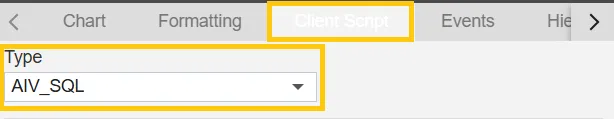
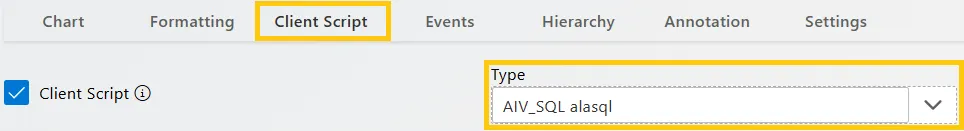
AIV 5 AIV6
-
-
Settings Tab:
-
In title properties, the label “Subtitle Font Style” has been updated to “Title Font Style.”
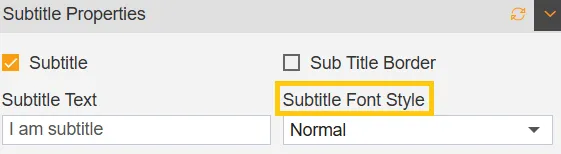
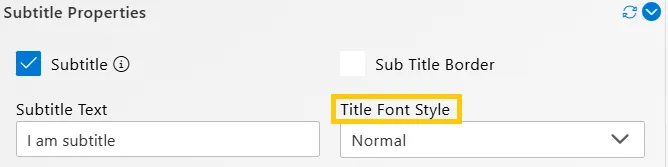
AIV 5 AIV6
-
-
Control Enlargement:
- To enhance visibility and usability, specific controls have been expanded to their maximum width.
Control Rearrangement:
In some cases, controls within the Formatting tab properties have been rearranged. This reorganization is designed to improve the logical flow and grouping of related controls.
For detailed information about the modifications made in each widgets, click here.