Delete
Delete Request allows you to delete any particular Request or group of requests.
To delete a request you need to follow below steps:
To delete a request a user should select a request (make sure Checkbox selected and only one request can be deleted at once), and click on ![]() as shown in the figure below:-
as shown in the figure below:-
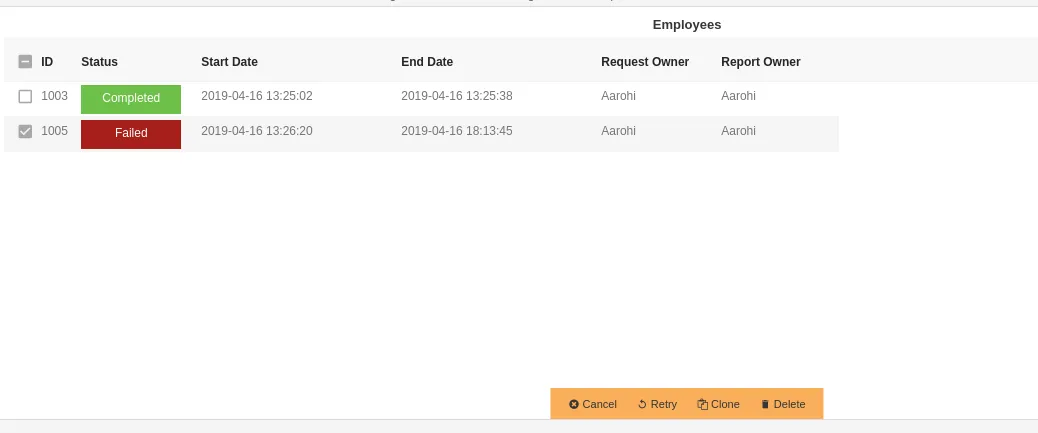
Here as you can see a report has failed to execute and hence we will click on ![]() to delete.
As a result of this, the following dialog box will open:-
to delete.
As a result of this, the following dialog box will open:-
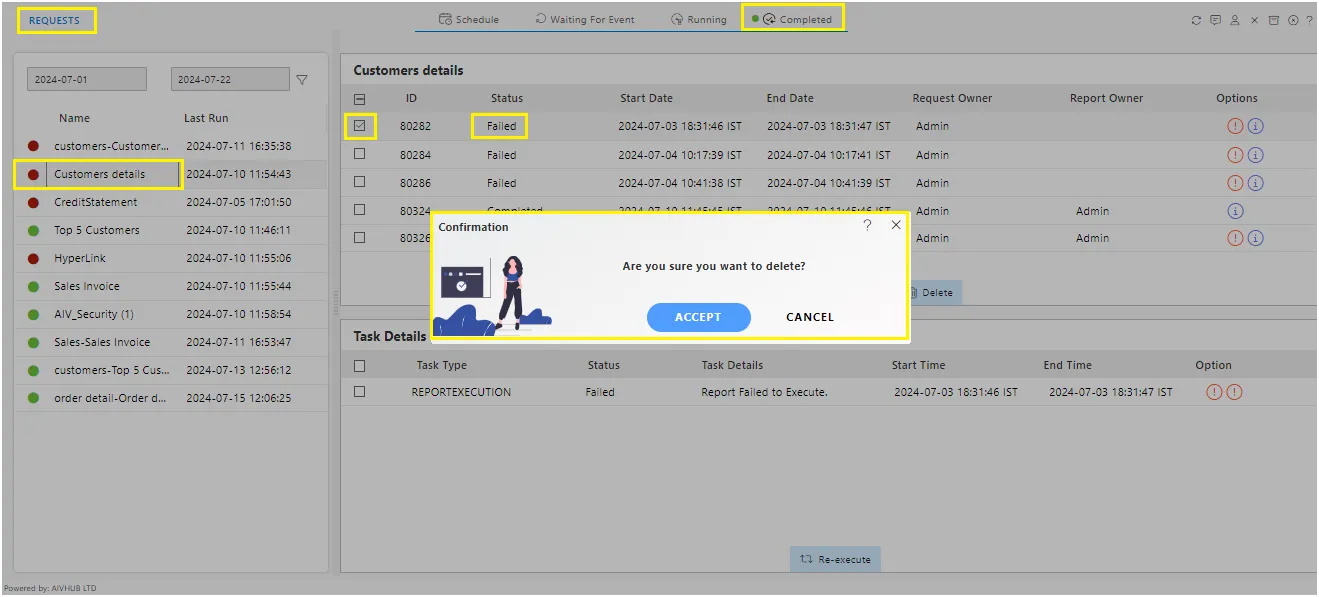
In order to delete a request click on
![]()
In case of any further help, the user can click on the icon to access the AIVHUB help documents.
![]()
If the user wants to cancel the clone request, he can do this by clicking on the or by clicking on icon.
![]()
In this manner you can cancel a clone request in the AIV application.