Version
The Version feature in the AIV application allows users to manage and track multiple versions of a report. It displays the number of versions available for the selected report, as well as the version currently in use. This functionality ensures that users can easily navigate between different versions, maintain version history, and ensure they are working with the most recent or relevant version of a file. The version control system enhances collaboration and accuracy by keeping track of changes over time
Version Function: This video explains how to check the version details of a file in the application.
Steps to Check the Version Details of a File in the Application:
-
Select the file for which you want to view version details, then right-click on the selected file and choose Version from the context menu, as shown below:
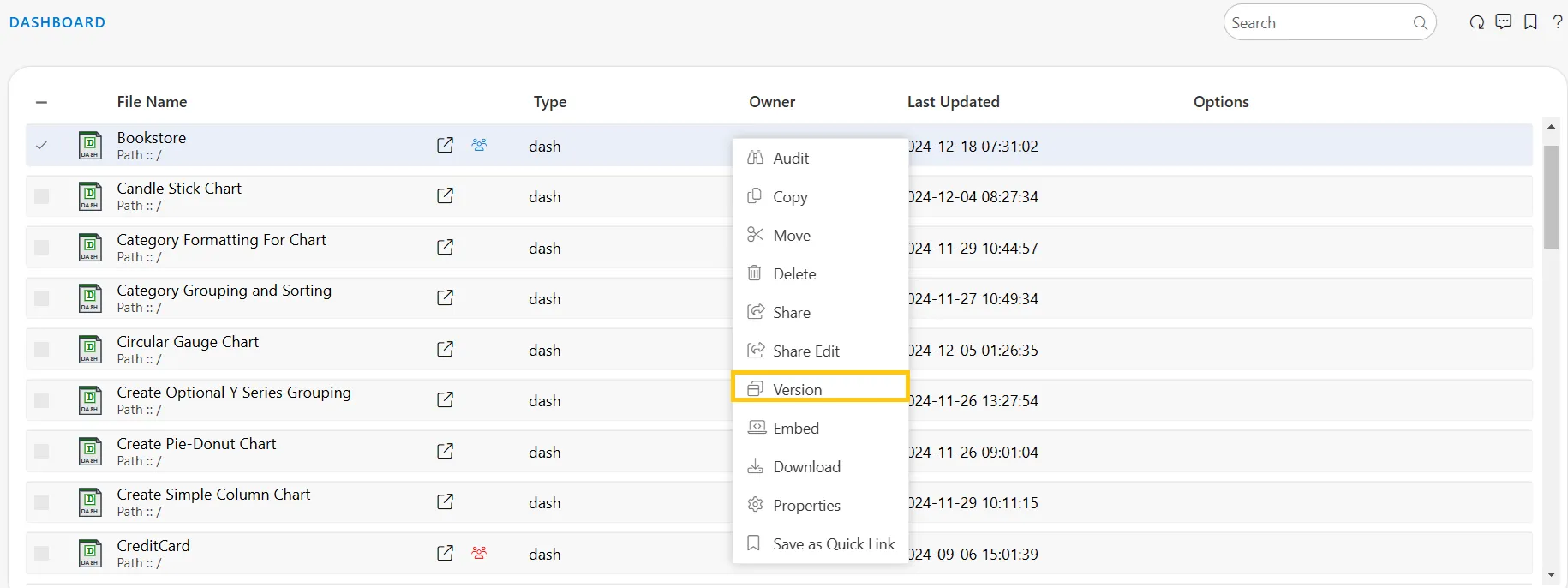
-
When you click on Version, the version details of the Bookstore dashboard will appear in a dialog box, as shown below.
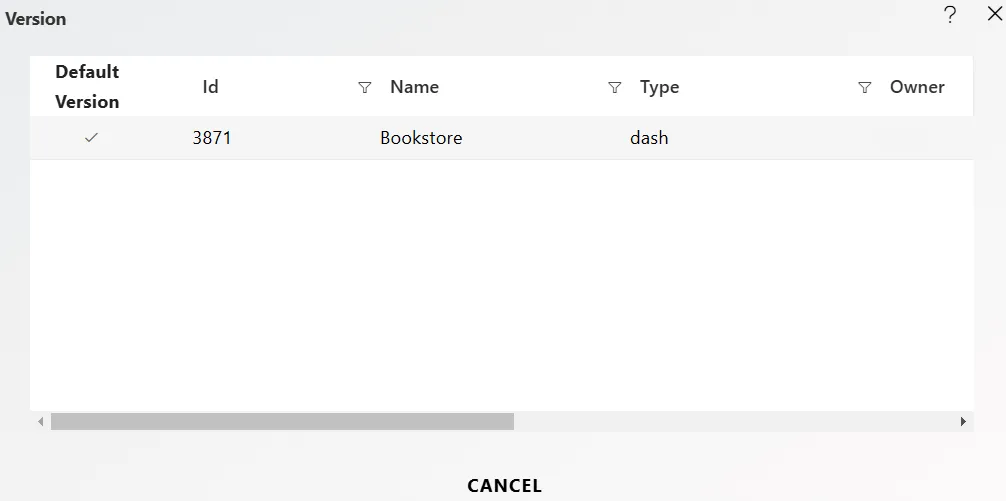
In this way, you can check the version details of a file in the AIV application
To learn more about common functionality, click on the following links:
Audit
Clone
Create Folder
Copy
Delete
Download
Move
Property
Save as Quicklink
Share
Upload
Mark as Unarchive
Mark as Unpurge