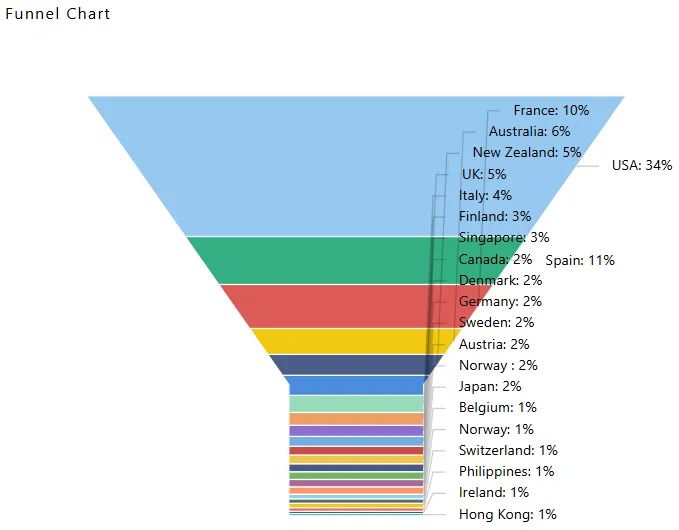Create Funnel Chart
Create Funnel Chart: This video explains how to create a Funnel Chart in AIV.
Steps to Create the Funnel Chart:
-
From the left vertical menu, select the Chart Widget icon, as shown below:
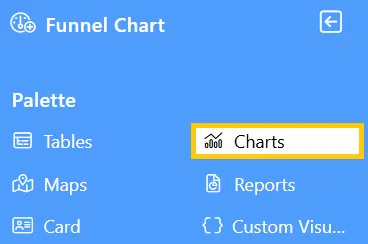
-
The Chart Edit menu box will appear. Select Other from the available options, then choose Funnel Chart, and a widget will be automatically added to the dashboard content area.
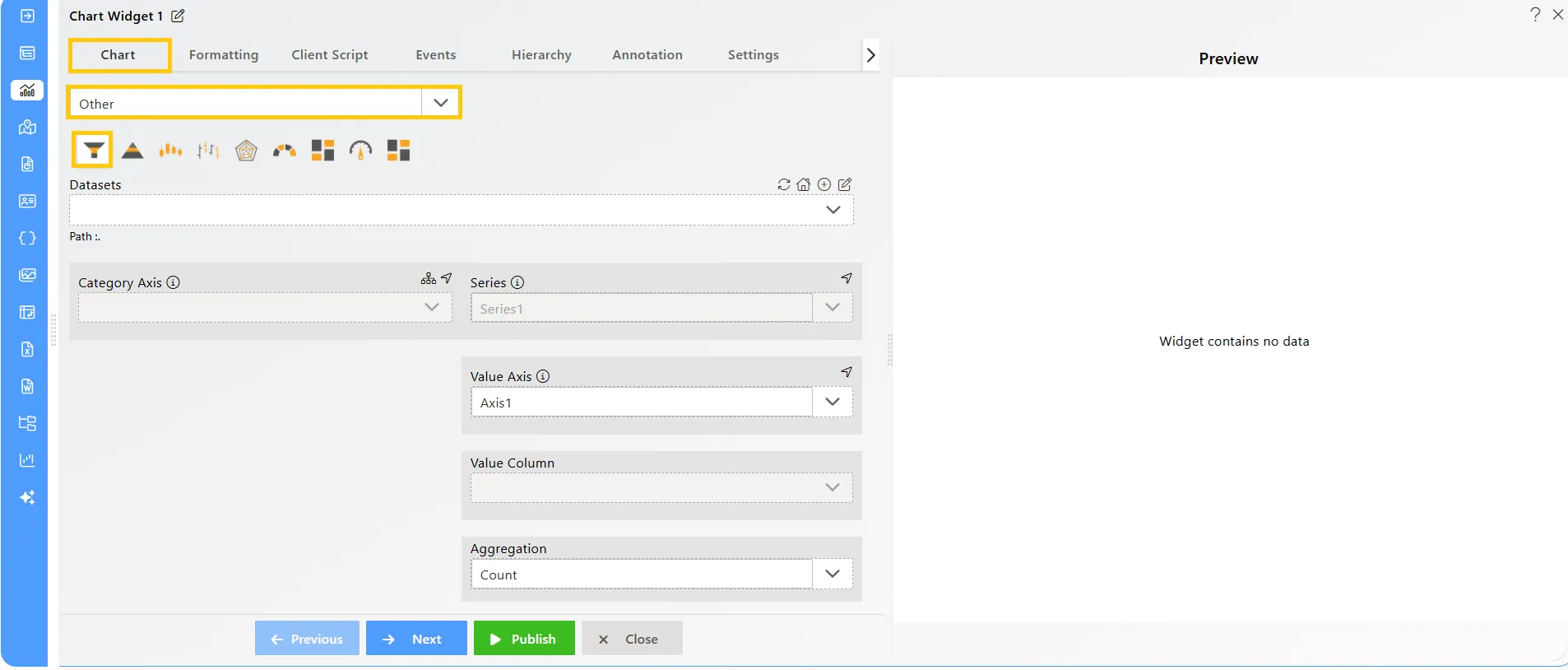
-
Click on the
 icon in the Widget Title box to modify the widget name.
icon in the Widget Title box to modify the widget name. -
Enter the following details in the chart controls for the funnel chart:
-
Datasets (ds): Sales.ds
-
Category Axis: country
-
Value Column: year
-
Aggregation: Count
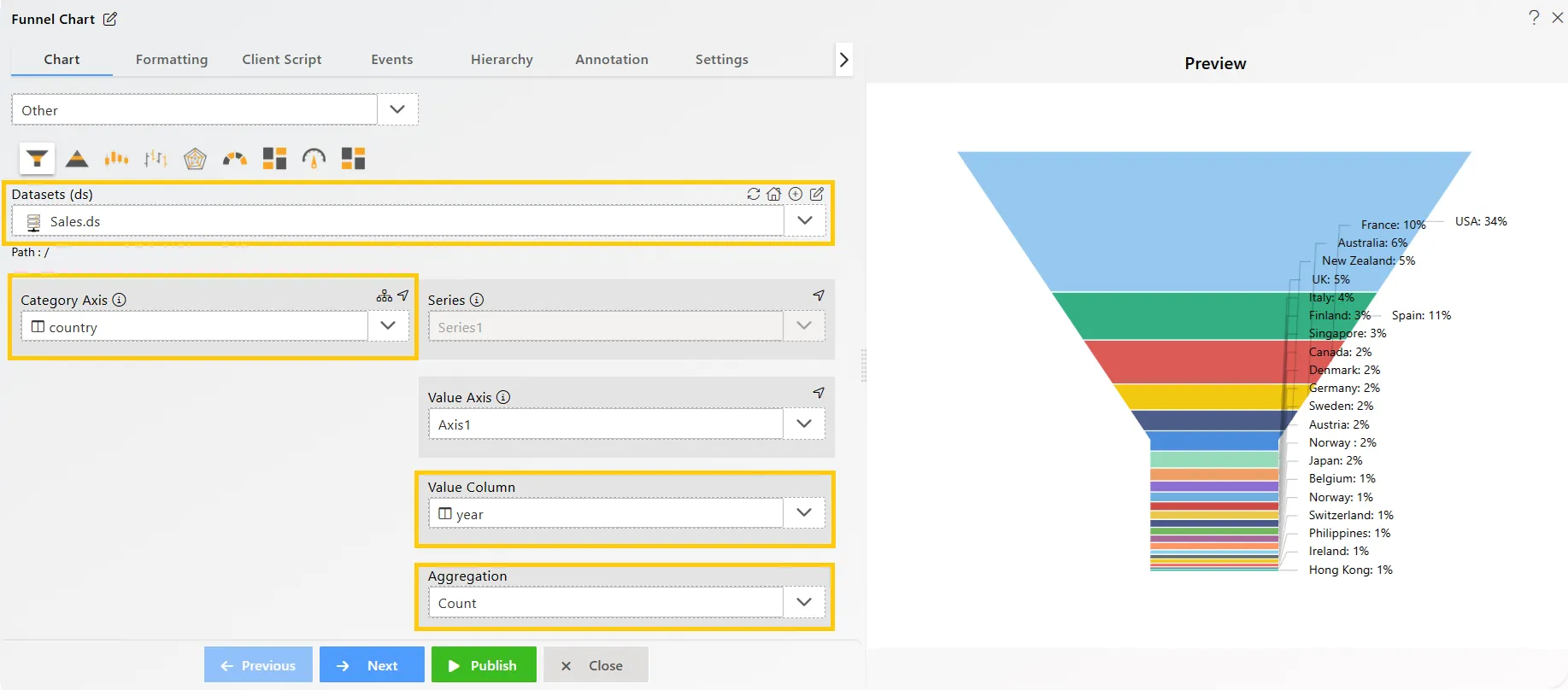
-
-
Click the Publish button, then the Preview icon, and finally click the SAVE AND EXIT button to view the Funnel Chart.
-
Compare your Funnel Chart configuration with the example shown below to ensure it matches the expected output.