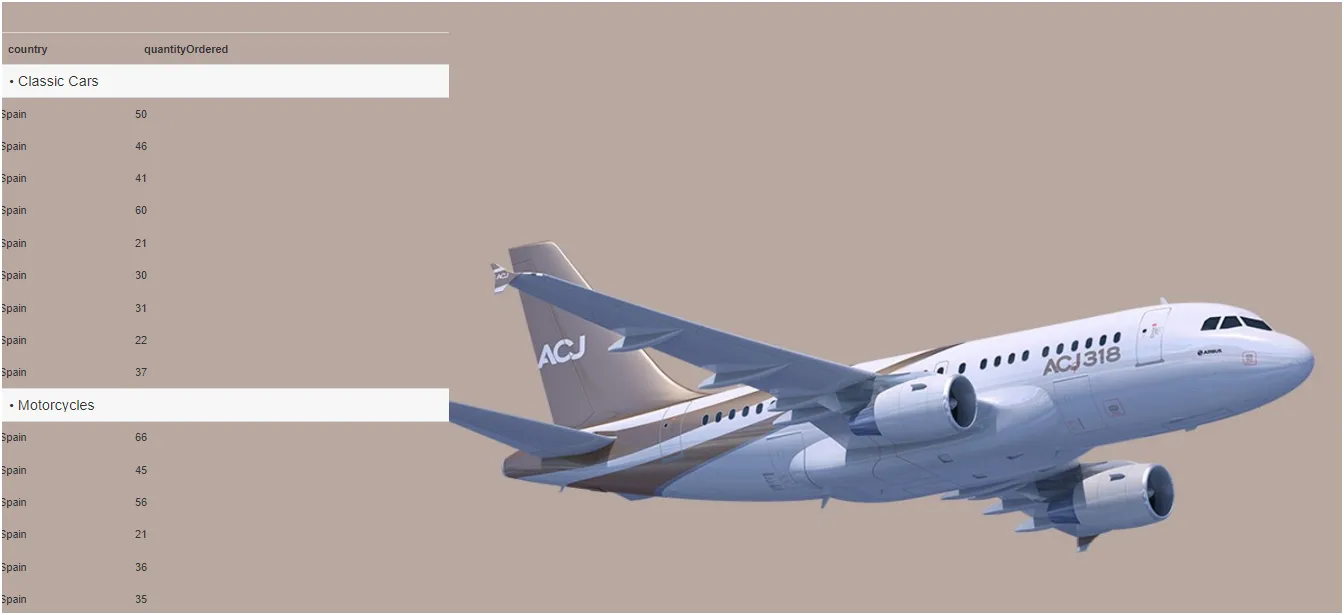Bind Parameters
This Document shows information of how we can bind and send parameters in adhoc report, if report dataset has parameters in it.
Objective
Send Parameters in Adhoc Report
Prerequisite
Used Sales.ds for this example.
Download Bind_Parameter.zip file from link given Bind_Parameter.zip.
After downloading the zip file, add the Parameter Sales DS.ds into the Dataset Section of AIV for this example. To add it into AIV follow this Link.
Steps to send Bind Parameter
-
Click here & create Adhoc Report using Table by following the given steps. While creating the Adhhoc Report using Table, Use Parameter param sales.ds which you have downloaded at the start of this document. (For this example. Follow steps till no:-22)
-
After you followed the above step, your screen will look as per below:
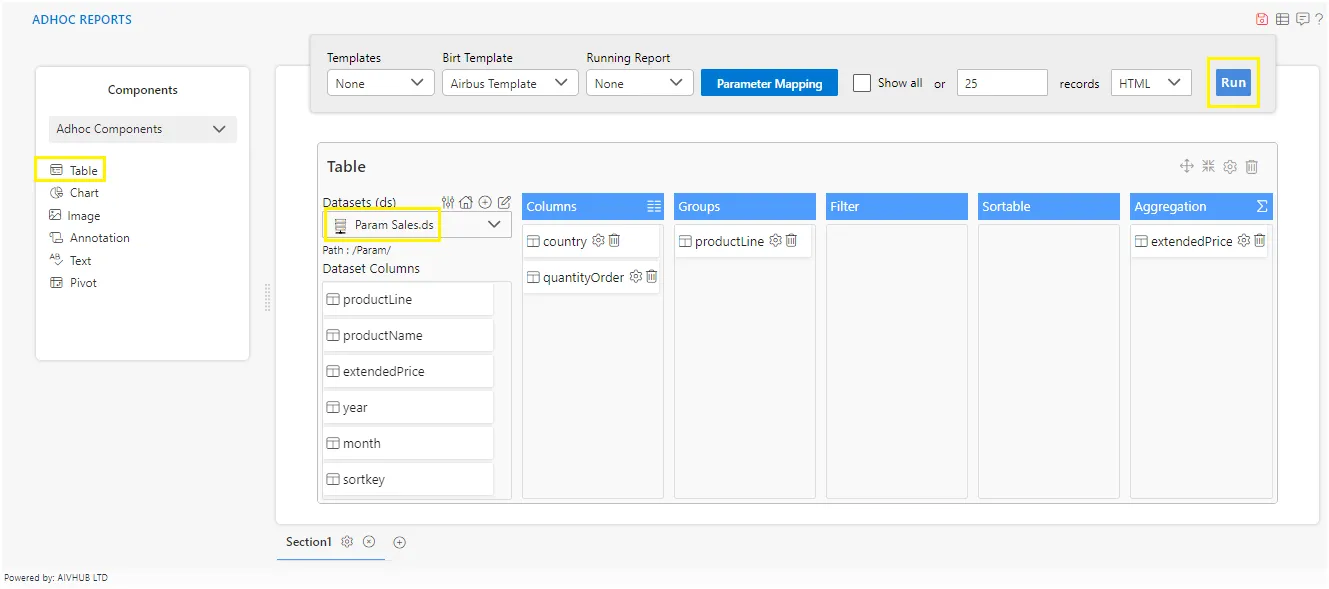
-
To run the Adhoc Report using Table Component, click on Run in the top most right corner as follows:-

-
Click on RUN option from top-right ,Here we passing spain as parameter, which will open the following dialog box:-
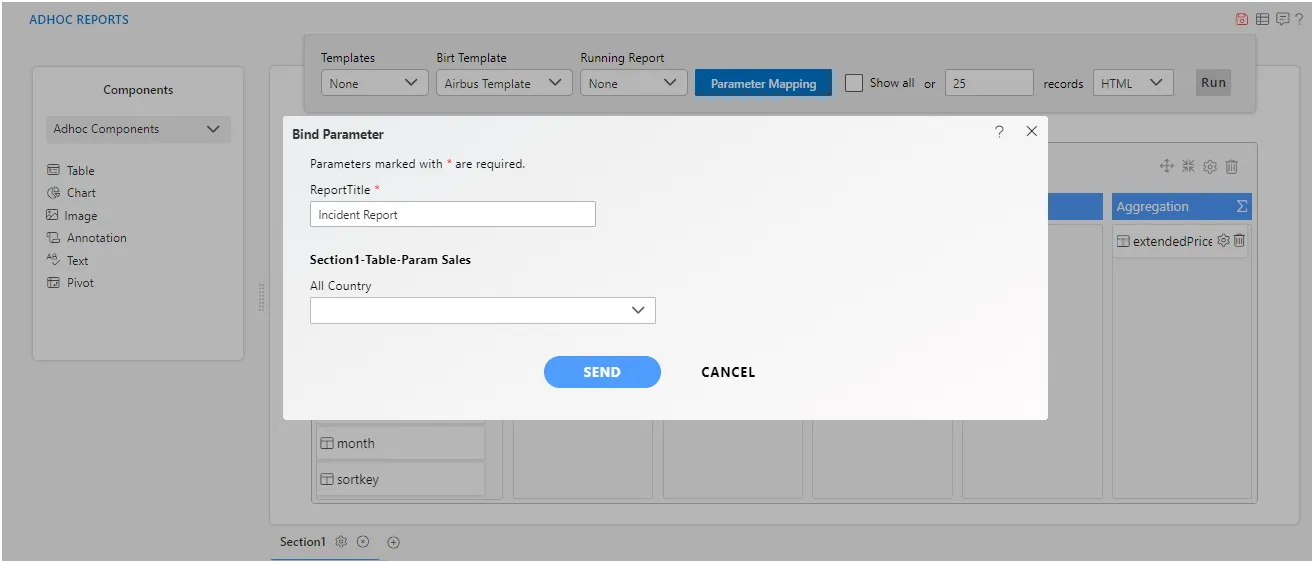
-
Provide parameter values and click on send button.
-
Your report will be generated with applied values of parameter.