Embed Dataset
This document provides information about the “Embed dataset” feature in the AIV application. By utilizing the embed link of a dataset, users can access the data from this dataset and integrate it into any external application using REST requests. This functionality enables seamless integration of AIV datasets with external tools, allowing for enhanced data analysis and visualization capabilities across different platforms.
Objective :
The objective of the embedded link of a dataset in AIV (Active Intelligence Visualization) is to facilitate seamless integration of AIV data into external applications or systems. This functionality allows users to access the data from a dataset dynamically and use it for analysis, visualization, or other data-driven tasks within their own applications.
Prerequisites :
To retrieve dataset data using an embed link, users should have the following components.
- Before analyzing or visualizing data in AIV, users must have access to relevant datasets or data sources. This may involve connecting to databases, data warehouses, or other data repositories.
- Postman Tool to send and get Rest Request responce
Skill Required :
User should have basic knowlage of Postman tool.
Use case :
In the context of XYZ company using AIV, the scenario illustrates two approaches for accessing dataset data:
Traditional SQL Query : The first approach involves writing SQL queries to fetch data directly from the database. This method typically requires involvement from the IT team to write and maintain the queries. While effective, it may lead to dependencies on IT and longer turnaround times for data access.
Embedding Dataset : The second approach utilizes the embed link feature of AIV datasets. By embedding the dataset in the company’s external web application, users can access the dataset’s data dynamically without relying on SQL queries. This approach offers greater flexibility and autonomy to users, as they can fetch data directly from the dataset using front-end code. Additionally, users can customize data retrieval for different purposes or users by adjusting parameters within the embed link.
Overall, embedding datasets provides a more streamlined and user-centric approach to accessing data from AIV within external applications, reducing reliance on IT and enabling faster data access and customization.
Steps to Follow.
To leverage the dataset embedding feature in AIV and access dataset data from an external web application, follow these steps:
Identify Dataset : Determine the dataset within AIV that contains the required data for use in the external web application.
Retrieve Embed Link : Obtain the embed link for the dataset from the AIV platform. This link allows access to the dataset’s data.
Integrate Embed Link : Incorporate the embed link into the front-end code of the external web application. This may involve using HTML, JavaScript, or other relevant technologies to embed the link within the application’s interface.
Adjust Parameters (Optional) : If the dataset embed link supports parameterization, customize the parameters as needed to fetch specific data subsets or configurations based on different use cases or user requirements.
Fetch Data : Utilize REST requests or similar methods within the front-end code to fetch data from the embedded dataset link. This allows the external web application to dynamically retrieve and display dataset data in real-time.
Handle Data Response : Process the data response obtained from the dataset embedding, ensuring that it is properly formatted and integrated into the external web application’s user interface or functionality.
Testing and Optimization : Test the integration thoroughly to ensure that data is fetched accurately and displayed correctly within the external web application. Optimize the integration as needed for performance, security, and usability.
By following these steps, users can effectively integrate dataset data from AIV into their external web applications, enabling seamless data access and utilization without dependencies on IT or SQL queries. Additionally, parameterization allows for flexible data retrieval tailored to specific use cases and user needs.
-
Login to AIV Application with valid credentials.
-
Go to the hamburger menu, then select “MasterData” from the options to access the MasterData section in AIV.

-
To access the dataset grid view, simply click on the “Dataset” section within AIV.
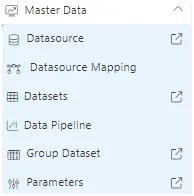
-
Choose the “customers” dataset to demonstrate the embedding process.
-
Right-click on the “Customers.ds” dataset, and you’ll see the “embed” option available in the context menu.
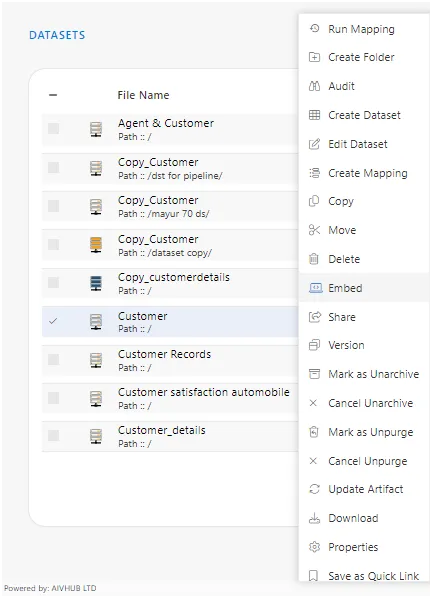
-
Clicking on the “embed” option will open the embed link window.
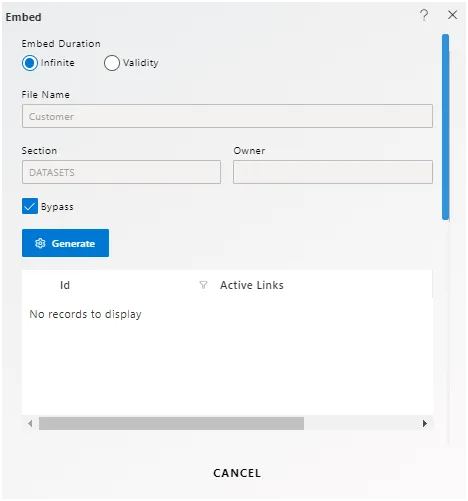
-
In this window, leave all settings unchanged and click on the “Generate” button to create the external embed link.
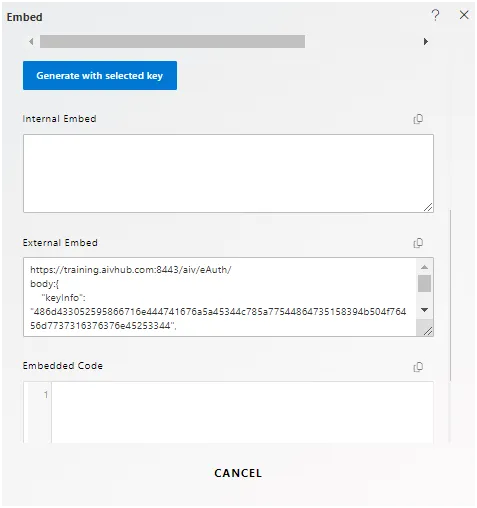
-
Scrolling down, you’ll find code snippets available in the “External Embed” option.
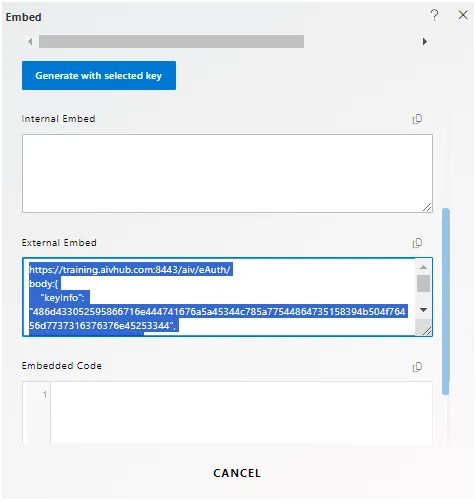
-
Copy the provided code and paste it into a text editor tool such as Notepad.
-
Open Postman and create a new HTTP request. Set the request type to GET.
-
Click on “File” > “New” and choose the “HTTP Request” option from the menu.
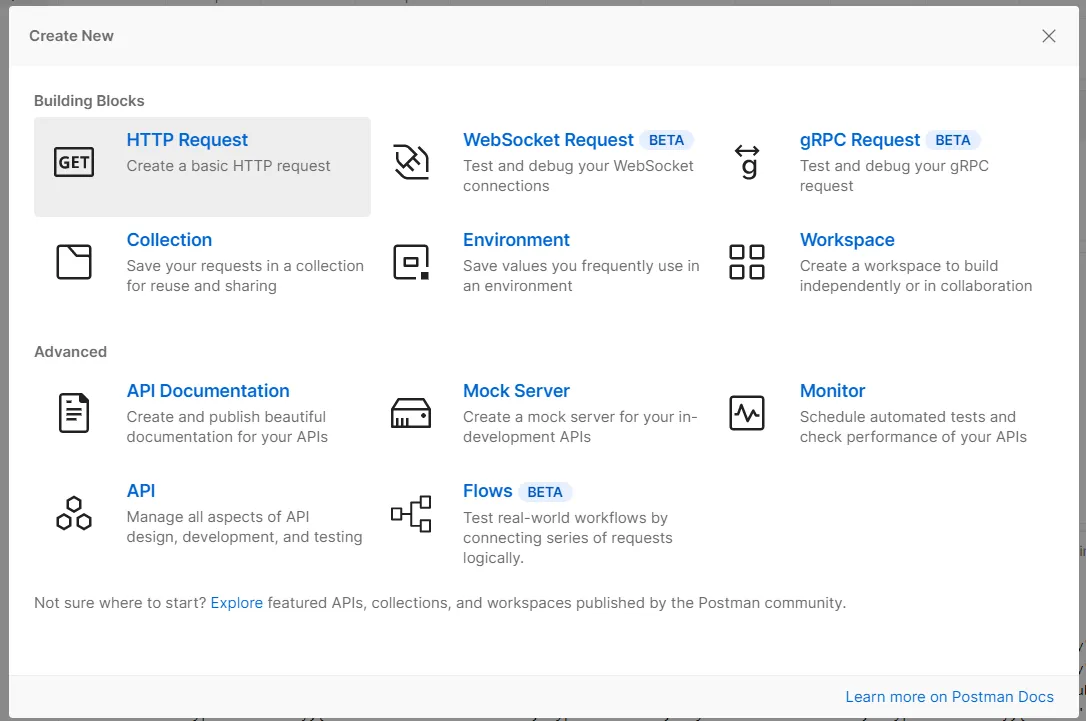
-
Copy the URL from Notepad, and paste it into the “Request” field of Postman.
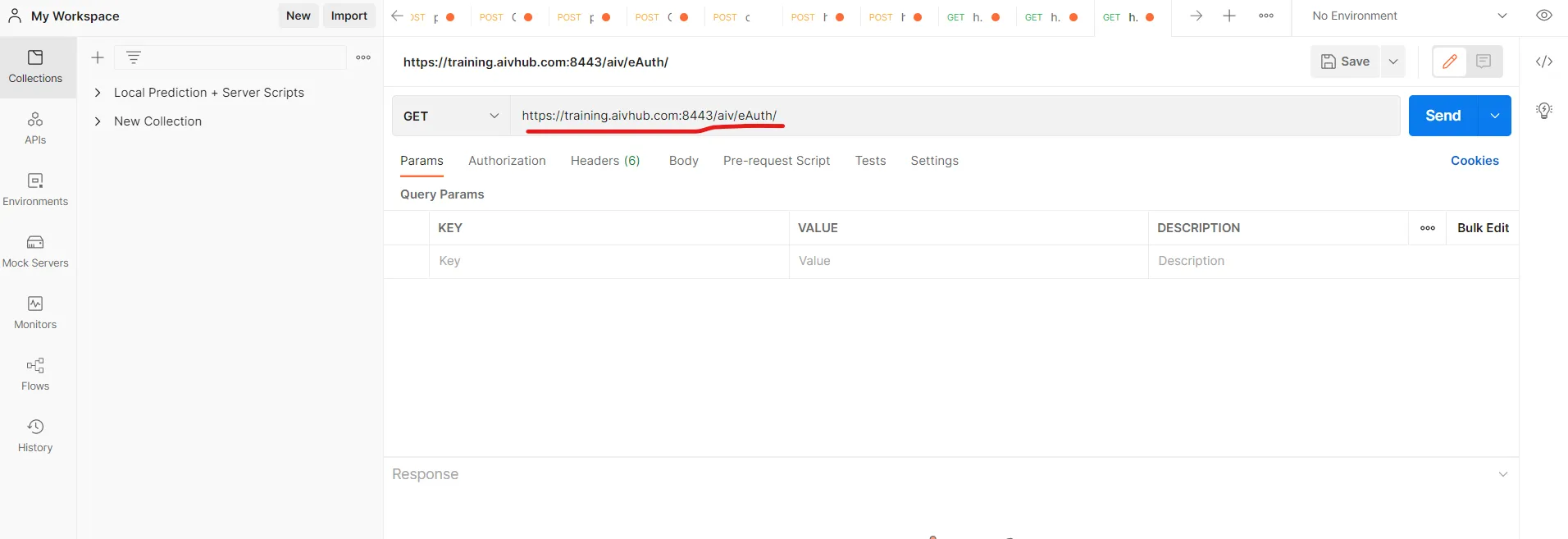
-
Navigate to the “Body” option just below the URL field where you pasted the URL. Select the raw option, and from the dropdown, choose JSON. Paste the body section with curly brackets inside the Body section of Postman.
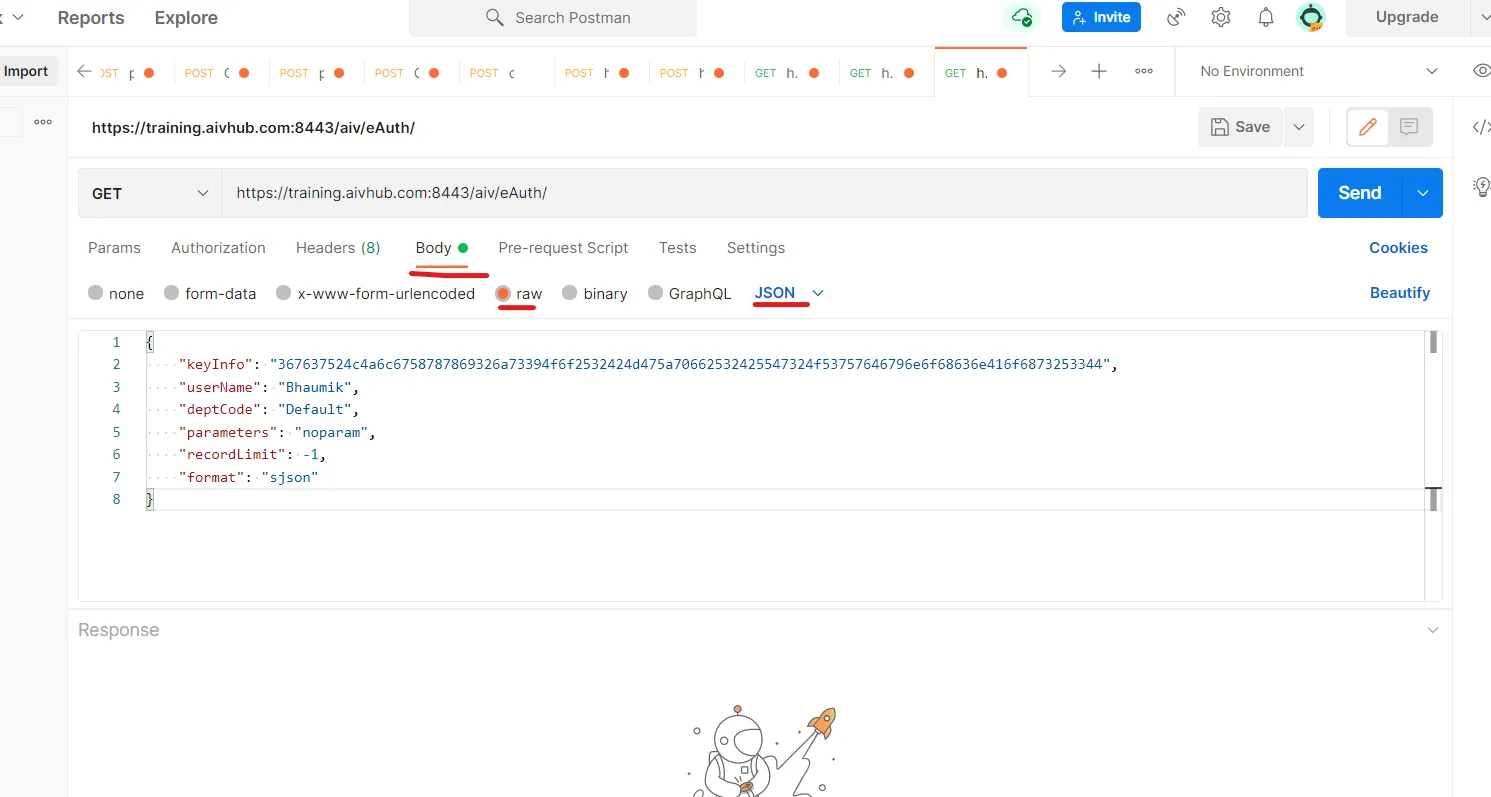
-
Click on the “Send” button to send the request. If all the details provided are valid, you should see the dataset data in the response tab. The response will be in the form of JSON.
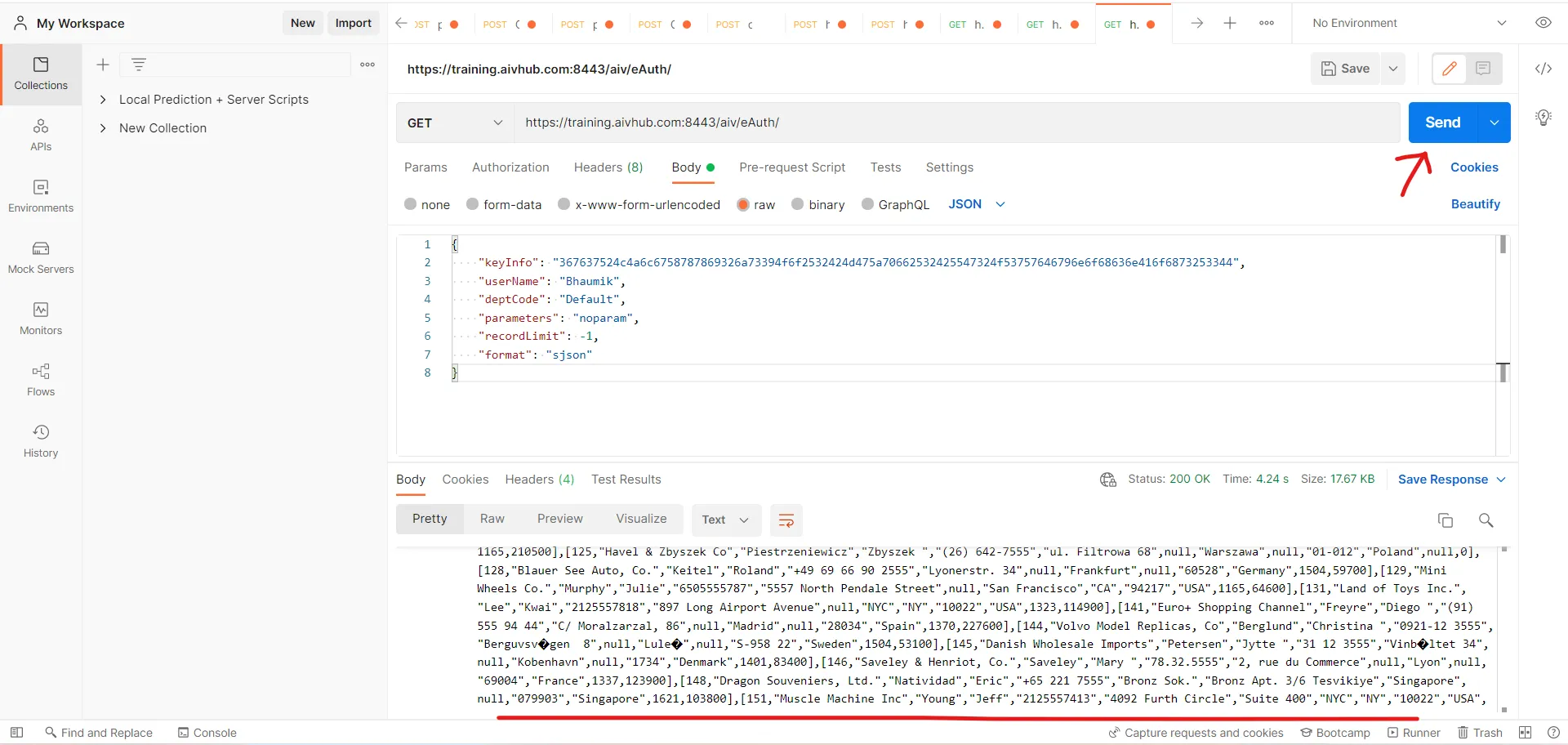
-
This demonstrates how to retrieve dataset data using the dataset embed link. You can use this REST request similarly within your application to fetch data dynamically.