DASHBOARD WIDGETS
TABLES
Enhancements to Widget Editing Box:
General Tab
-
The editing box for table widgets has undergone several improvements, enhancing user interaction and streamlining the editing process.
-
The size of the Dataset selection input box has been expanded to occupy the full length, facilitating easier selection.
-
The “Client Script” and “New Grid” checkboxes, previously located beside the dataset selection box, have been moved underneath it for better alignment and visual coherence.
-
The “Dataset Columns” control box now consists of a single column and has been repositioned to be adjacent to the selected columns, optimizing layout.
-
The control links below selected columns, such as “Delete All,” “Custom Columns,” and “Predict,” have been transformed into buttons and shifted to the right side. This alteration enhances the visual hierarchy and provides a consistent design element.
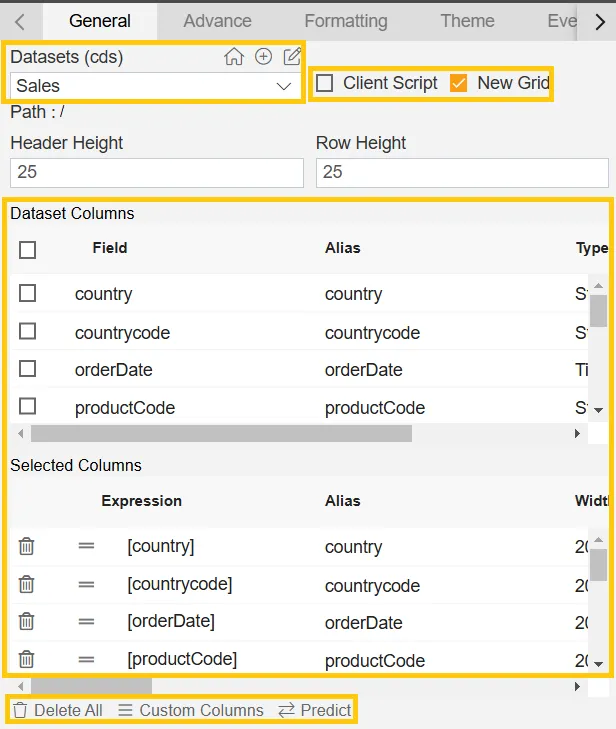
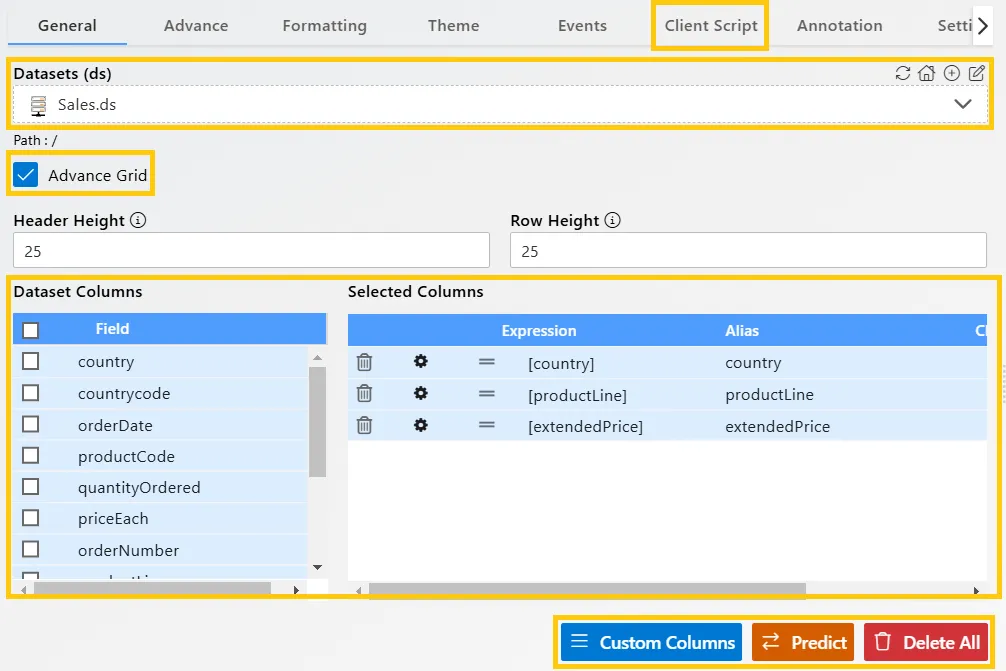
AIV 5 AIV6
Formatting Tab
-
Under Miscellaneous Properties, the “Conditional Formatting Export” checkbox has been moved to a new position, now situated adjacent to the “Text Wrap” control.
-
The “Content” dropdown, which was previously aligned with the “Text Wrap” checkbox, has been shifted to a position underneath both the “Text Wrap” and the relocated “Conditional Formatting Export” checkbox.
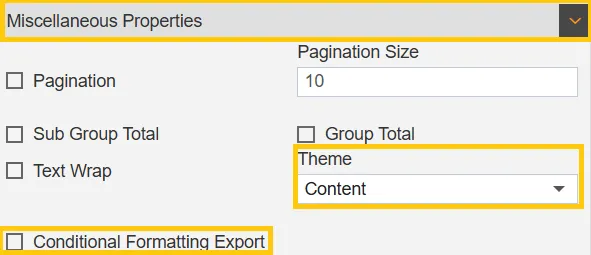
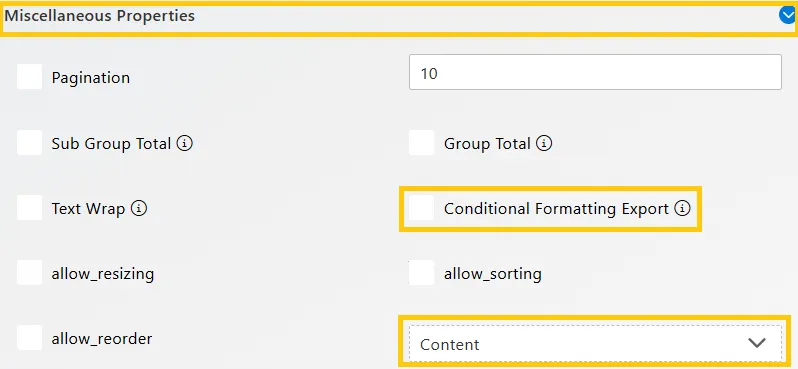
AIV 5 AIV6
CHARTS
Enhancements to Widget Editing Box:
Chart Tab
-
The chart type selection has been revamped, instead of using icons, a dropdown menu is now employed.
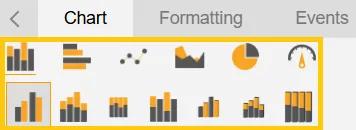
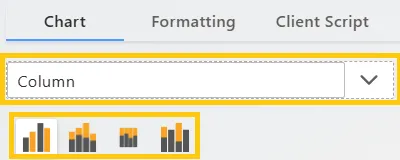
AIV 5 AIV6 -
New 3D chart types have been introduced, including Column, Bar, Pie, and Donut charts. These visually enhanced charts provide a more dynamic and interactive way to represent data, improving data visualization and making insights easier to interpret at a glance.
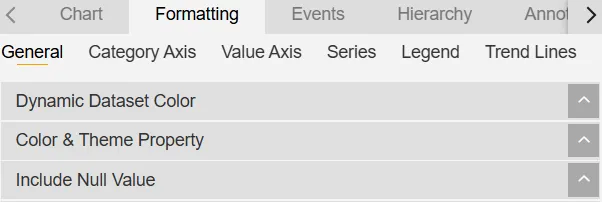
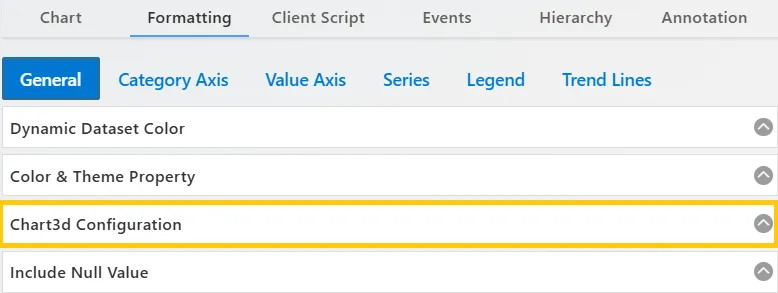
AIV 5 AIV6 -
The icons representing chart subtypes now feature increased spacing between them. This modification enhances visual clarity and ease of selection by reducing the risk of accidental clicks.
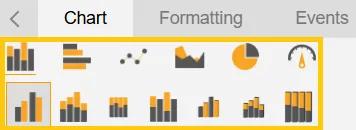
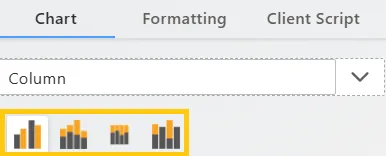
AIV 5 AIV6 -
A shadow effect has been introduced for selected chart subtypes. When a subtype is chosen, it gains a subtle shadow effect, visually highlighting the selection.
-
The placement of “Optional Y Series Grouping” has been adjusted to a position directly underneath the “Optional Category Grouping” control.
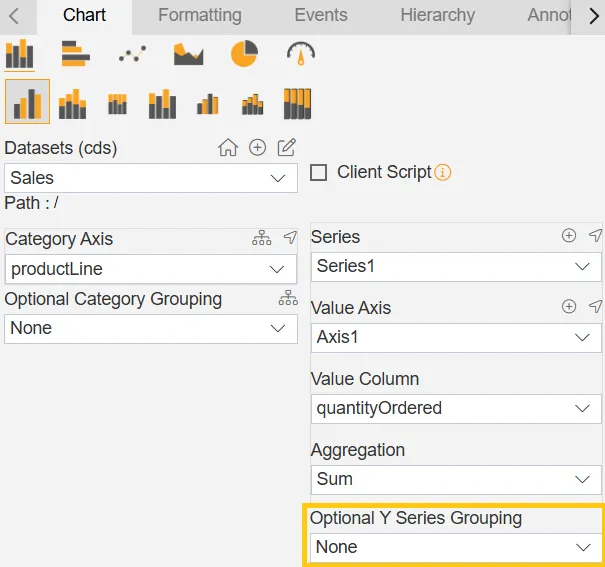
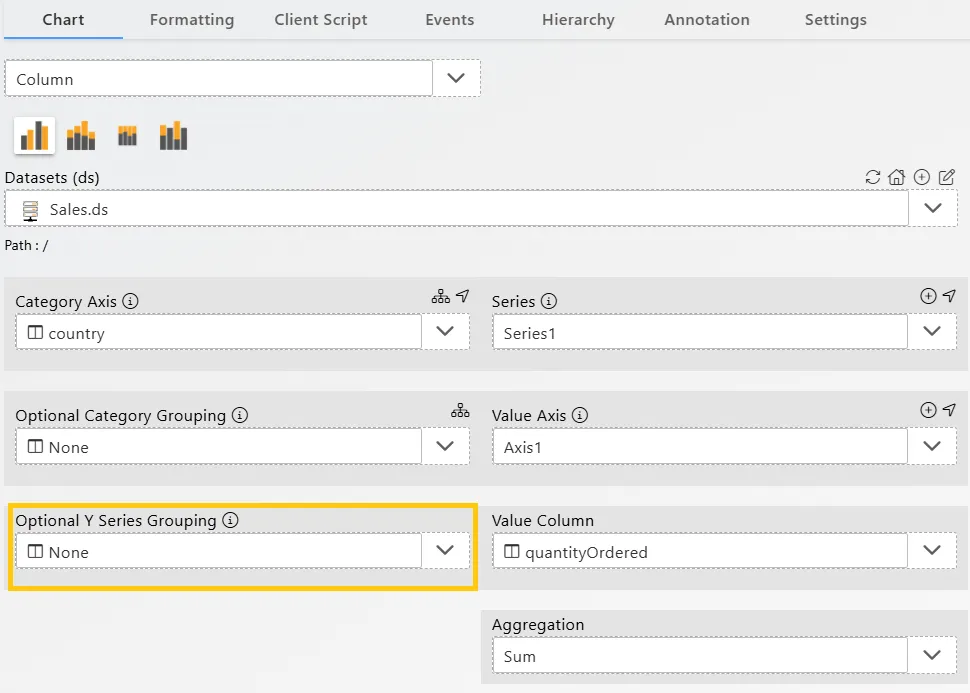
AIV 5 AIV6
Formatting Tab
-
Control Enlargement:
- To enhance visibility and usability, specific controls have been expanded to their maximum width.
-
Control Rearrangement:
- In some cases, controls within the Formatting tab properties have been rearranged. This reorganization is designed to improve the logical flow and grouping of related controls.
MAPS
Enhancements to Widget Editing Box:
Map Tab
-
Labels have been introduced to provide clear descriptions for the map type and sub type selection options.
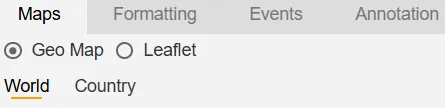
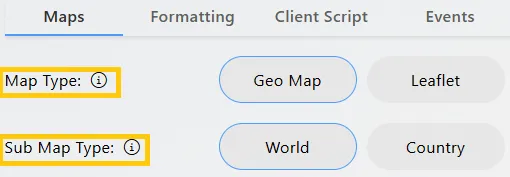
AIV 5 AIV6 -
The sub map type selection has been redesigned to use radio buttons.

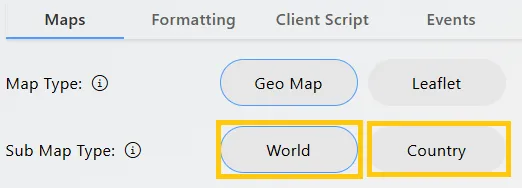
AIV 5 AIV6 -
For the “Geo map” map type, the download icon, which was previously located in the bottom right corner of the textarea, has been relocated to the top-left corner of the textarea.
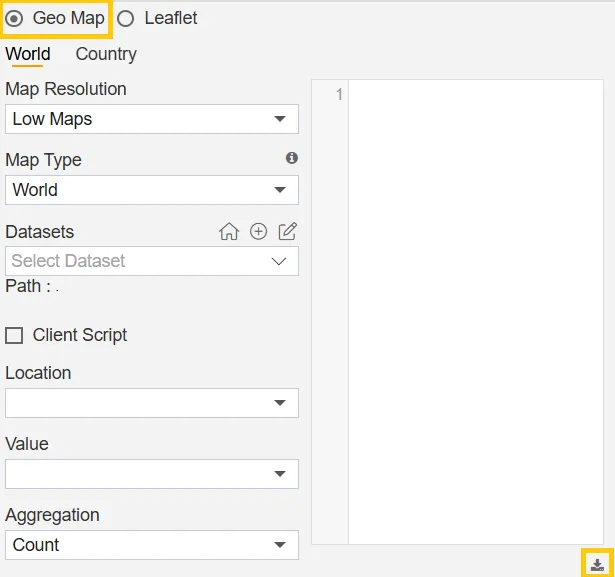
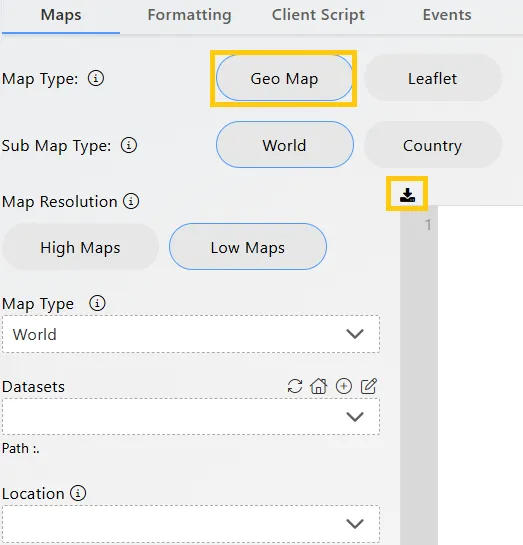
AIV 5 AIV6 -
Inside the “Leaflet” map type, controls have been expanded to their maximum width.
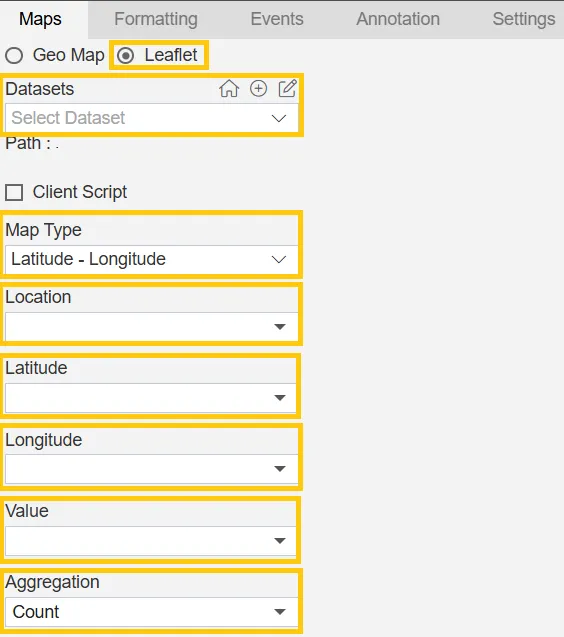
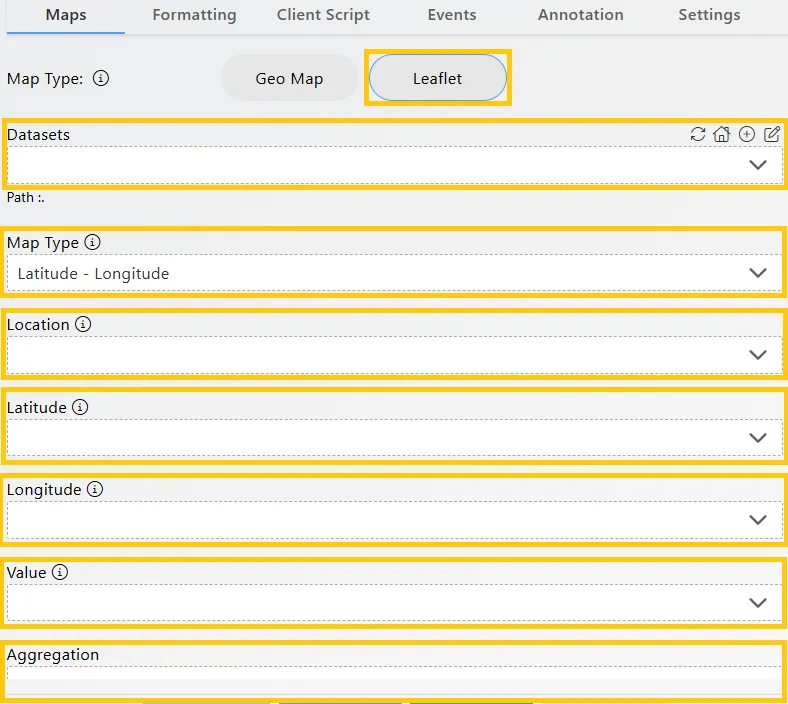
AIV 5 AIV6
Formatting Tab
-
Control Enlargement:
- To enhance visibility and usability, specific controls have been expanded to their maximum width.
-
Control Rearrangement:
- In some cases, controls within the Formatting tab properties have been rearranged. This reorganization is designed to improve the logical flow and grouping of related controls.
REPORTS
Enhancements to Widget Editing Box:
Parameter Tab
-
The Output type dropdown has been expanded to its maximum width.
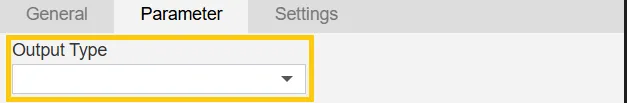
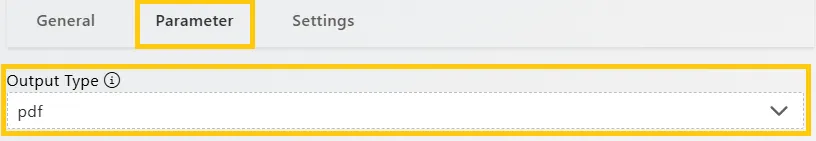
AIV 5 AIV6
CARD
Enhancements to Widget Editing Box:
General Tab
-
The add and delete icons for card series have been enlarged to enhance visibility and ease of interaction.
-
The icons now feature a cubic outline design. The “add” icon is highlighted with a blue background, while the “delete” icon has a red background.
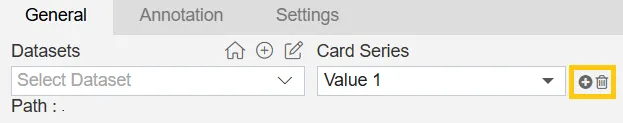
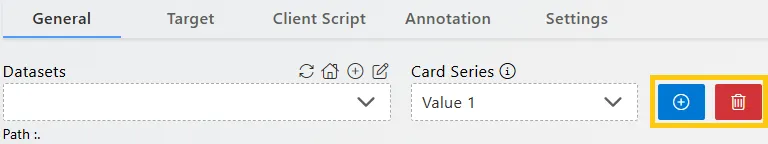
AIV 5 AIV6
CUSTOM VISUALIZATION
Introduction of AI Visual Buddy:
-
A new AI feature, AIV Visual Buddy, has been introduced to automatically generate custom visualizations based on user input. This AI-driven tool simplifies the process of creating tailored charts and graphs, enabling users to quickly visualize data without needing advanced technical skills.
IMAGE & TEXT
Enhancements to Widget Editing Box:
General Tab
-
The previous image selection interface, which utilized a formal grid view, has been replaced with a scrollable list view.
-
At the top of the list view, a search bar has been incorporated. This search bar enables users to quickly locate and filter images
-
An upload button has been relocated to the end of the list view at the bottom.

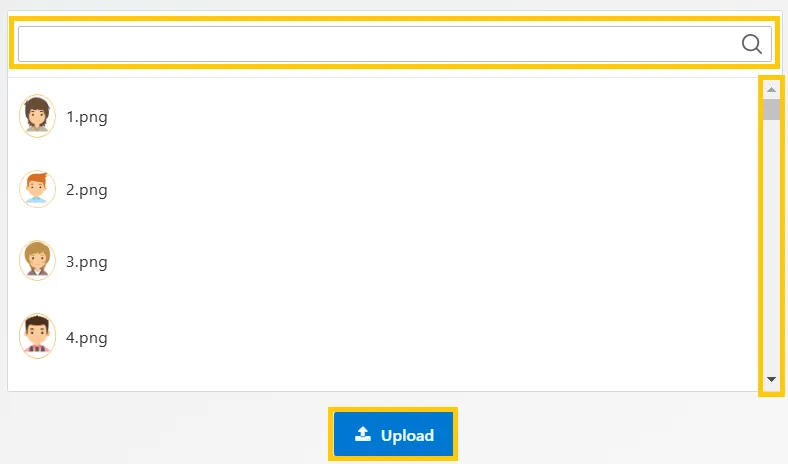
AIV 5 AIV6
PIVOT
Enhancements to Widget Editing Box:
Formatting Tab
-
The delete option, previously located at the top right corner of the ‘Select Values’ dropdown, now appears dynamically. It is only visible when a value is selected within the dropdown.
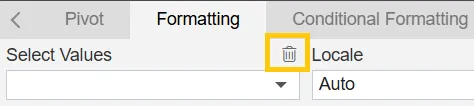
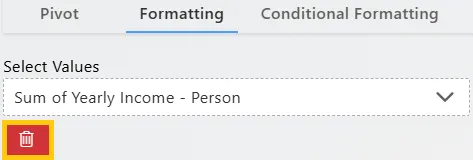
AIV 5 AIV6 -
The ‘Apply Changes’ button, previously a rounded check button, has been redesigned with a cubic form.
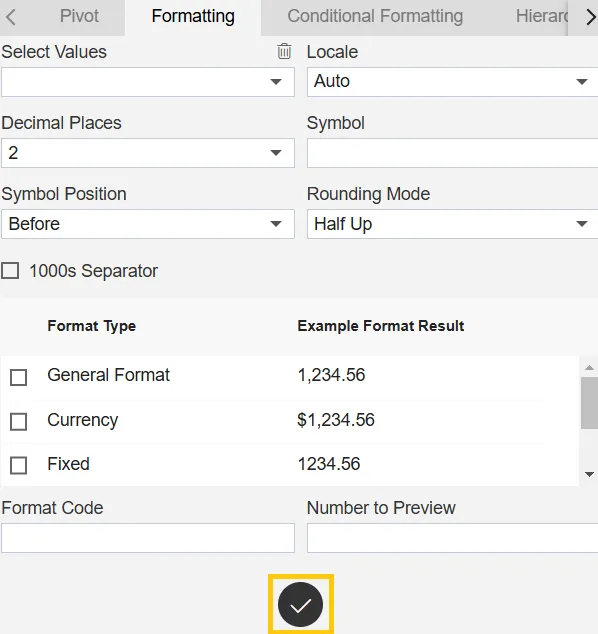
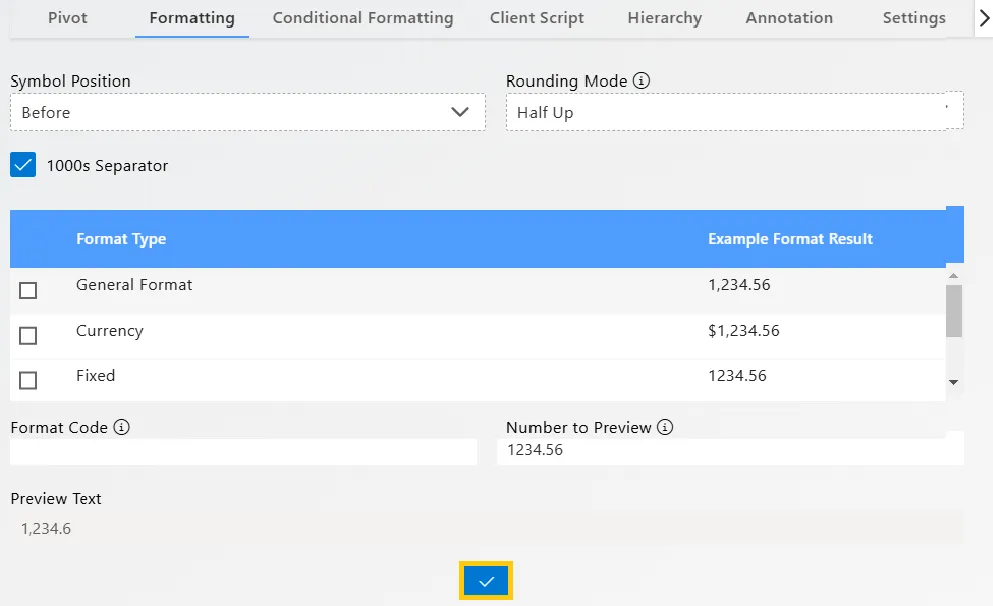
AIV 5 AIV6
SPREADSHEET
- Updating Soon!
DOCUMENTS
No major changes!
FILE MANAGER
Enhancements to Widget Editing Box:
-
Control Enlargement:
- To enhance visibility and usability, specific controls have been expanded to their maximum width.
-
Row Arrangement:
- Additionally, these enlarged controls have been arranged in a row format.
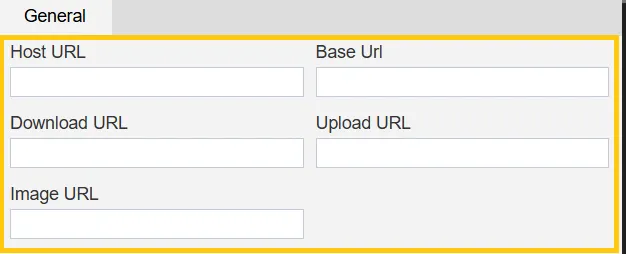
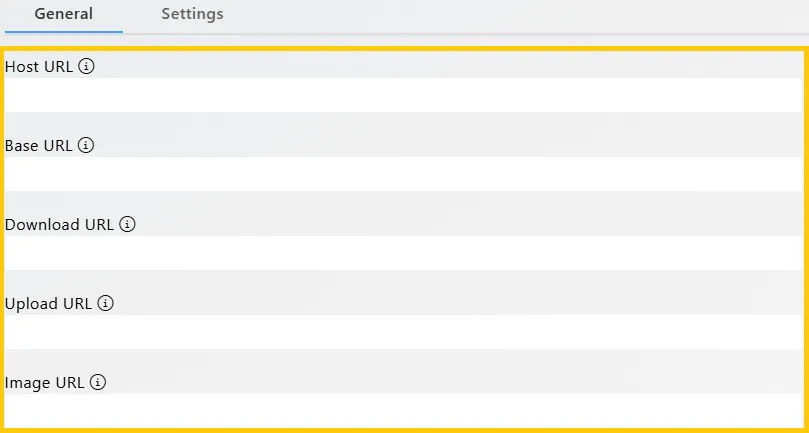
AIV 5 AIV6
ANALYSIS
No major changes!
DIAGRAMS
No major changes!
SCHEDULER
Enhancements to Widget Editing Box:
Tab Renamed:
-
The “Schedular” tab has been renamed to the “General” tab.
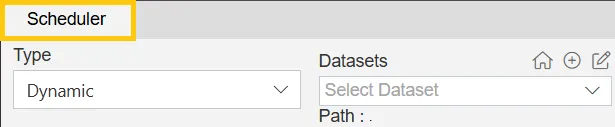
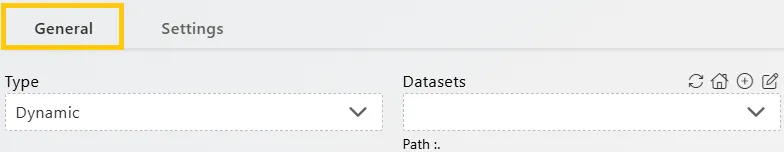
AIV 5 AIV6
GANTT CHART
Enhancements to Widget Editing Box:
Tab Renamed:
-
The “Gantt” tab has been renamed to the “General” tab.
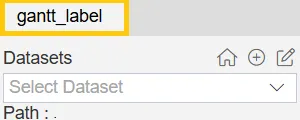
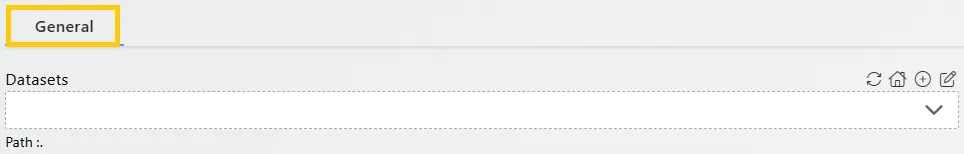
AIV 5 AIV6
REPORT MANAGEMENT
Enhancements in General Tab:
Control Enlargement:
-
To enhance visibility and usability, “Type” selection dropdown has been expanded to its maximum width.
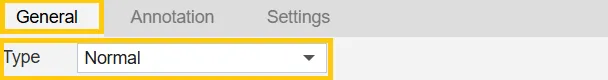
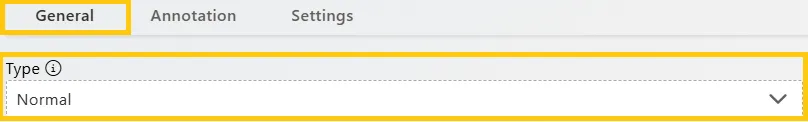
AIV 5 AIV6
OLAP
No major changes!
NOTEBOOK
Enhancements to Widget Editing Box:
General Tab
- Control Rearrangement:
- In some cases, controls within the editing tab properties have been rearranged. This reorganization is designed to improve the logical flow and grouping of related controls.
FORM BUILDER
No major changes!
WIDGET LAYER
Enhancements to Widget Editing Box:
General Tab
- Control Enlargement:
-
To enhance visibility and usability, specific controls have been expanded to their maximum width.
-
The “Widgets” selection dropdown now appears dynamically. It is only visible when a value is selected within the “Tab” dropdown.
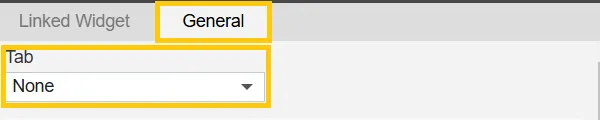
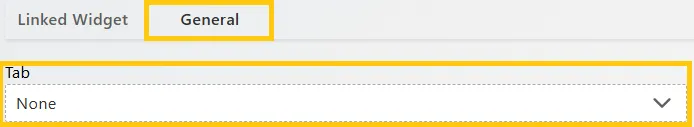
AIV 5 AIV6
-
EXTERNAL APP
Addition of Labels to Controls:
-
Instead of using placeholders as in the previous version, labels have been added to the controls within the interface.

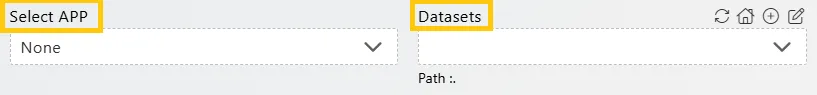
AIV 5 AIV6
ALERT
No major changes!
MARKETPLACE
No major changes!
WIDGET BASKET
Addition of New Category Tab:
-
A new Category tab has been introduced, allowing users to organize widgets into different categories using a folder-like system. This feature enhances the structure and management of widgets, making it easier to navigate and access them based on their respective categories.
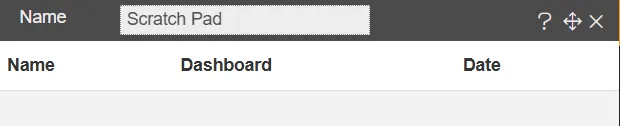
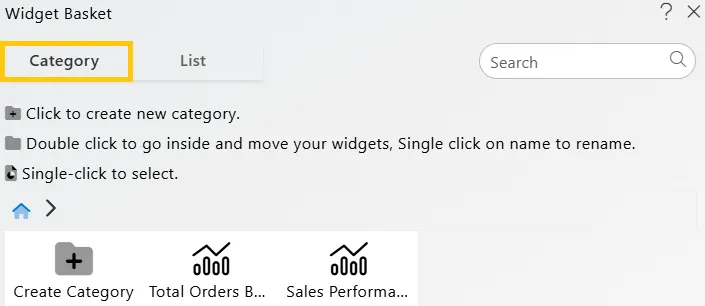
AIV 5 AIV6
SECTION
No major changes!
BLANK WIDGET
No major changes!