AIV License Request and Update
- This video demonstrates how to request and update an AIV license
-
This document provides instructions on how to send a request for an AIV license and how to update it.
-
Use Case: Requesting and Updating a License.
-
Log in to the AIV application with your credentials.
-
Go to the Hamburger menu > Administration > License.
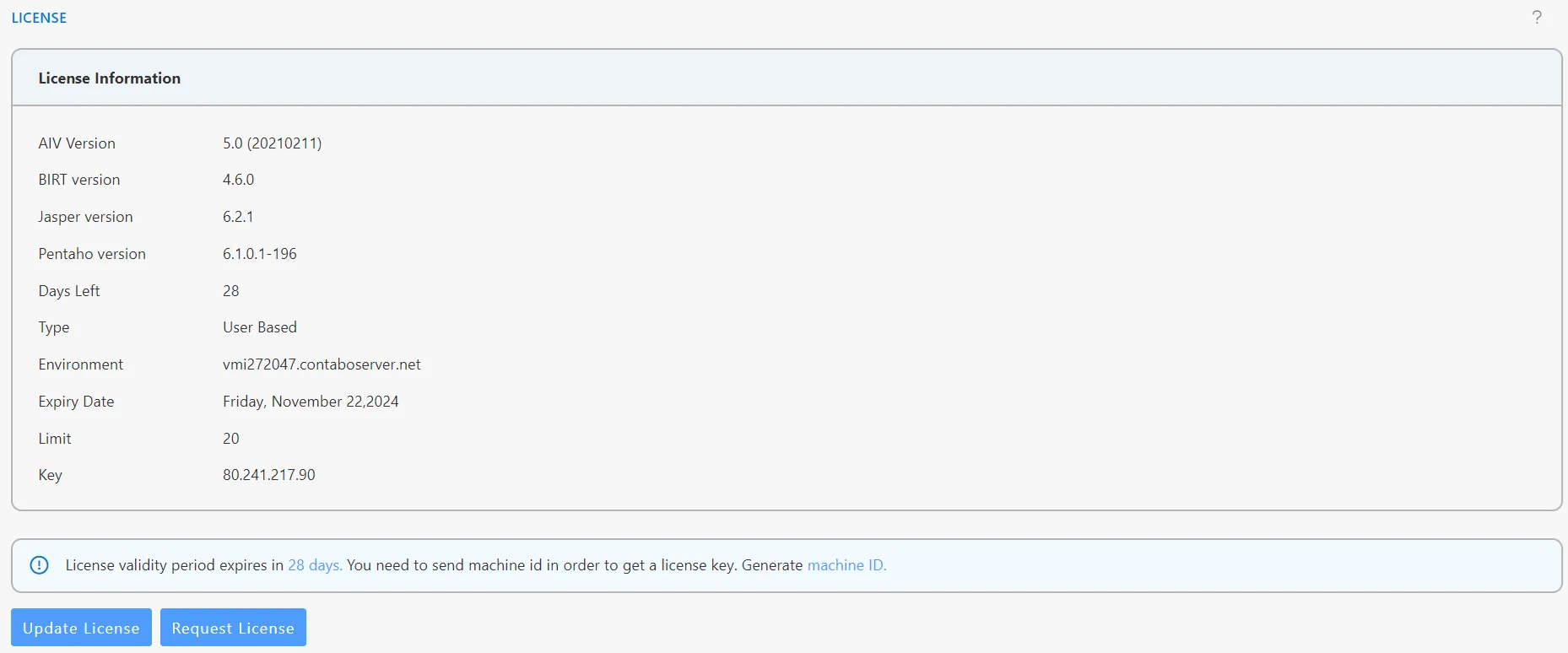
-
When you click on ‘License,’ your screen will appear as shown in the image above.
-
Click on the ‘machine ID’ link to generate the machine ID. A pop-up will appear on your screen with the machine ID displayed, as shown below:
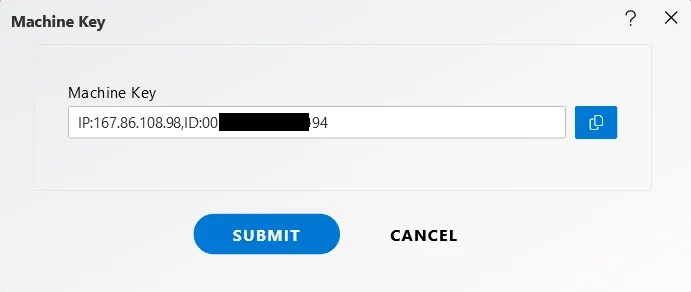
-
Copy the machine key and click the SUBMIT button.
-
Click on “Request License,” and it will redirect you to the AIV page as shown below:
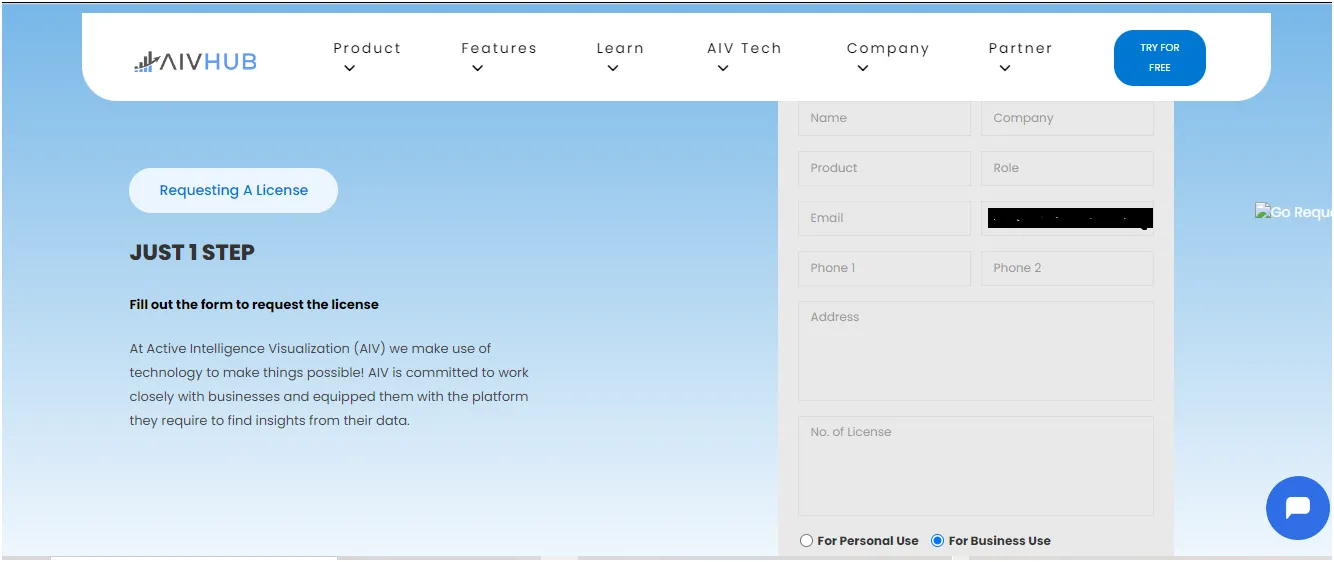
-
Enter your details and click on the ‘REQUEST’ button.
-
The user has requested a license, and your information has been sent to the license team.
-
The user will receive a message from the management with a license attachment file.
-
User needs to download that file.
-
Click on ‘Update License’ as shown in the image below:
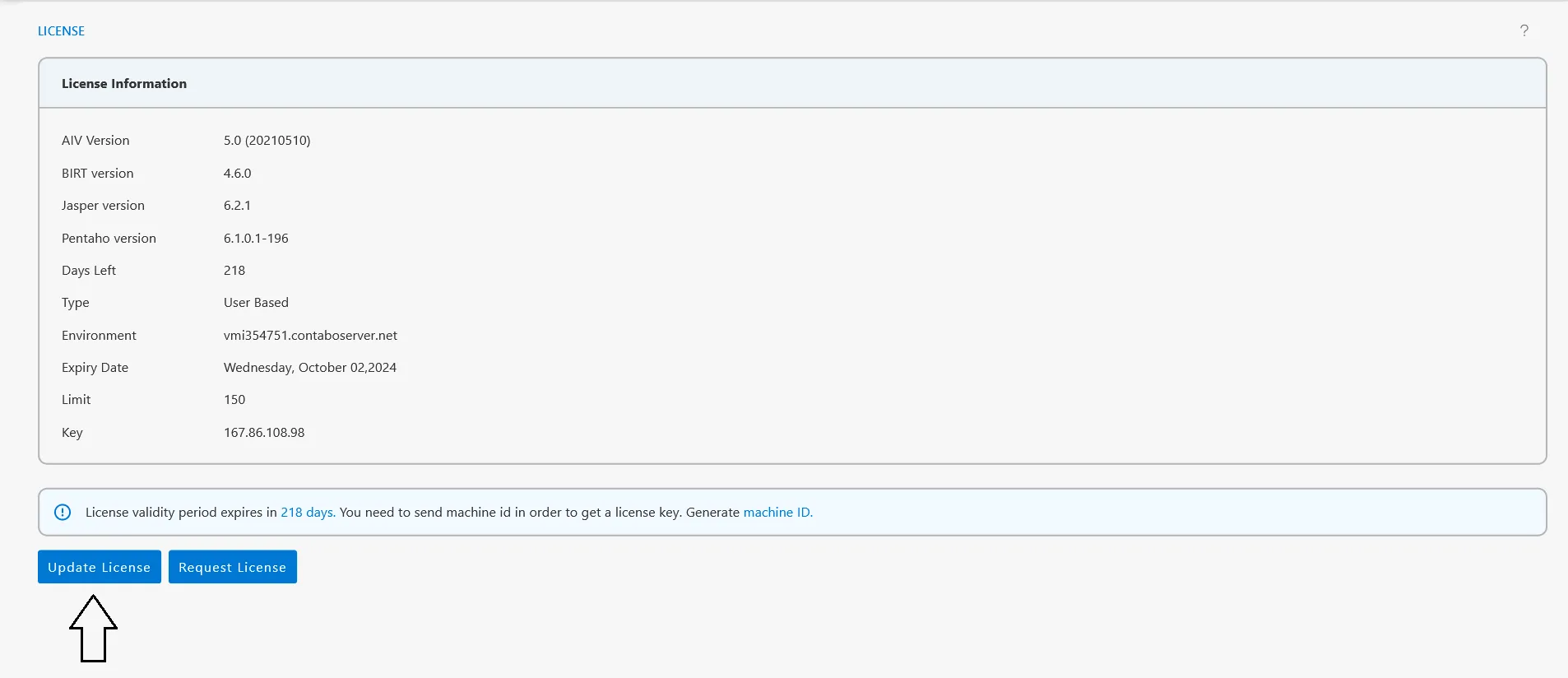
-
Select the license file that you have downloaded and click on ‘Open’.
-
Your license will be updated.