Change Log Levels
An application log is a file that contains information about events that have occurred within a software application. These events are logged out by the application and written to the file. They can include errors and warnings as well as informational events.
Here are some common components that you will generally find in application log messages:
Context information: Background information that provides insight into the state of the application at the time of the message.
Timestamps: A specific piece of contextual information for tracking and correlating issues.
Log levels: Labels that help you calculate the level of importance for the entries in your log file. Frequently used levels include INFO, WARN, and ERROR.
Prerequisites
- log4j.properties file. you will find log4j.properties file at
(your_directory)/AIV/tomcat/webapps/aiv/WEB-INF/classesfolder
Reference
- You can refer this link to know more about different log levels and details.
Change log levels
Follow these steps to know how to change log levels in AIV Appplication;
-
Open log4j.properties file in text editor from folder
(your_directory)/AIV/tomcat/webapps/aiv/WEB-INF/classes -
In this File you will see log properties for 6 categories listed as System Logger, DB Logger, Security Logger, All Other Log, Usage Log & Alert Log
-
you will see in this file, by default log level is ERROR for all log categories except Usage Log. Usage log is OFF by default.
| System Logger | DB Logger |
|---|---|
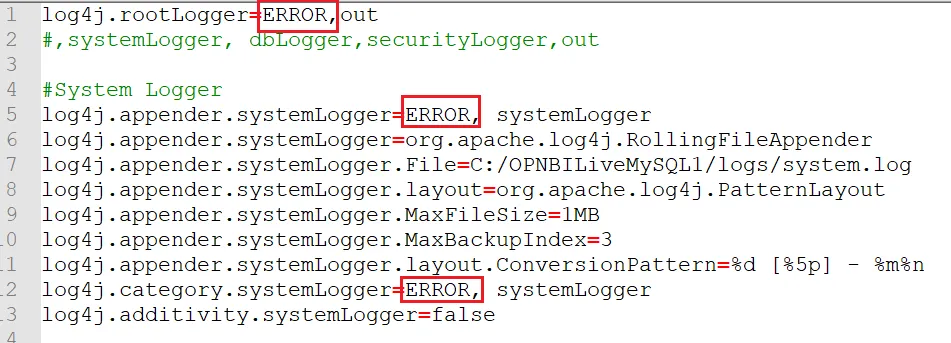 | 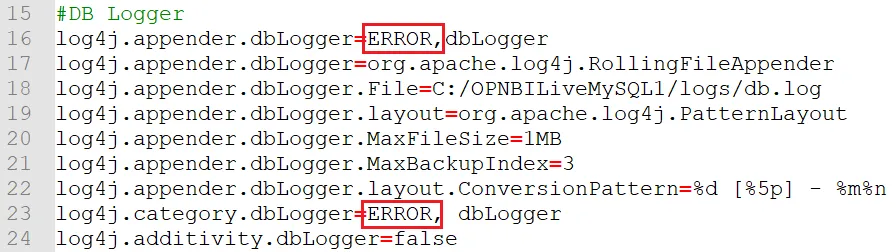 |
| Security Logger | All Other Log |
|---|---|
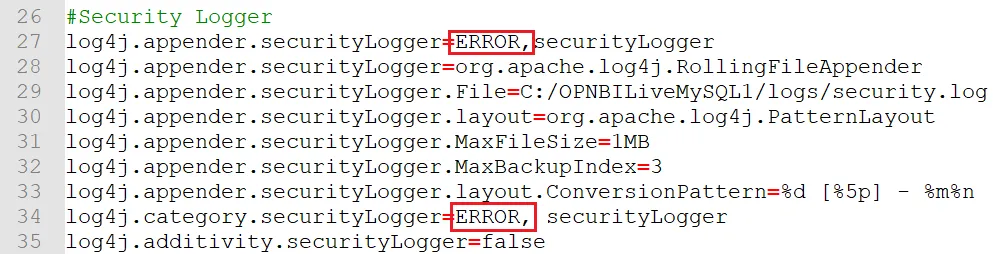 | 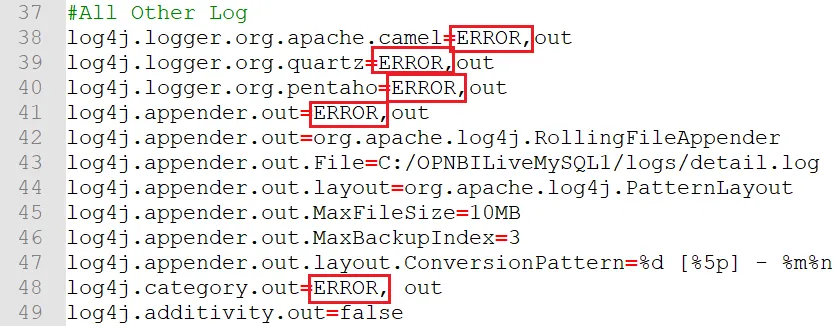 |
| Security Logger |
|---|
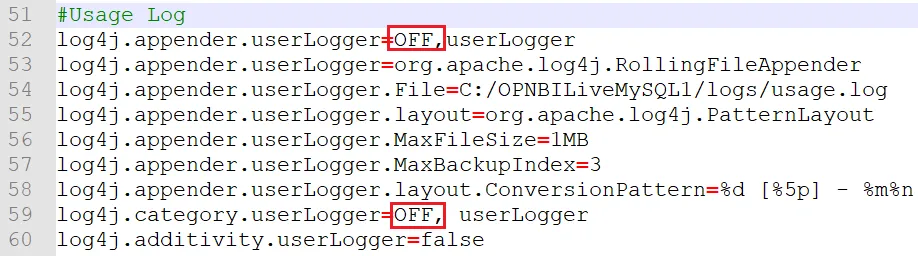 |
-
Change log level in all categories marked above and system will generate logs accordingly. for example provide log level ALL in place of ERROR and save this file
-
Restart your tomcat server to make these changes reflect.