Download
The Download feature allows users to save files or reports from the application to their local device. This feature is useful for accessing content offline, sharing files externally, or creating backups. The download process is consistent across all sections of the application. Refer to the document below to understand how the Download feature works throughout the application.
Download Function: This video explains how to download files in the application.
Steps to Download a File in the Application:
-
Select the file you want to download, then right-click on the selected file and choose Download from the context menu, as shown below:
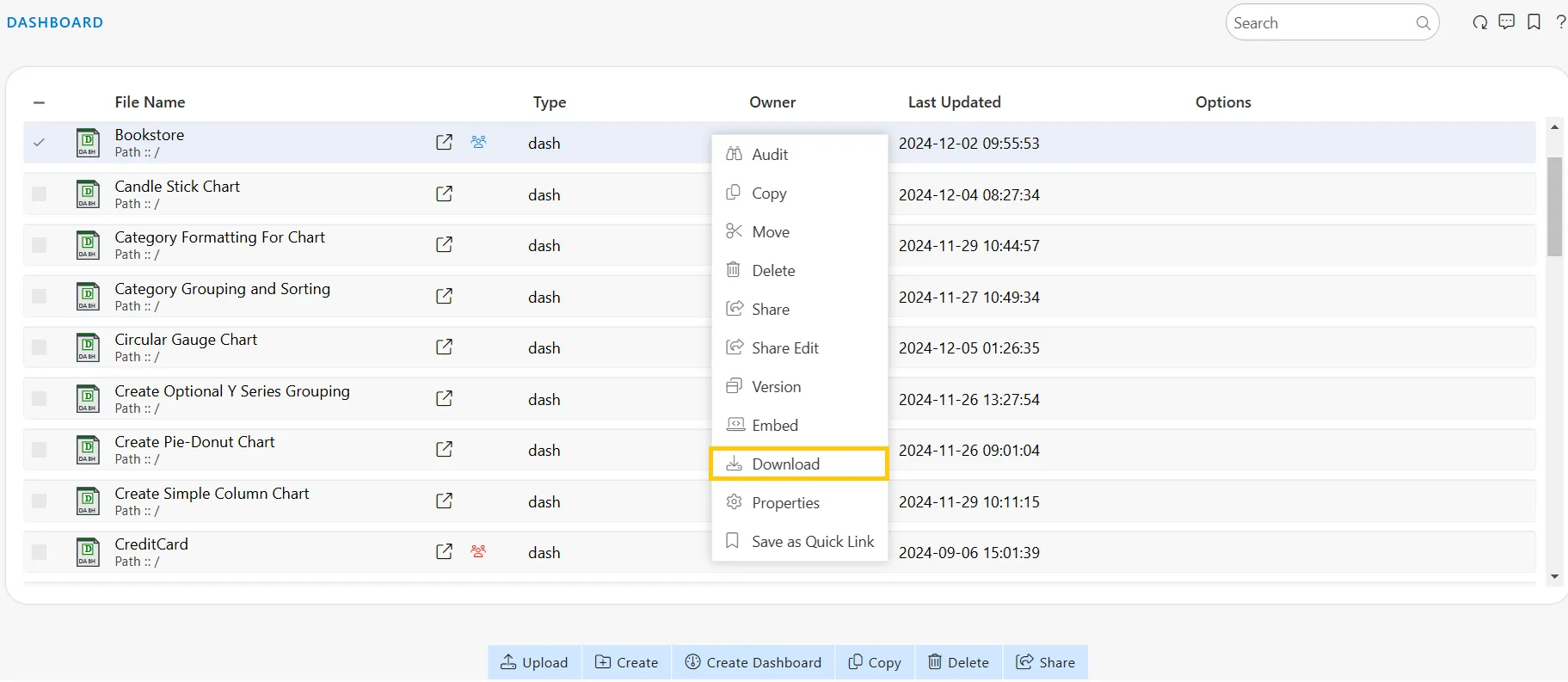
-
When you click on Download, a message will be displayed, as shown below:
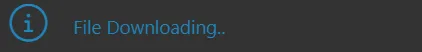
-
The file will be downloaded to your device.
In this way, you can successfully download a file in the AIV application.
To learn more about common functionality, click on the following links:
Audit
Clone
Create Folder
Copy
Delete
Move
Properties
Save as Quicklink
Share
Upload
Version
Mark as Unarchive
Mark as Unpurge