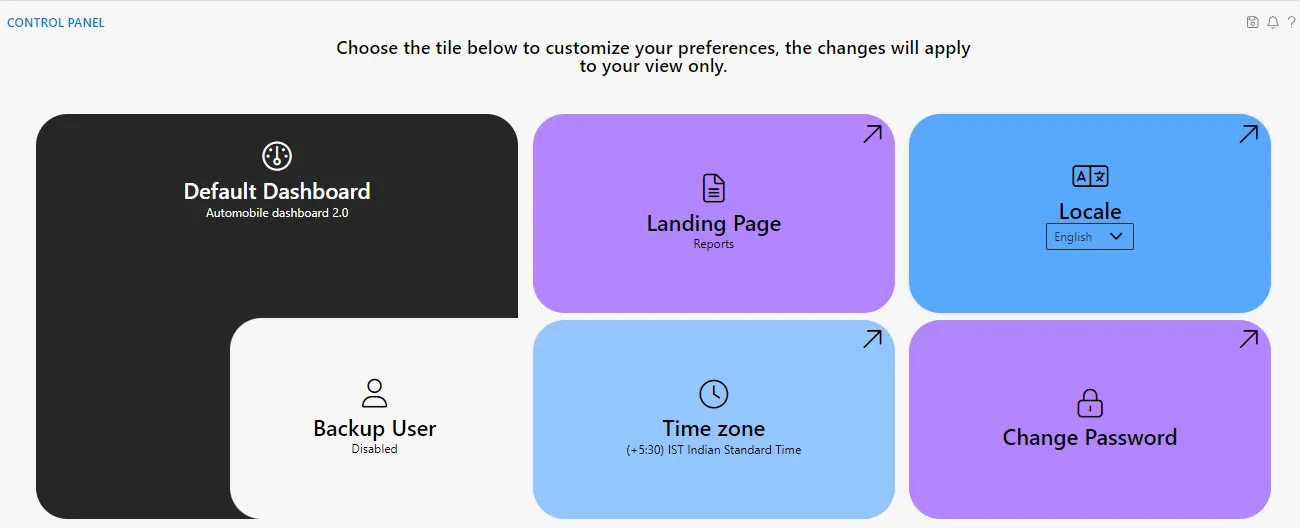Overview
The Control Panel in AIV allows users to view and modify various settings. It consists of a collection of applets, including options for language and timezone settings, enabling backup users, and more.
The Control Panel provides user-specific customization and can be accessed from the application’s hamburger menu. By using one or more Control Panel applets, users can personalize certain settings within AIV to suit their preferences.
Control Panel: This video explains the overview of the Control Panel in AIV.
List of Control Panel features
-
Default Dashboard: Enables users to select their preferred Default Dashboard from the list of available dashboards. This setting ensures that the chosen dashboard loads automatically upon logging into the application.
-
Landing Page: The Landing Page can be user-specific, meaning that each time a user logs into AIV, the section set as the Landing Page will be displayed as the first page.
-
Locale: Users can select a Locale (language) from the list of available options. This will allow the user to view all menu items in their selected/native language.
-
Timezone: Set the server’s Time Zone according to your preference.
-
Backup User: Backup Users are designated users who can manage other users’ accounts in their absence or when they are unable to access AIV for a set period. The assigned Backup User can access and manage the accounts of the user(s) for the specified duration, ensuring smooth operations within the organization during their absence. Users can enable or disable the Backup User feature and specify the duration, including future dates.
-
Change Password: Users can change their login password for AIV to enhance security or update their credentials. This option allows users to update their password whenever needed.
User needs to click on
![]() icon from the top right corner in Control Panel for changes to take effect.
icon from the top right corner in Control Panel for changes to take effect.