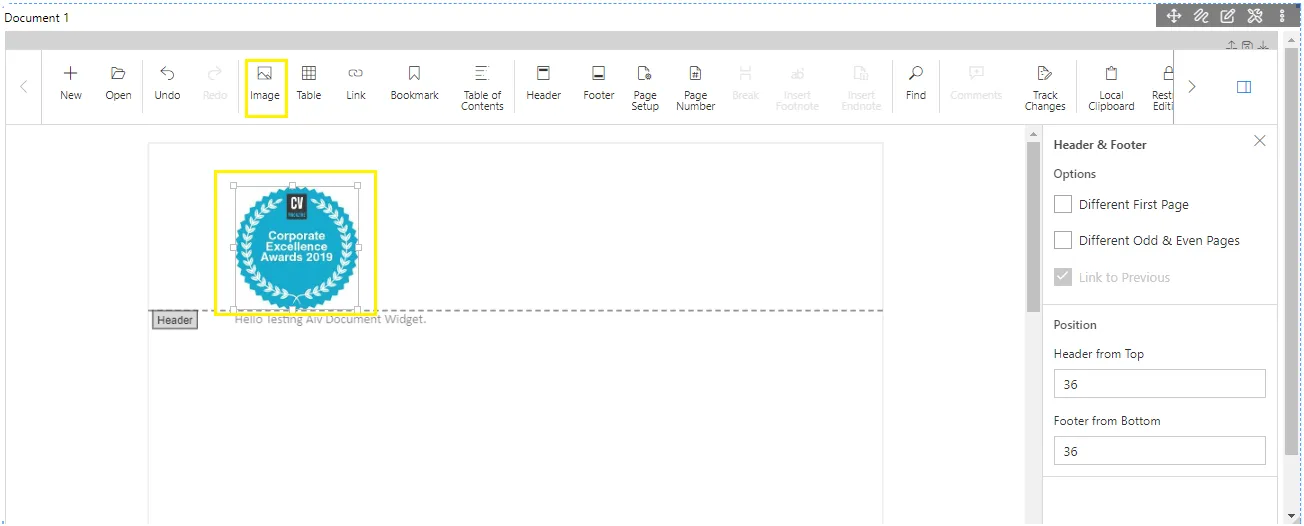Add image
Introduction
The Image feature let us to open the image files in the document widget. we can open any size or any shape of the image we required. we can also resize the image after adding.
Steps to add the image in document widget:
-
Click on the image button, as shown in the figure below:
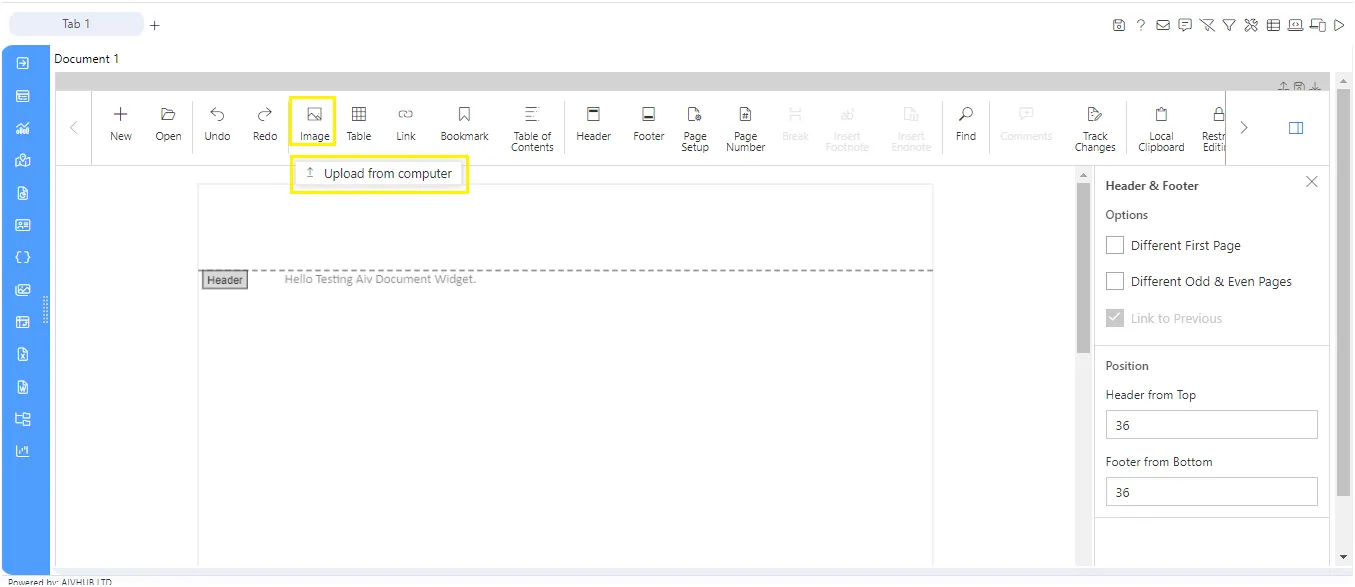
-
Select the image file from the browse window and click on open button.
-
You will able to see the output of the image upload as shown in the figure below:
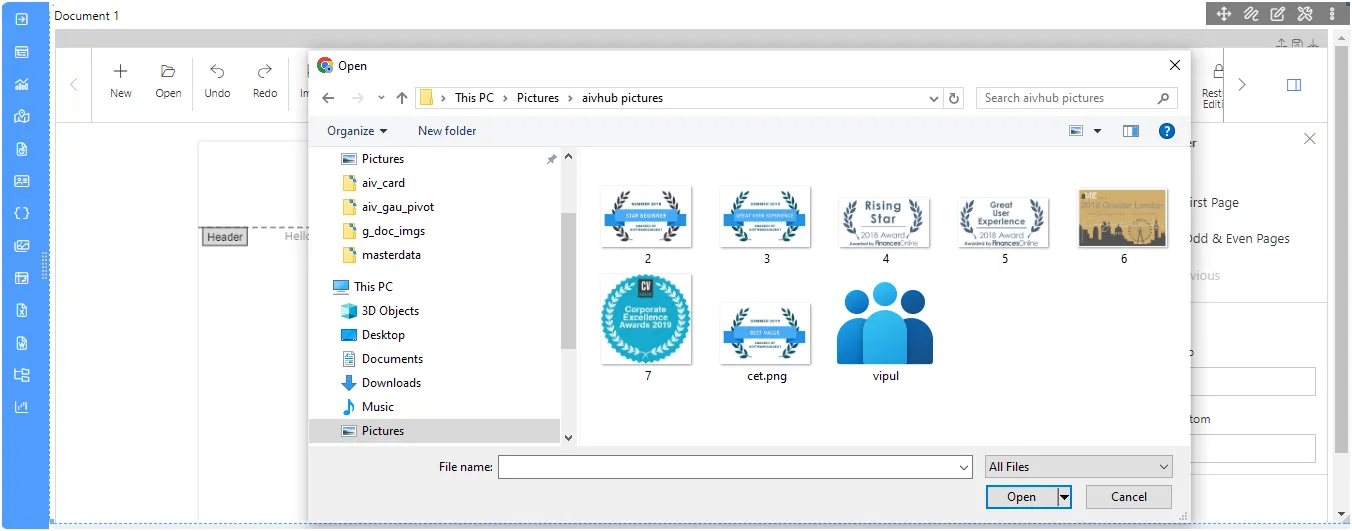
-
By selecting the image you can resize it as you required from the resize controls around the image as shown in the figure below: