Restrict editing
Overview
Restrict only makes the document read only for the users. the restrict edit provide the feature of the edit, and provide the right to edit for exceptional users. you can add the end number of users to it.
Steps to add the restrictions on document
-
To enable the document as read only condition, click on the Restrict editing option and choose the option of Read only, as shown in the figure below:
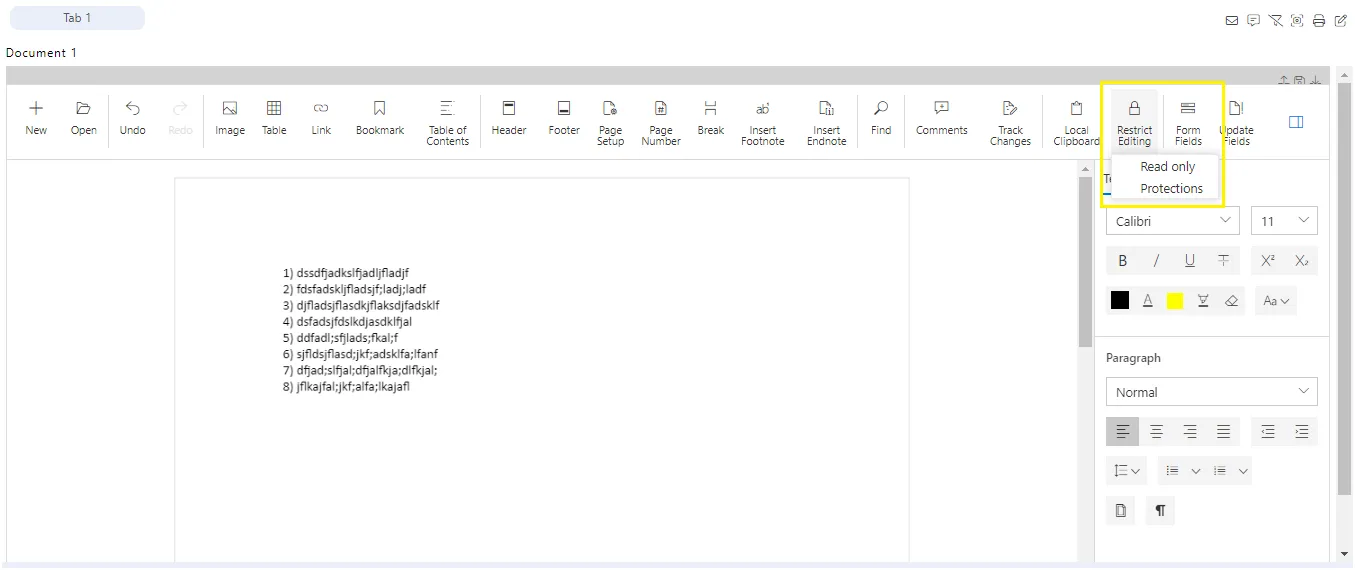
-
After applying this option, the user won’t be able to add anything to the document.