Download Widget
-
Login to AIV using valid credentials.
-
Create a new dashboard and prepare any widget. For demo we are explaining it using pie chart.
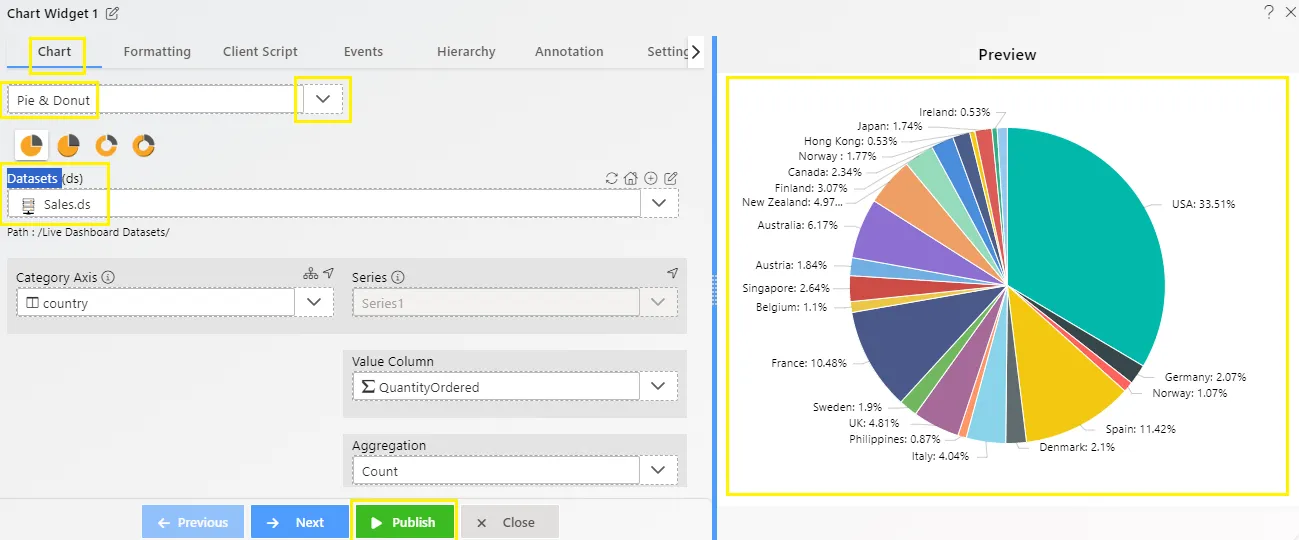
-
Click on download icon on top right corner in the widget.
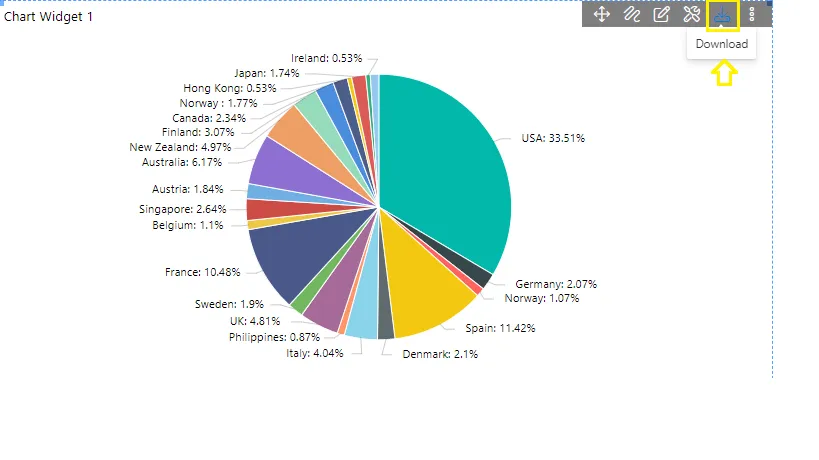
-
User are able to see the below list regarding in which format they want to download the widget.
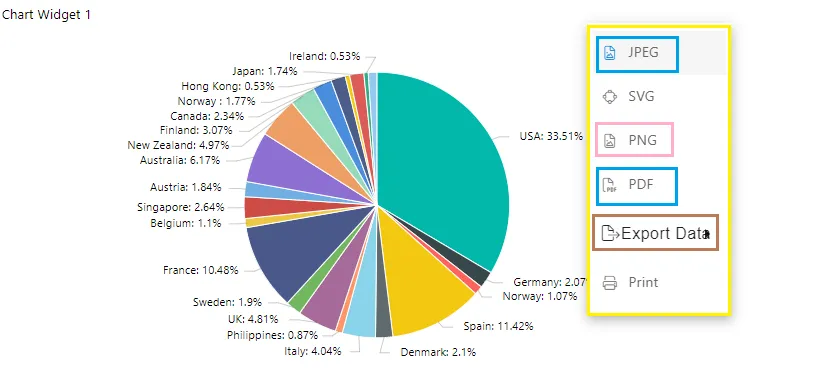
-
Once user selects the appropriate option widget will downloaded.