Event Tab Maps
Introduction
Events are used to communicate between the AIV component (for example, a report) and the web application code.
Prerequisites
To use the Event Property of the Geo Map, you need working Datasets with country or state names.
Objective
How to create Event Property in Map Widget.
Download Pipeline.zip file from the link given WorldMapDataset.zip
Now perform following steps to create event on the MAP widget.
Click on the hamburger icon.

-
Click on the Dashboard tab and open Map in edit mode.
-
The Edit menu box appears as you click on the Map icon. And a widget gets added in content place automatically in the dashboard, As shown in Figure below:
-
Create a Geo Map with World Map Dataset, as shown in the figure below:
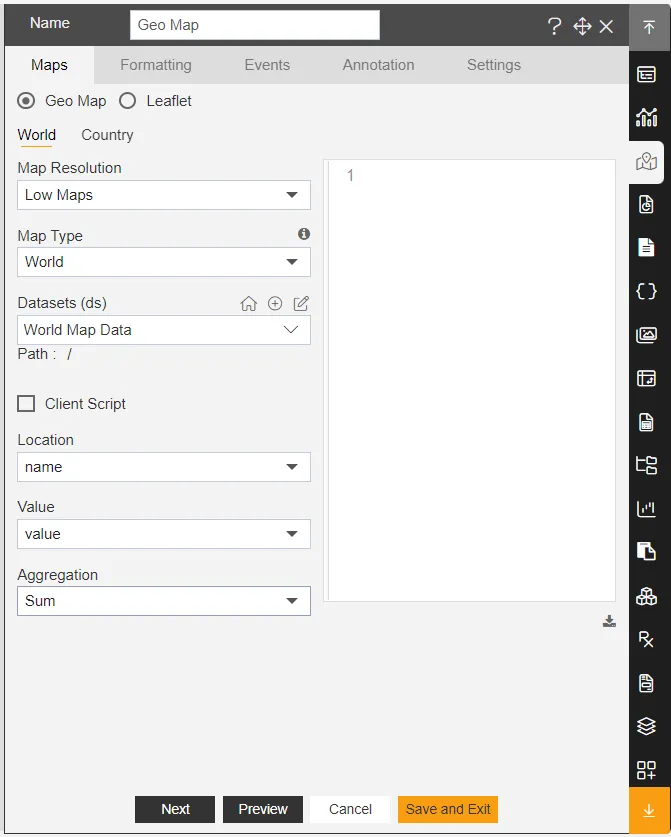
- Click on the Event tab which will open the Event Editor section, as shown in the figure below:
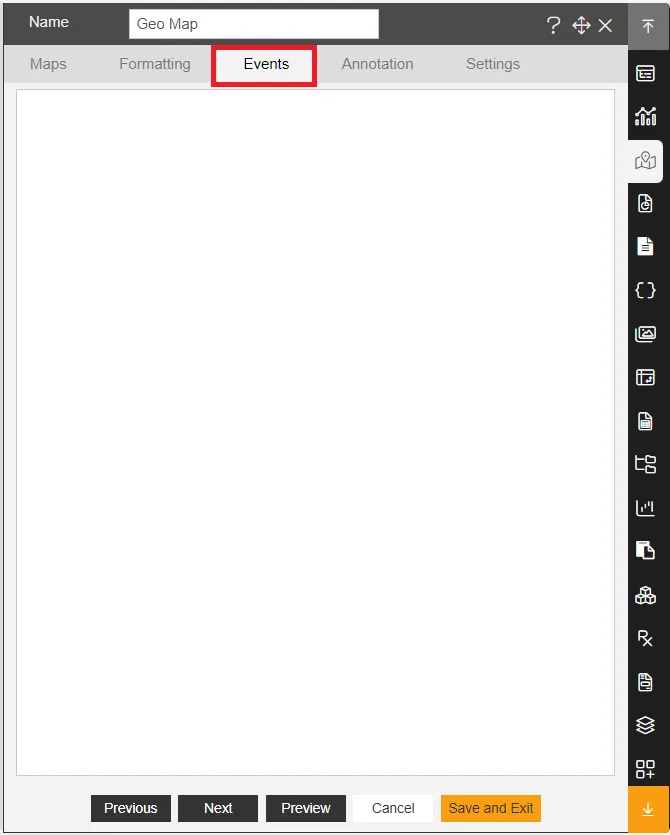
- Now write the event script in the given section
var data=event.event.data.id;
window.open('https://www.google.com/search?q=countries+'+data+'&rlz=1C1CHBF_enIN985IN985&ei=KjoTYtTyHpGD-Aa2pIPwCQ&ved=0ahUKEwjUr6ySnpD2AhWRAd4KHTbSAJ4Q4dUDCA4&uact=5&oq=countries+'+data+'&gs_lcp=Cgdnd3Mtd2l6EAMyBQgAEIAEMgUIABCABDIFCAAQgAQyBQgAEIAEMgUIABCABDIFCAAQgAQyBQgAEIAEMgUIABCABDIFCAAQgAQyBQgAEIAEOgcIABBHELADOgcIABCwAxBDOgoIABDkAhCwAxgAOgwILhDIAxCwAxBDGAE6DwguENQCEMgDELADEEMYAToECAAQQzoICAAQgAQQsQM6BQguEIAESgQIQRgASgQIRhgBULYIWJcPYPMRaAFwAXgAgAGpAYgBtgeSAQMwLjaYAQCgAQHIARLAAQHaAQYIABABGAnaAQYIARABGAg&sclient=gws-wiz');

-
Then click on Save and Exit button to apply the event.
-
Now, match your Geo Map with the below example, it should look like the figure below:
