Share-Edit Dashboard
Overview: Sharing a Dashboard with Edit Rights
This feature allows users to share a dashboard with others and grant them editing permissions. The dashboard owner can easily specify which users have edit access through the sharing options, facilitating collaboration and ensuring authorized users can make necessary changes.
Objective
To Share the Dashboard
Steps to Share the Dashboard
-
Navigate to List View: Go to the list view of the dashboard section.
-
Select and Share: Select the dashboard from the list and click on the Share button from the bottom menu bar, as shown below:
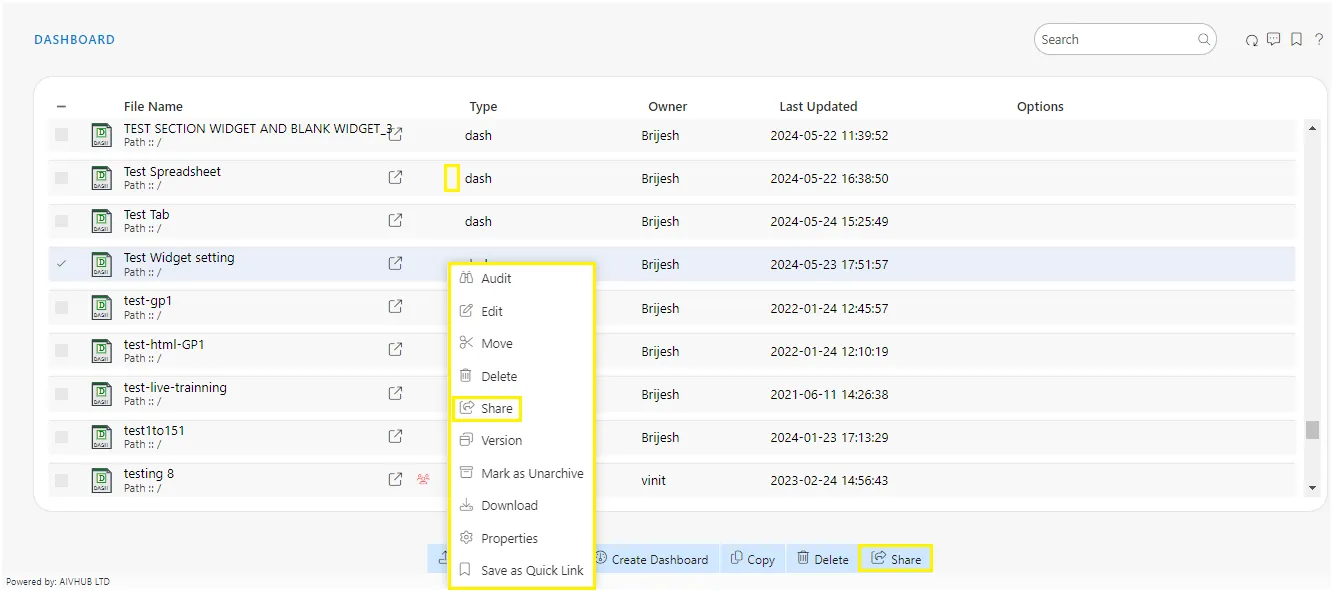
- Choose Users: Select users from the Available users. The selected users will be added to the Selected list automatically, as shown below:
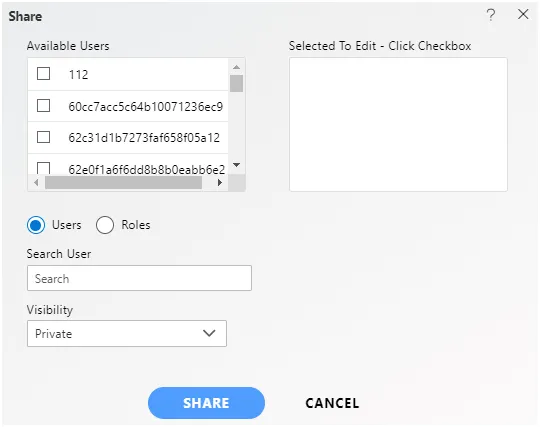
- Grant Edit Rights: Click on the checkbox beside the selected username to provide edit rights to the shared user.
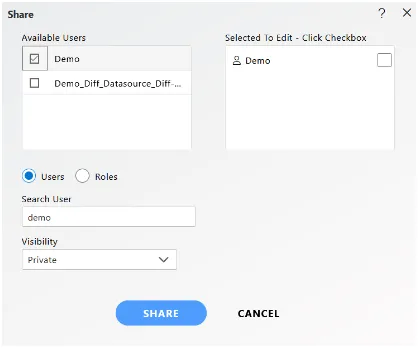
- Finalize Sharing: Select the visibility type as needed and click on the SHARE button to complete the process.
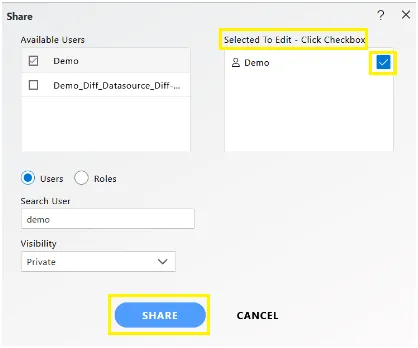
Common features
Audit
Clone
Copy
Move
Upload
Delete
Share
Version
Download
Property
Save as quicklink