Preview
The Preview option in AIV allows users to view messages in a preview mode before they are finalized. This feature helps ensure that the content appears as intended, offering a chance to review and make adjustments if necessary.
Preview Dynamic Message: This video explains how to preview a dynamic message in the AIV application.
Steps to Preview Messages in AIV:
-
Right-click on the existing message and select Preview from the context menu.
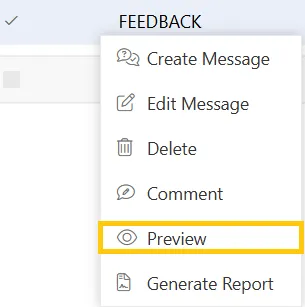
-
Once you click Preview, a Preview box will appear at the top right corner of the screen.
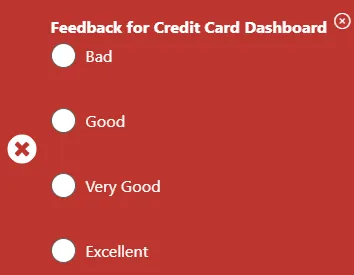
In this way, you can preview Dynamic Messages in the AIV application.
To learn more about the functionalities of Dynamic Messages, click on the links below:
Dynamic Message
Create Message
Edit Messages
Comment
Delete
Generate Report