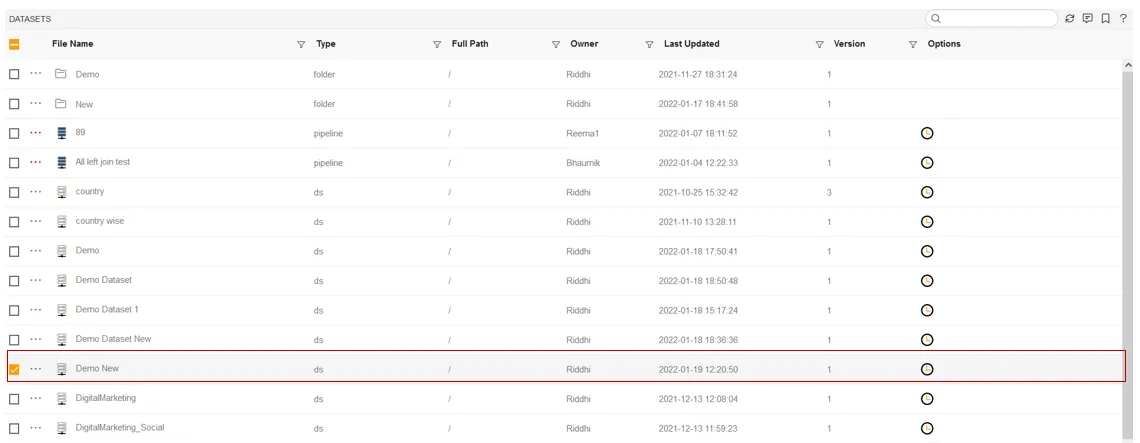Dataset using Simple Query
- By this process User can create dataset by writing a simple query.
-
Login to AIV training server using your credentials.
-
Go to hamburger menu
 > MasterData > Dataset Section.
> MasterData > Dataset Section.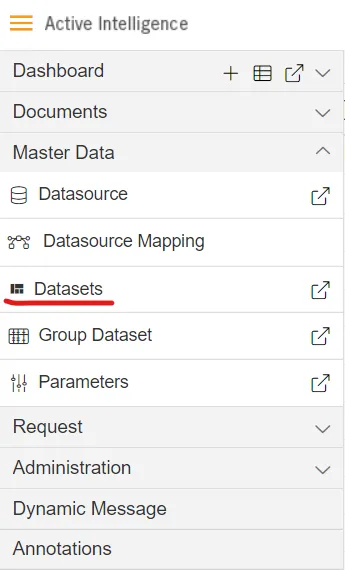
3. User can create Dataset using 2 different ways:-
I. From the Footer Menu
![]()
II. From the Context Menu
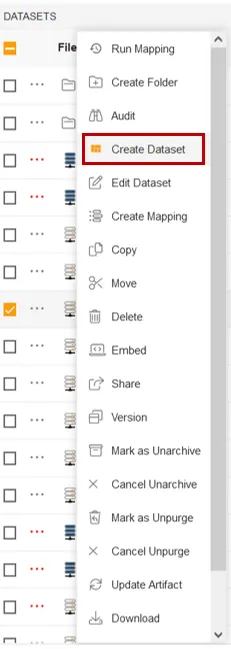
- Click on Create Dataset option using anyone option listed above.
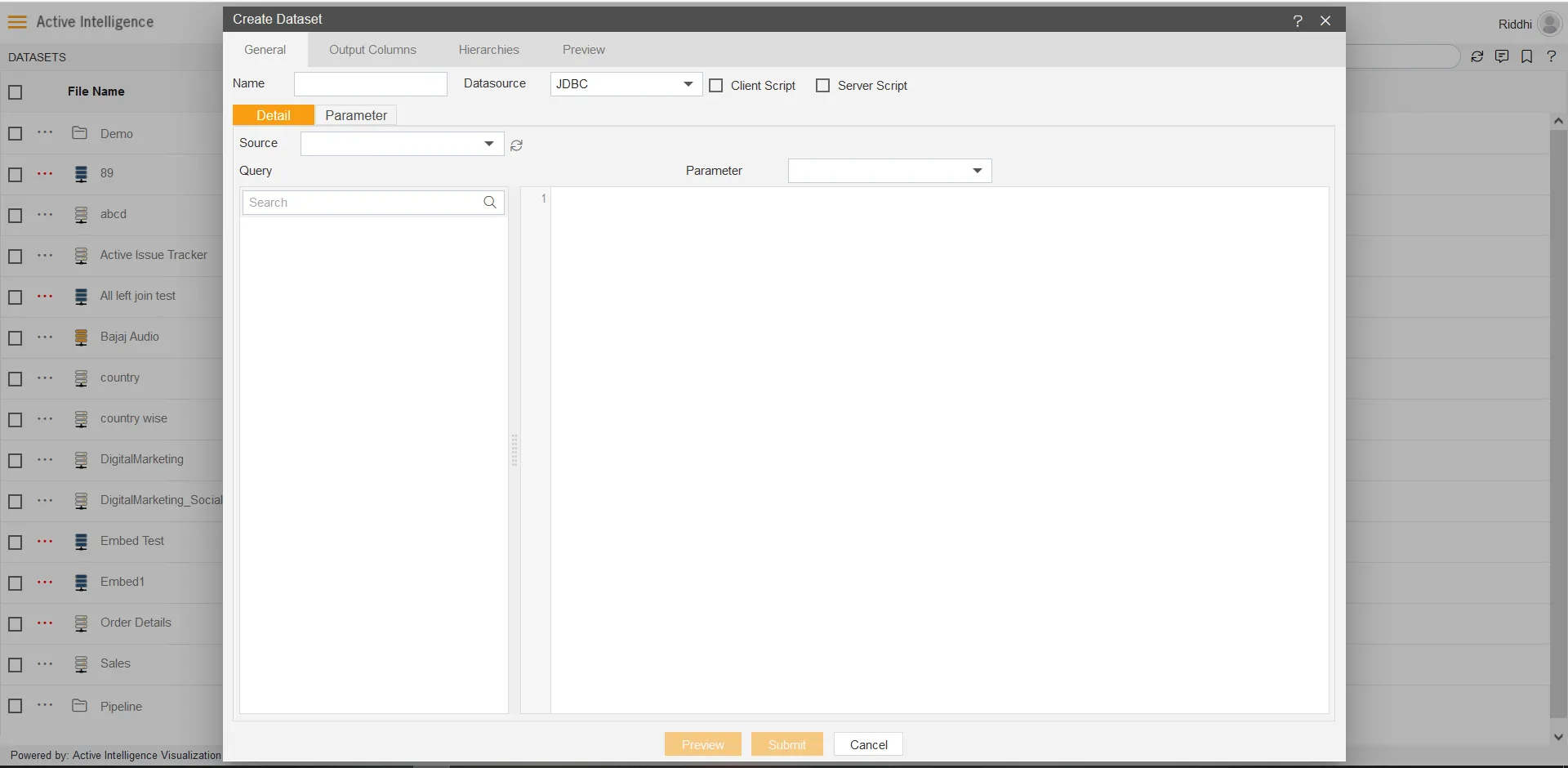
- Enter the details in Create Dataset window as per below:-
- Name: Demo New (user can select name as per their requirement)
- Source: Select aws_rds from drop-down (same name as you set it when you are creating database connection)
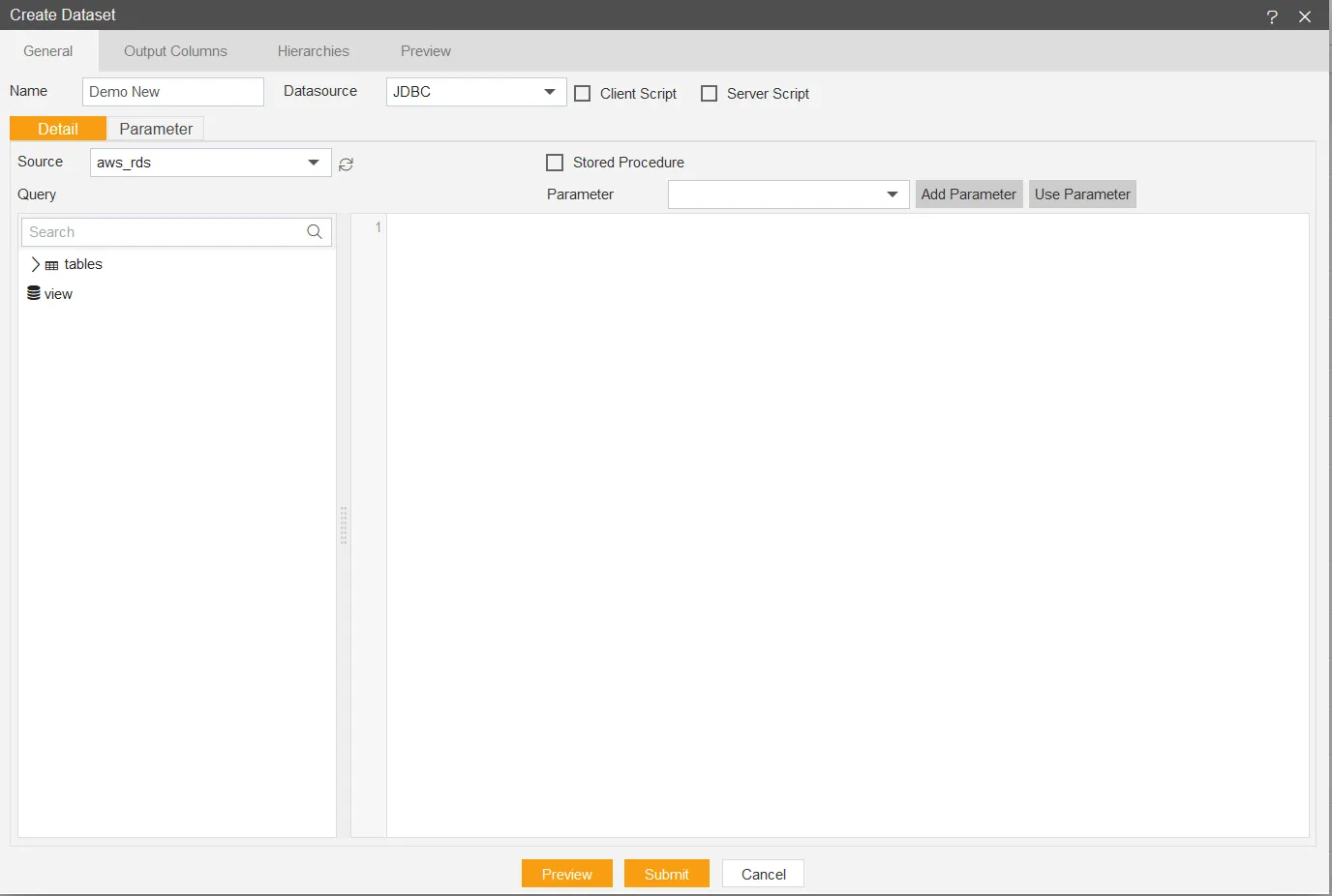
- Write your Query in Query window as shown below:
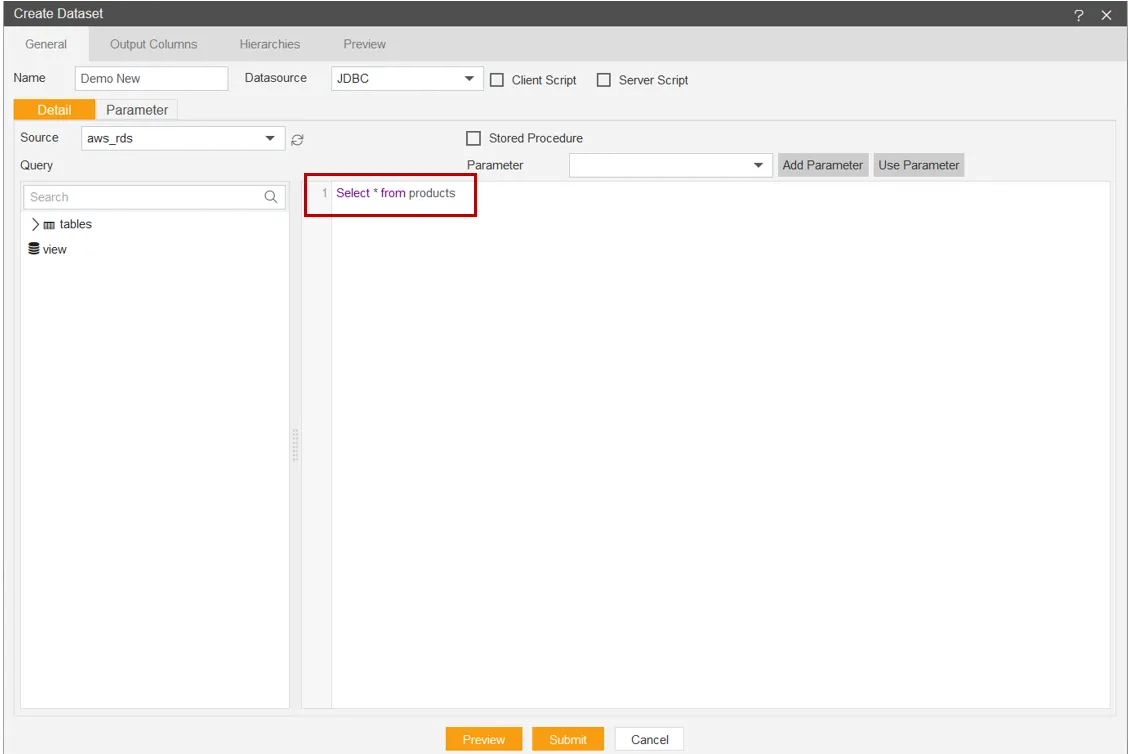
- For this example you can refer below Query.
:::note[Info] Query
Select * from products
:::
-
We have written products in Query because we are going to use that table for making Dataset.
-
Go to Output Columns Tab & your window will look as per image below:
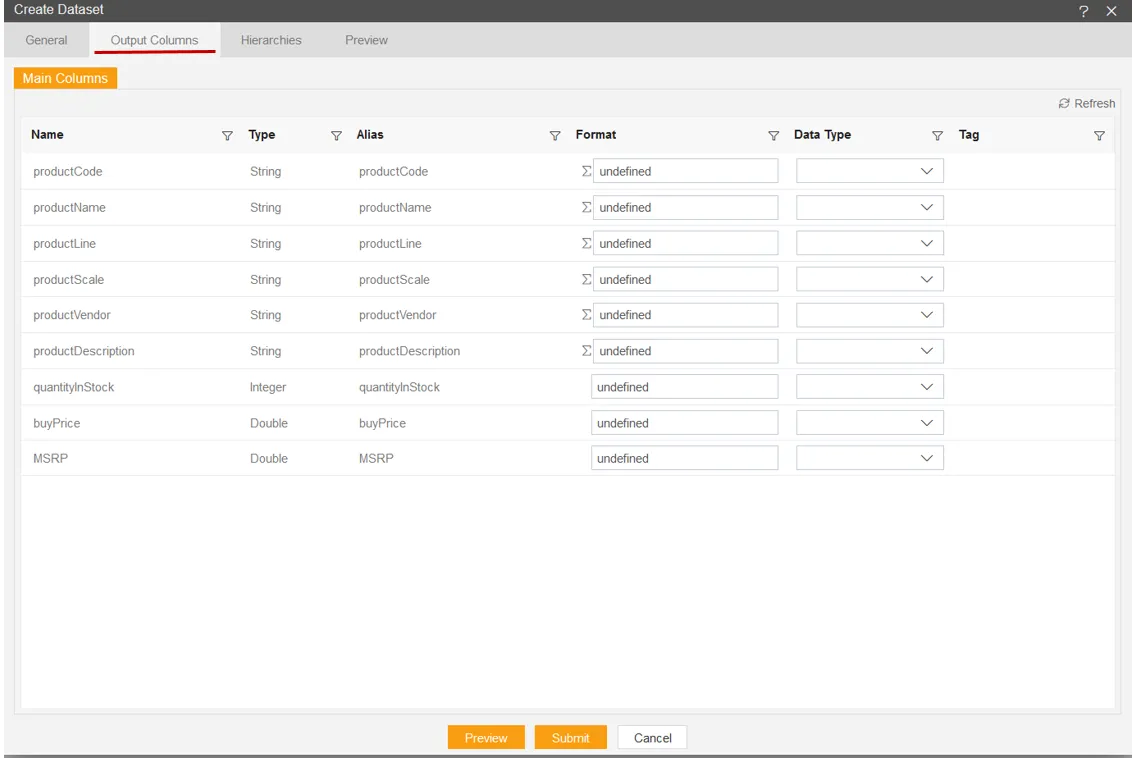
- Click on Preview button.
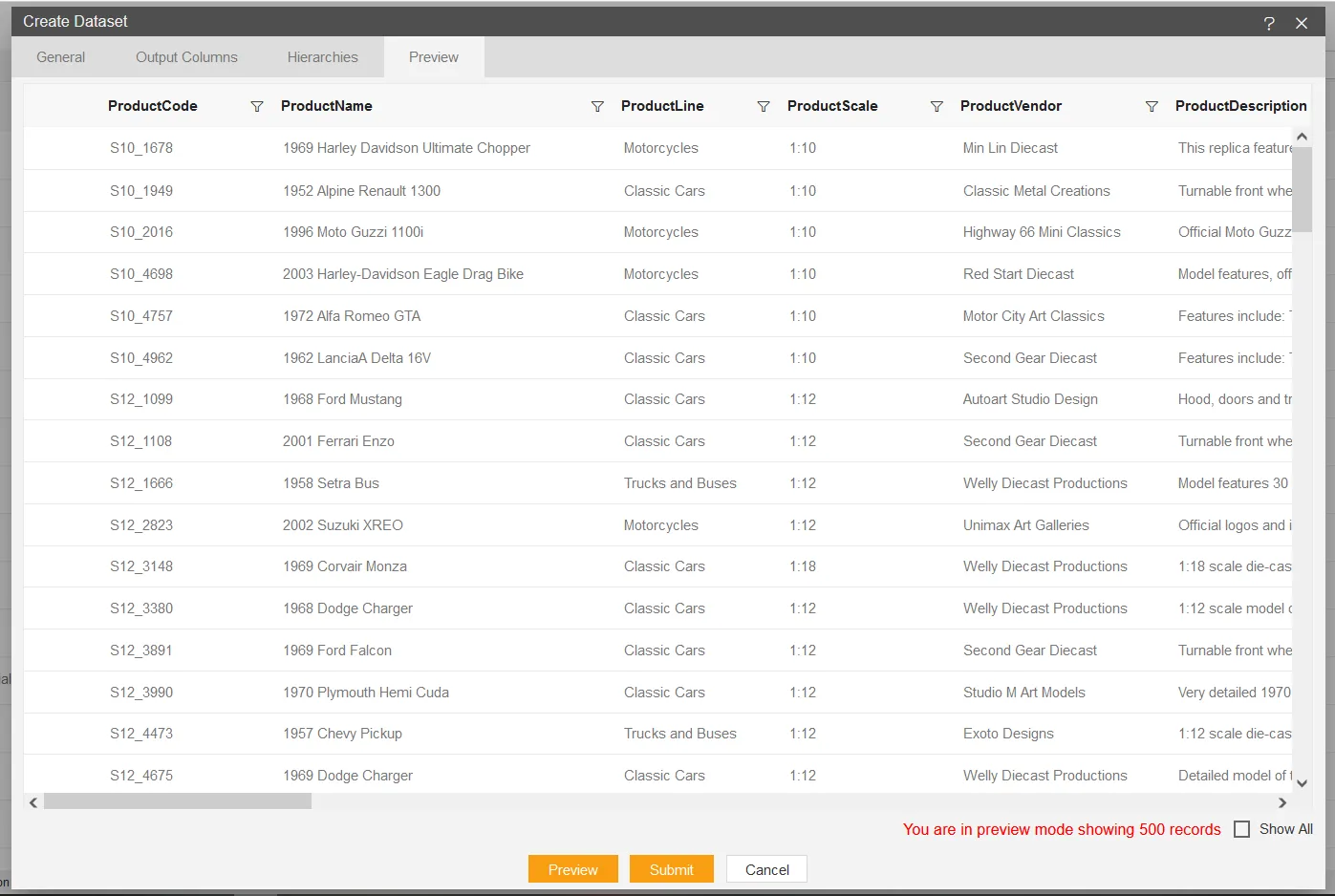
- Click on Submit button & your Dataset will be created & it will be available in listview of Dataset section.