Condition Pipeline
Introduction
The pipeline is a new type of dataset added to the AIV Application. Users can Define the relationship between different datasets and as well as tables with user-friendly UI. With Pipeline, no SQL knowledge is needed to provide join between tables and datasets available in AIV.
Prerequisites
To add a condition in Pipeline, you need working Datasets(JDBC) and a list of tables and views.
Objective
How to add a condition in Pipeline.
Download Pipeline.zip file from the link given Pipeline.zip
Follow steps to Add condition on Pipeline:-
-
Drag the Country column from CUSTOMERS to OFFICES.
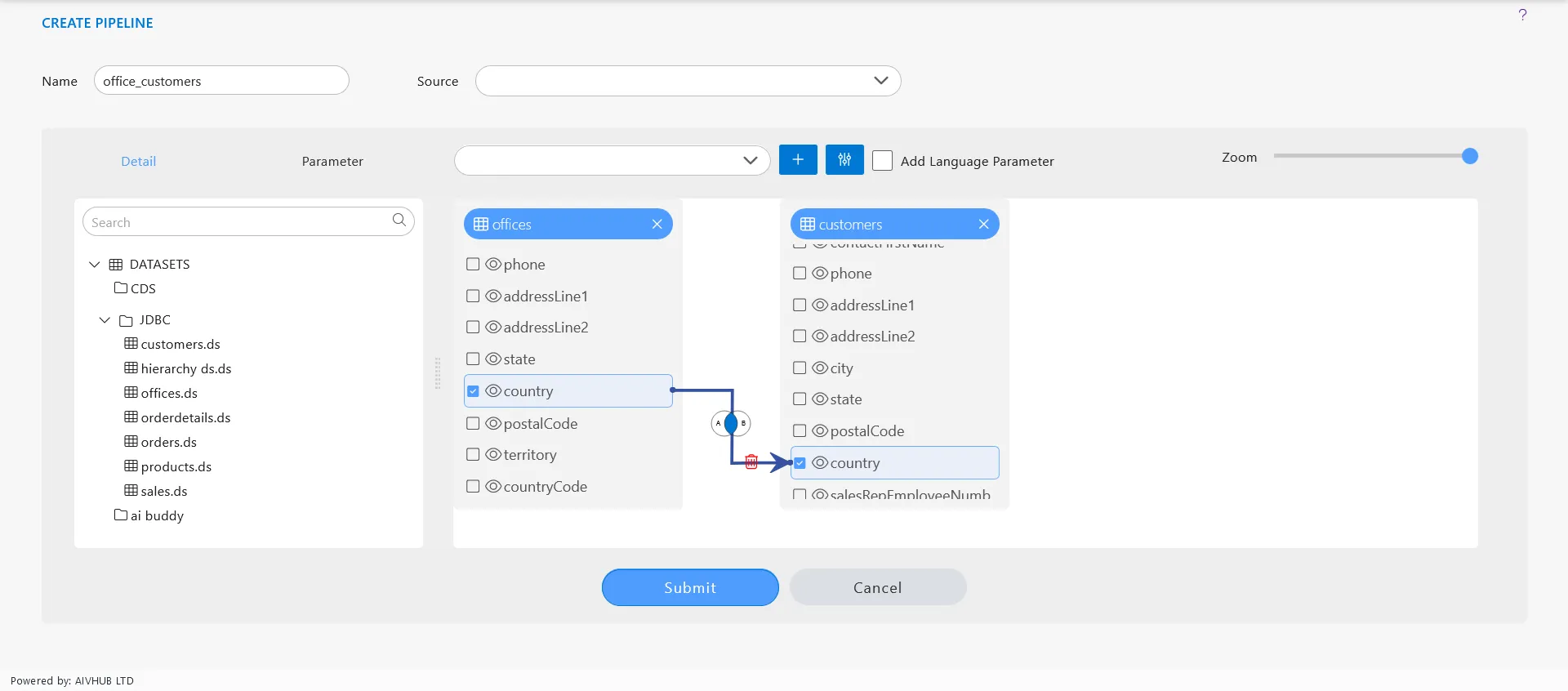
-
Click on the join between the two tables to open the Pipeline configuration control box. Click on the “Add Condition” button.
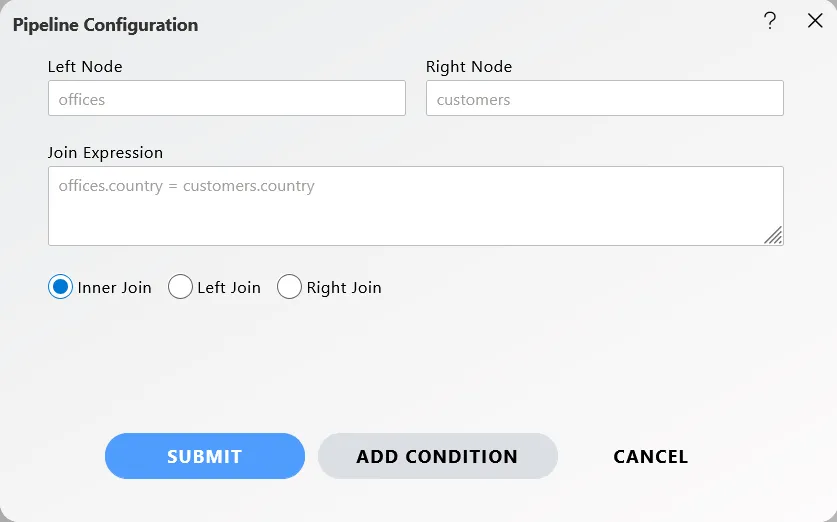
-
Enter the following details:
-
Select Field: office.country
-
Enter Value: USA
-
Click on the ”+” icon to add another condition.
-
Select Field: Customers.city
-
Enter Value: Paris
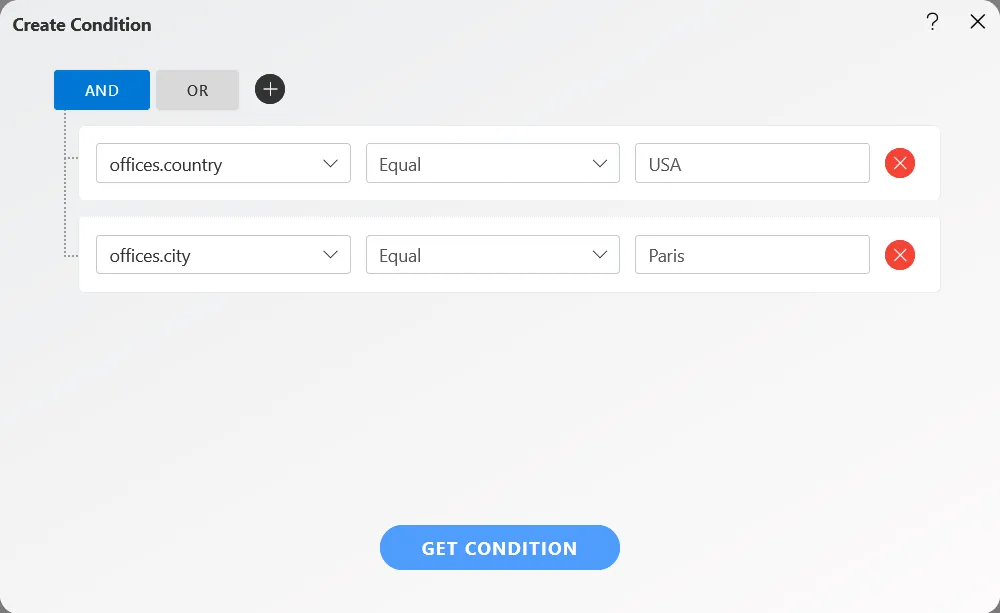
- Click on the “Get Condition” button and then click “Submit” button.
-
The connection between the two tables will look as follows:
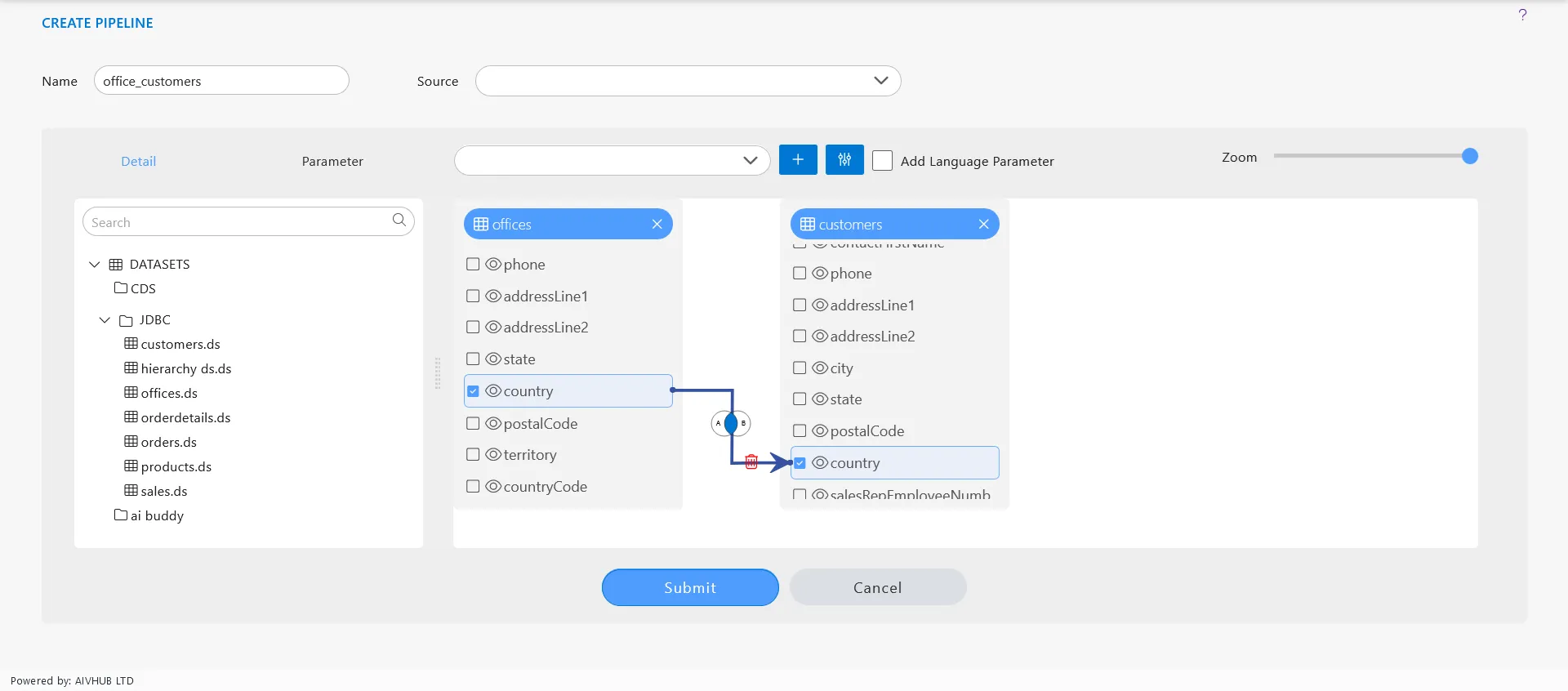
-
Click “Submit” to save the Pipeline.
-
To run the Pipeline in Adhoc Analysis, click here to learn to create adhoc analysis