Embed Link Filter
This feature allows you to incorporate one document into another, making them function as a single file.
Use Case
Suppose you have a summary-level dashboard that contains aggregated data, and you don’t want to display detailed data within this dashboard. You also have another dashboard that contains detailed data, called the Detailed Dashboard. If you want to view the detailed data from the summary data, clicking on the summary data should redirect you to the Detailed Dashboard with the relevant filter applied.
This document will explain how to achieve this use case. We have a summary-level dashboard with a column chart showing aggregated data and a filter widget for filtering by country. The Detailed Dashboard contains a table widget showing the detailed data corresponding to the column chart and a similar filter widget for the country column.
Example Summary
We will create two dashboards: summary and embedlink.
-
Summary Dashboard:
- Contains a Column Bar chart.
- Includes a country code filter.
-
Embedlink Dashboard:
- Contains a table widget.
- Includes a country code filter.
Workflow
- Setup Summary Dashboard:
- Add a Column Bar chart.
- Create a country code filter.
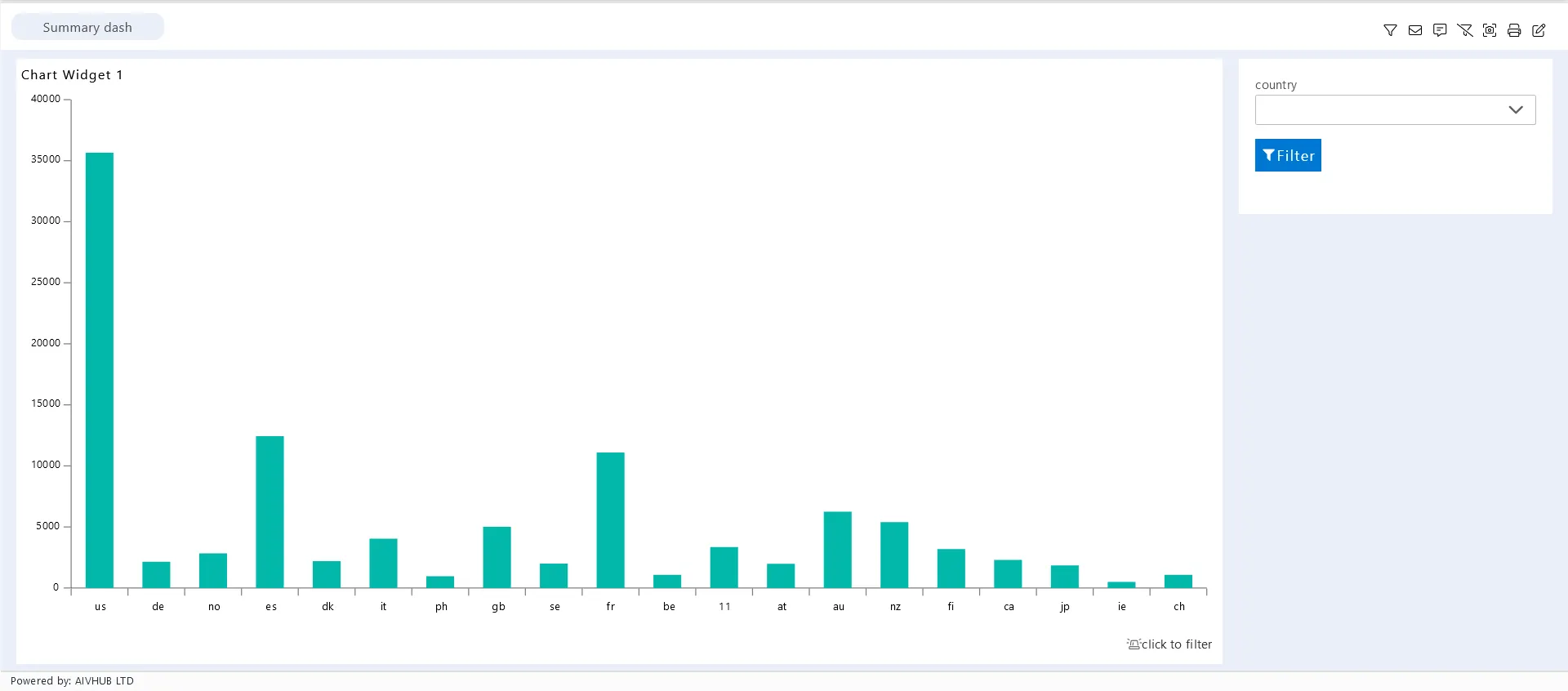
- Setup Embedlink Dashboard:
- Add a table widget.
- Create a country code filter.
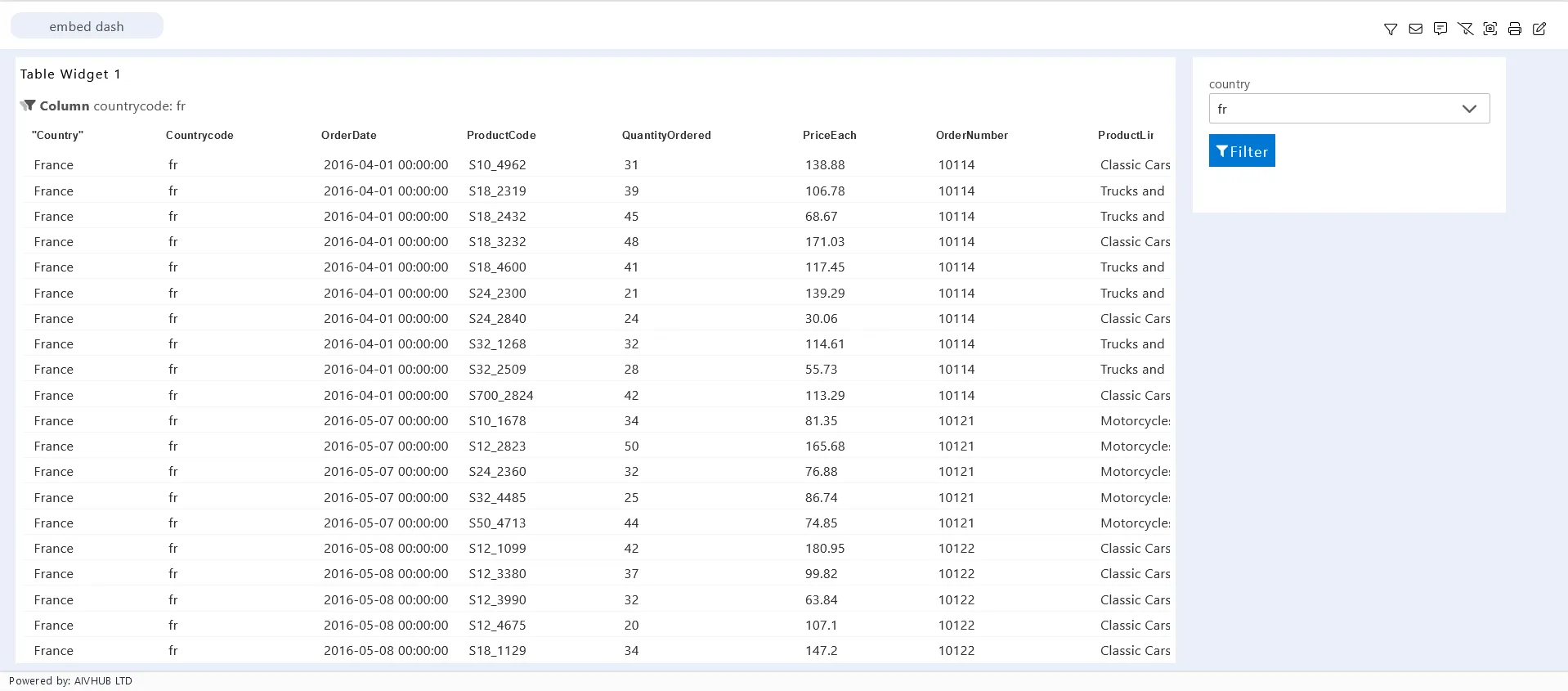
- Configure Filter Linking:
- When a filter is applied on the
summarydashboard, it should redirect to theembedlinkdashboard. - The applied filter value should be automatically reflected on the
embedlinkdashboard’s widget.
- When a filter is applied on the
Steps
-
Create the summary dashboard:
- Open the Dashboard tab and add the Column Bar chart.
- Configure the chart with a
dataset: salesb.ds,category axis: country code, andvalue column: quantity ordered. - Create a country code filter and set it to redirect to the
columns bar chartin the dashboard when applied.
-
Create the embedlink Dashboard:
- Open the Dashboard tab and add a table widget.
- Configure the table widget with the same dataset.
- Create a country code filter to receive and apply the filter value from the
table widgetin the dashboard.
-
Link the Filters:
- Go to dashboard list view and copy the
Internal Embedlink.
- Go to dashboard list view and copy the
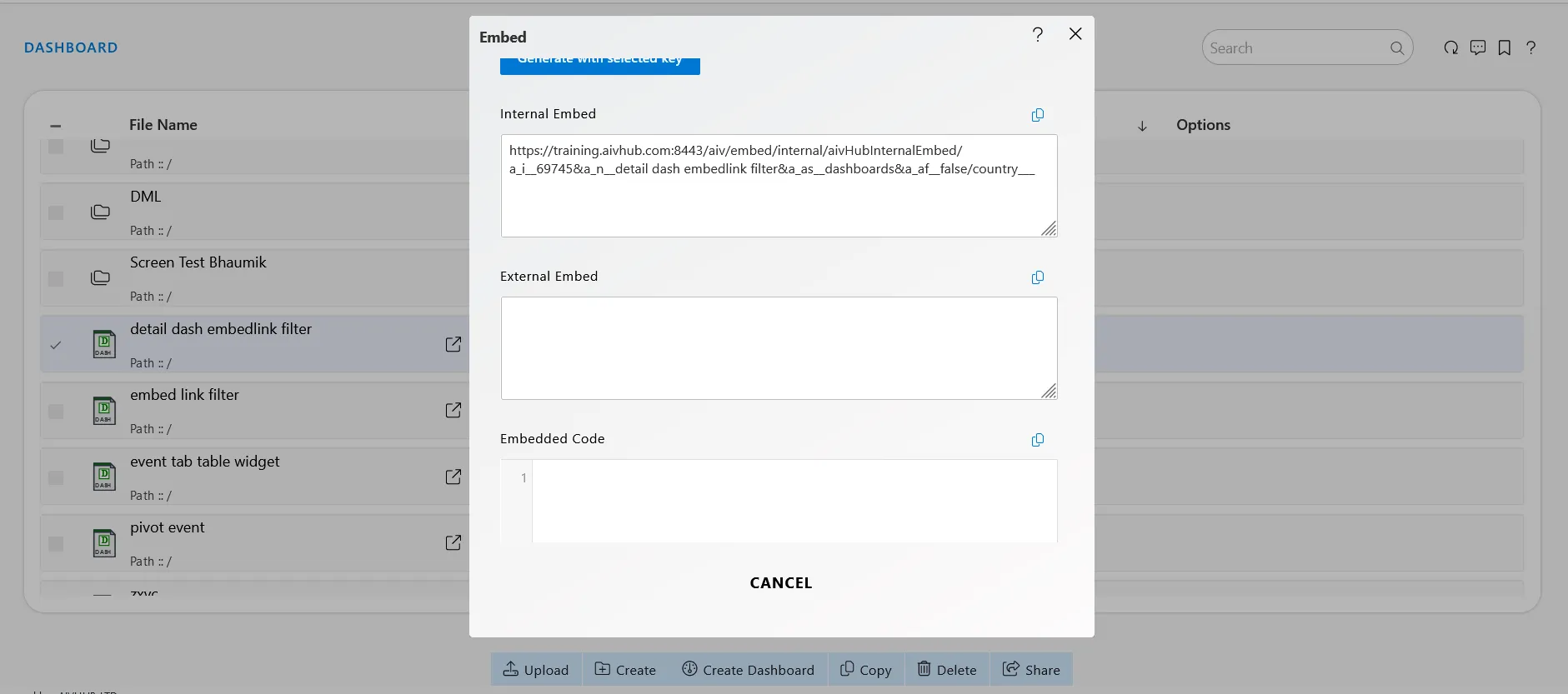
- Make changes on the internal embed link so that it filters out the value on click.
- The default link as shown below.
https://training.aivhub.com:8443/aiv/embed/internal/aivHubInternalEmbed/a_i__69745&a_n__detail dash embedlink filter&a_as__dashboards&a_af__false/country___- Replace the
a_af__falsetoa_af__trueand add the {{country}} at the end of the link as shown below.
https://training.aivhub.com:8443/aiv/embed/internal/aivHubInternalEmbed/a_i__69745&a_n__detail dash embedlink filter&a_as__dashboards&a_af__true/country___{{country}}-
Open the
summarydashboard and add theextra labelin thecolumn bar chart. -
To add the
extra label, click on thewidget settings iconand open the extra label feature properties.
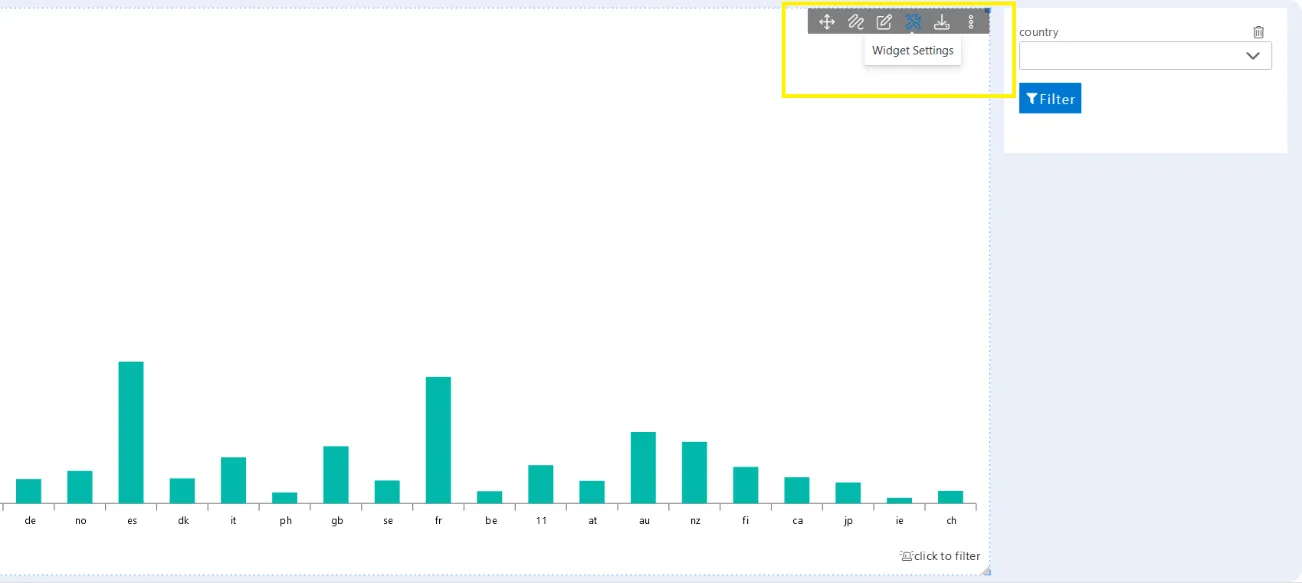
- Click on the checkbox of the
extra labelfeature and add theinternal embed linkto theLink textbox.
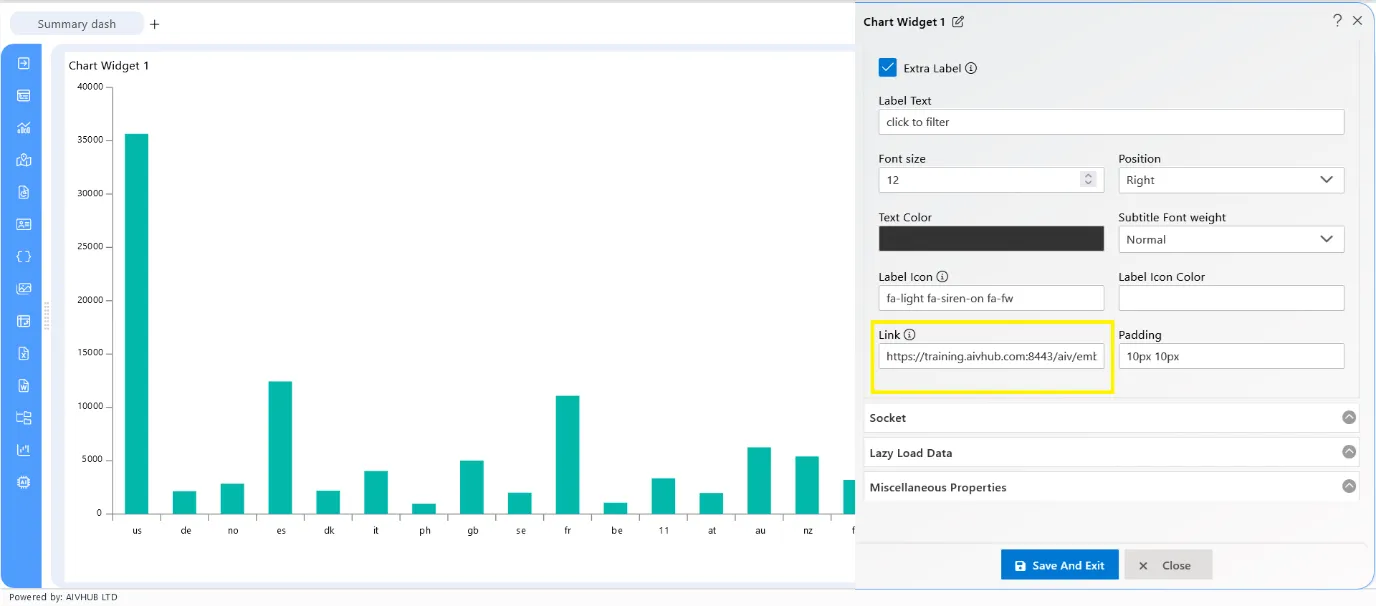
- Click on
Save and Exit buttonto save the changes.
How to use it
- Click on the filter and select the country code from filter and apply the filter on the column bar chart. As shown in the figure below:

- Click on the
extra labeladded on the column bar chart fromsummary dashboard.
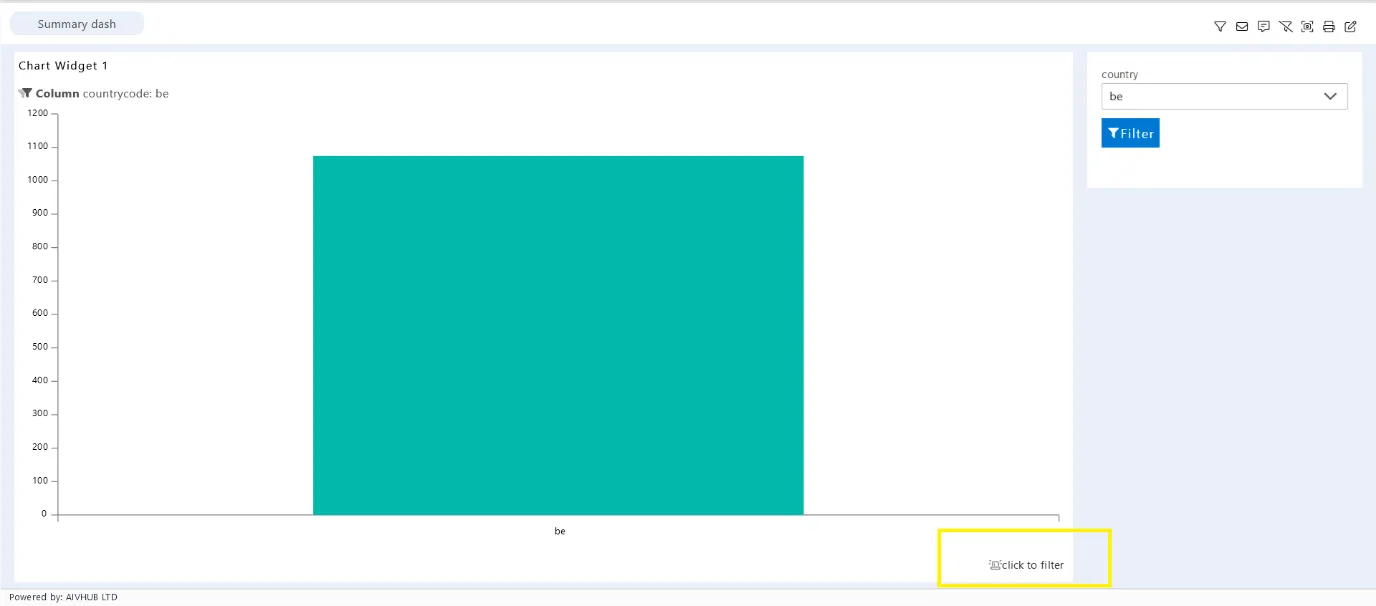
- Then it will automatically redirect user to the
embedlink dashboardas shown in the figure below:
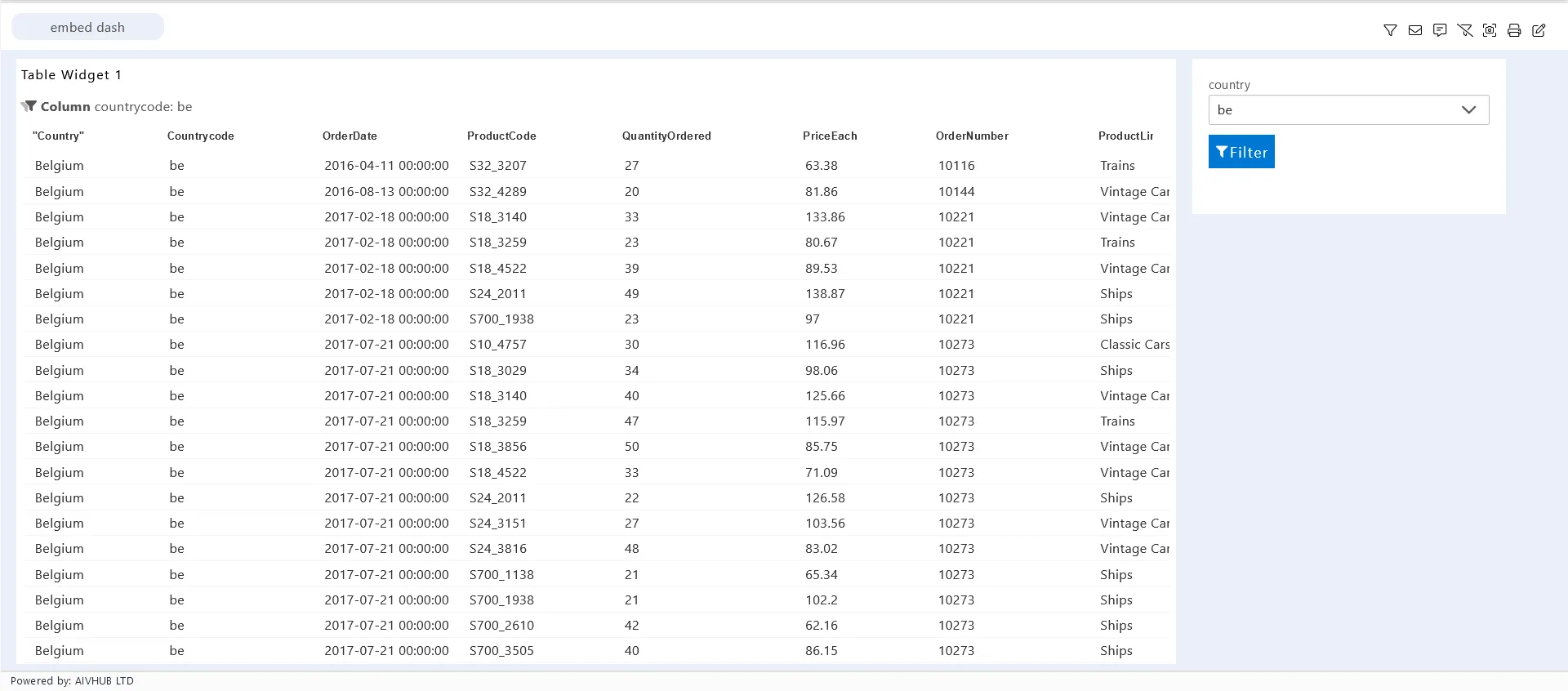
Link Copy from [detail] Embed Dashboard
Link Description:
-
Here after
&a_af__false/parameter you will seecountry___is there. This is filter name that we have created in detail dashboard. To pass summary dashboard filter value in to detail dashboard filter we need to provide summary dashboard filter name in curly brackets for ex. Filter name iscountryin summary dashboard so at the end we need to add{{country}}as you can see in above link. -
this will take present filter value from summary dashboard and pass this value to detail dashboard filter when clicked on detail data link
-
also change
&a_af__false/to&a_af__true/to filter out data when detail dashboard loaded.
The following topics will be covered under this section:-
How to Use Embed Link
Embed Dashboard Overview
Embed Link Filter 2
Embed Link Filter 3