Delete annotation
The Delete feature allows users to permanently remove an existing Annotation Group or Item.
Delete Annotations Group/Item: This video explains how to delete an annotation group or item.
To delete an Annotation Group or Item, follow these steps:
-
To delete an Annotation Group or Item, select the desired Group or Item Key.
-
Click the
 icon from the list of icons in the top-left corner.This will open the following dialog box:
icon from the list of icons in the top-left corner.This will open the following dialog box: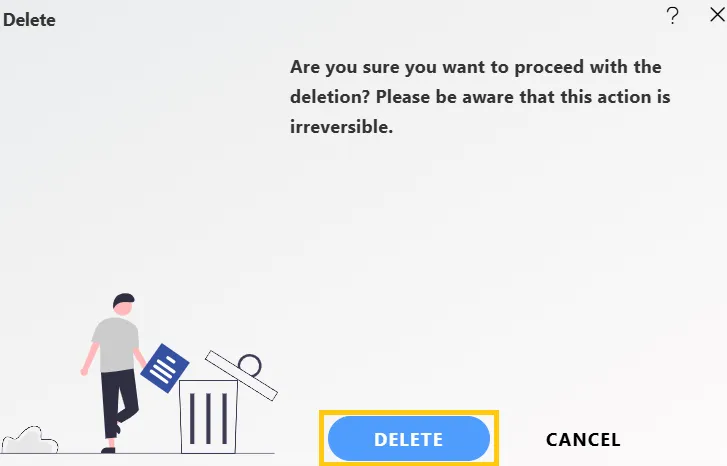
-
Finally, click the DELETE button to delete the selected Annotation Group or Item.
-
In case of any further help, the user can click on the
 icon to access the AIV help documents.
icon to access the AIV help documents. -
If the user is not satisfied and wants to cancel the delete request, he can do this by clicking on the cancel button next to submit or by clicking on
 button next to the
button next to the  icon.
icon.
In this way, you can delete an annotation group or item in the AIV application.
More features of AIV as follows:
Annotation
Create Group
Create Item
Edit Annotation
Copy Annotation
Rename Annotation