Dataset Using JSON
What is JSON?
JSON stands for JavaScript Object Notation. It is a text format for storing and transporting data that is “self-describing” and easy to understand.
Objectives
Learn to create a dataset using JSON.
Prerequisites
For this example, we are using employee(1).json. Download the json.zip file from this link. After downloading the zip file, add it into AIV by following this link.
Skill Level Required
Basic knowledge of JSON.
Steps to Create a Dataset using JSON
-
To have the required JSON file in the application, you need to upload it to Shared Resources. Click on the Document option from the hamburger menu and navigate to the Shared Resources section. From Shared Resources, click on “Upload,” as shown in the figure below:
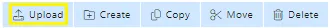
-
Use the
json.zipfile downloaded earlier and select theemployee(1).jsonfile from that zip. -
When you click on “Upload,” a screen will be displayed.
-
In Upload Files, upload a JSON file, as shown in the figure below:
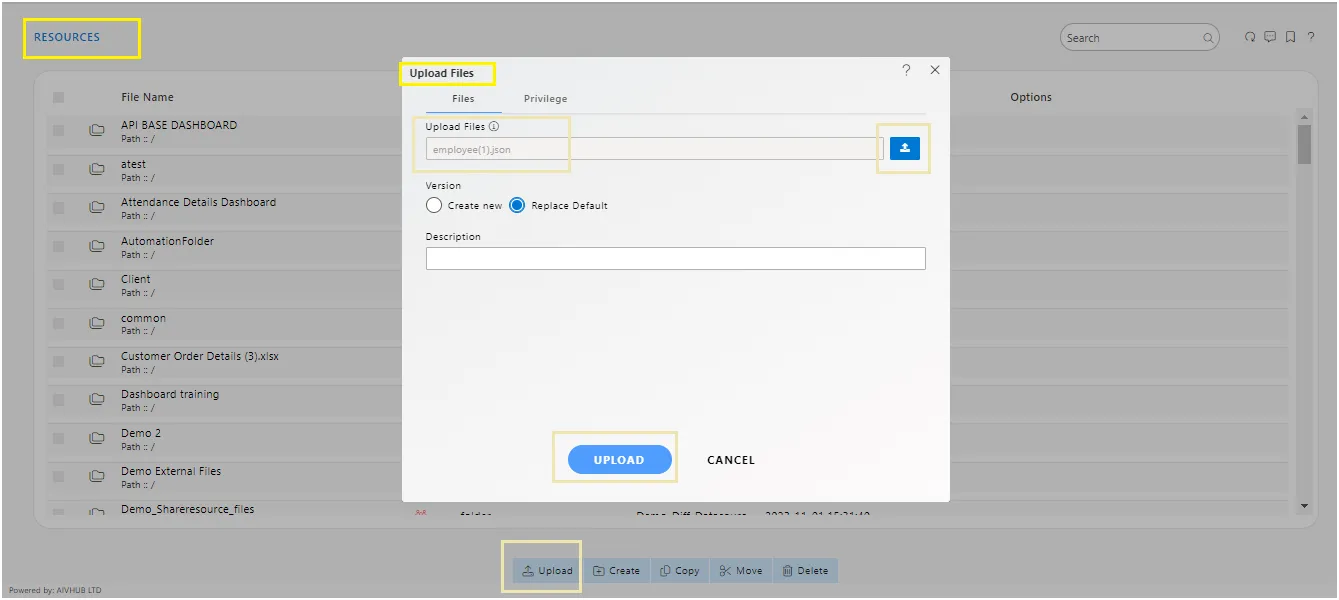
-
Click on the Upload button.
-
You will get a message, as shown in the figure below:

-
In the Master Data tab, click on Dataset.
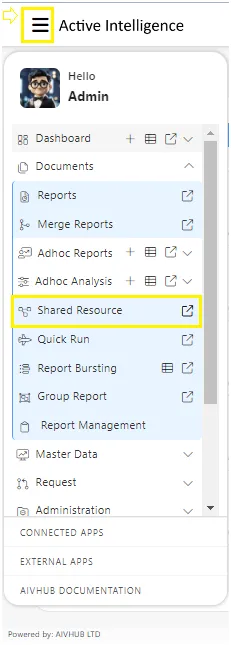
-
Click on “Create Dataset,” as shown in the figure below:

-
Enter the following details in Create Dataset:
- Name: Employee JSON
- Datasource: Existing Files
- Select JSON option from the Detail tab.
- Select the
employee(1).jsonfile from list view.
-
Fill in the details, as shown in the figure below:
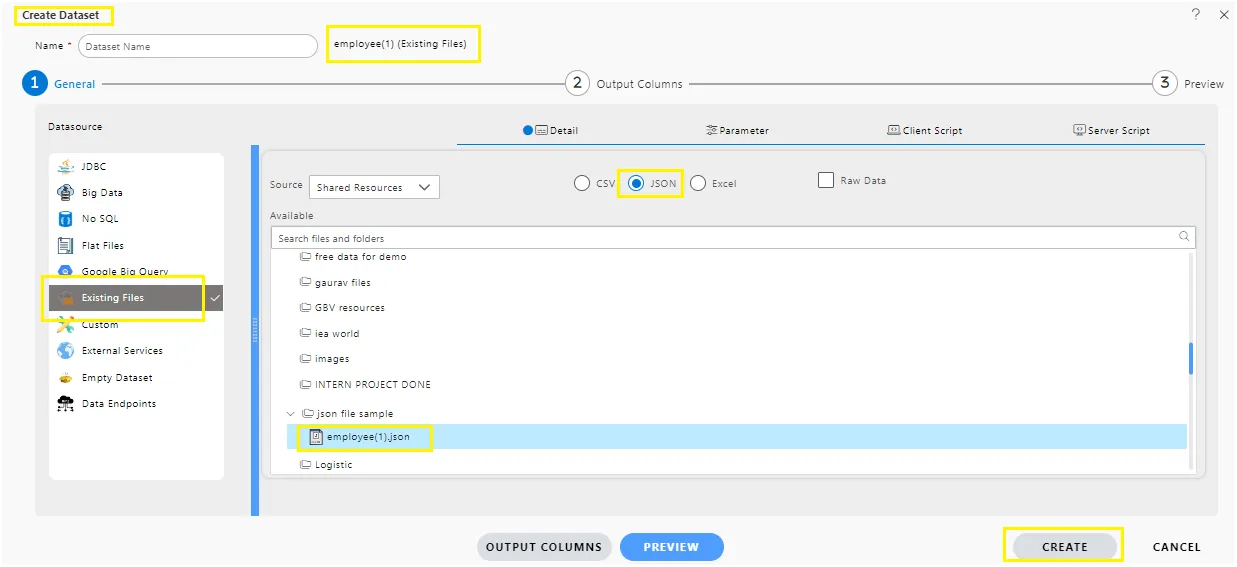
-
Click on the Output tab to validate that the columns are being detected by the dataset. If the columns appear successfully, then click on the Preview tab.
-
Click on the Create button to complete the process.
-
You will see the Employee JSON Dataset, as shown in the figure below:
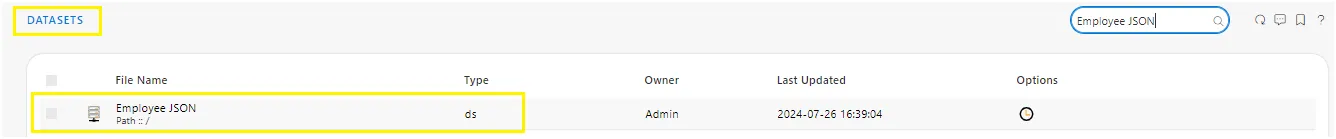
-
You can use the above-created dataset in the dashboard as per your requirements. To learn more, click here.
In this manner, you can create a new dataset for your dashboard. ✒️To know more about how to create dataset using different sources follow below Links:-
Dataset using CSV
Dataset using Flatfiles
Dataset using External sources
Dataset using Excel
Dataset using Google BigQuery
Dataset using noSQL
Dataset using Join
Dataset using Union
Dataset using Server Script
Dataset using Client Script
Dataset using Stored Procedure
Dataset using View
Dataset using Simple Query
Dataset using Drag & Drop