Dataset Using External DS
What is an External Dataset?
External datasets are populated by LiveCompare actions where the results are stored as External Data Sources. Users can use this dataset when they want live data. Examples of traditional external data may include information from statistics departments, third-party market research databases, official press releases, etc.
Prerequisite
Users need an API with a CSV or JSON extension from which they would like to pull the data. There are two supported file types: CSV and JSON.
Follow the steps to create the external dataset:
- Click on “External Services” as shown in the figure below:
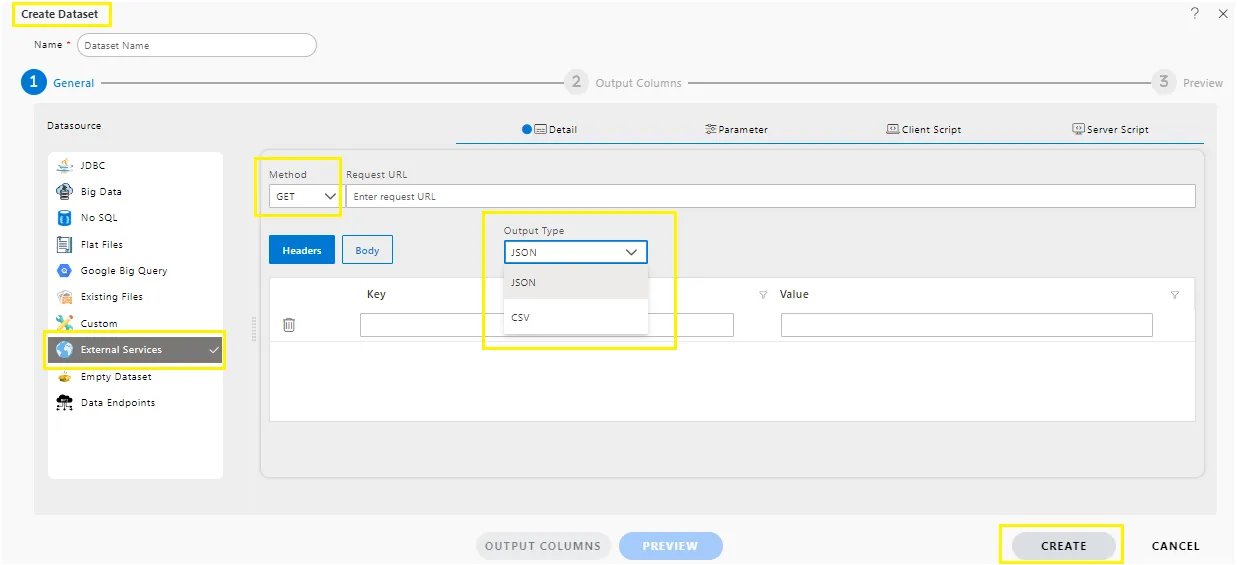
-
Enter the following details in Create Dataset:
- Name: External
- Datasource: External Services
- Details: Get
- Link: https://api.covid19india.org/csv/latest/states.csv
- Seperator:
, - From the dropdown, select output type: CSV
There are two types of requests:
- GET: GET requests are usually used to retrieve existing data for an entity set.
- POST: POST requests are usually used to create a new object in the system and obtain information about it.
-
Fill in the above details, as shown in the figure below:
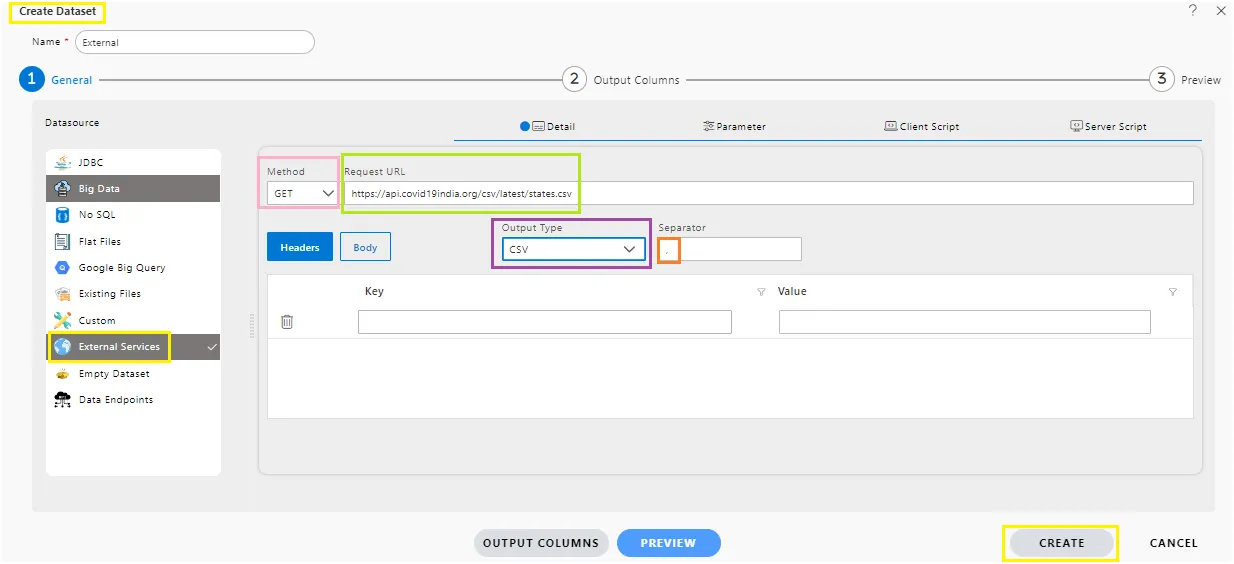
-
Click on the Preview and Submit button.
-
You will see the External Dataset, as shown in the figure below:
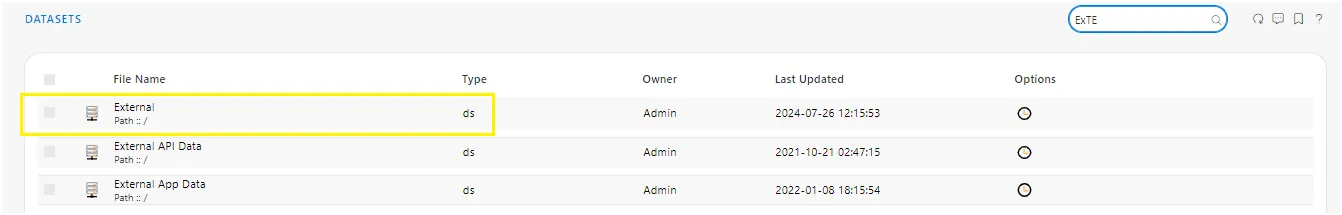
-
Click on the Dashboard tab and create a Dashboard. and from the left vertical menu, select the Table Widget icon.
-
The Edit menu box appears as you click the Table Widget icon, and a widget is added to the content area of the dashboard automatically.
-
Enter the following details in the edit box, as shown in the figure below:
- Select Dataset: External.ds
- Select all the fields in the Dataset column.
-
Fill in the above details, as shown in the figure below:
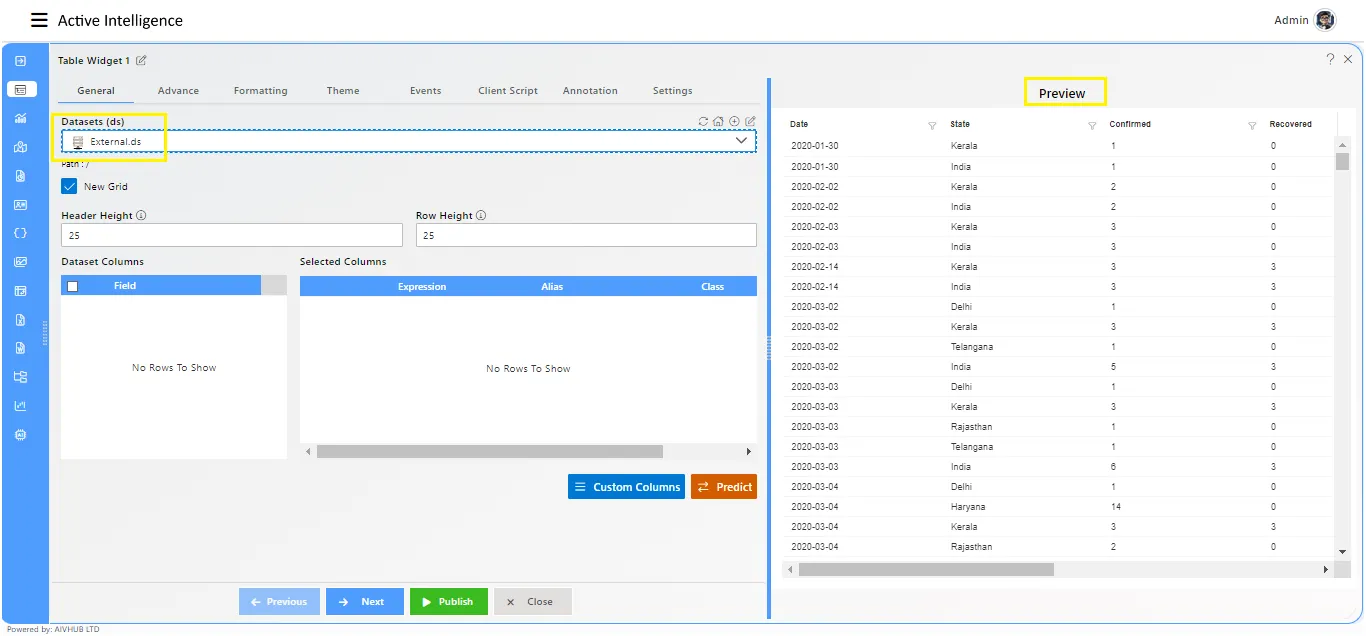
-
Click on the save and publish button.
-
Now, match your Table Widget with the example below. it should look like the figure below:
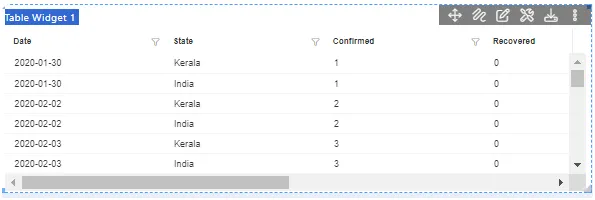
Dataset from CSV
Dataset from EXCEL
Dataset from JSON
Dataset from Flatfiles
✒️To know more about how to create dataset using different sources follow below Links:-
Dataset using CSV
Dataset using JSON
Dataset using Flatfiles
Dataset using Excel
Dataset using Google BigQuery
Dataset using noSQL
Dataset using Join
Dataset using Union
Dataset using Server Script
Dataset using Client Script
Dataset using Stored Procedure
Dataset using View
Dataset using Simple Query
Dataset using Drag & Drop